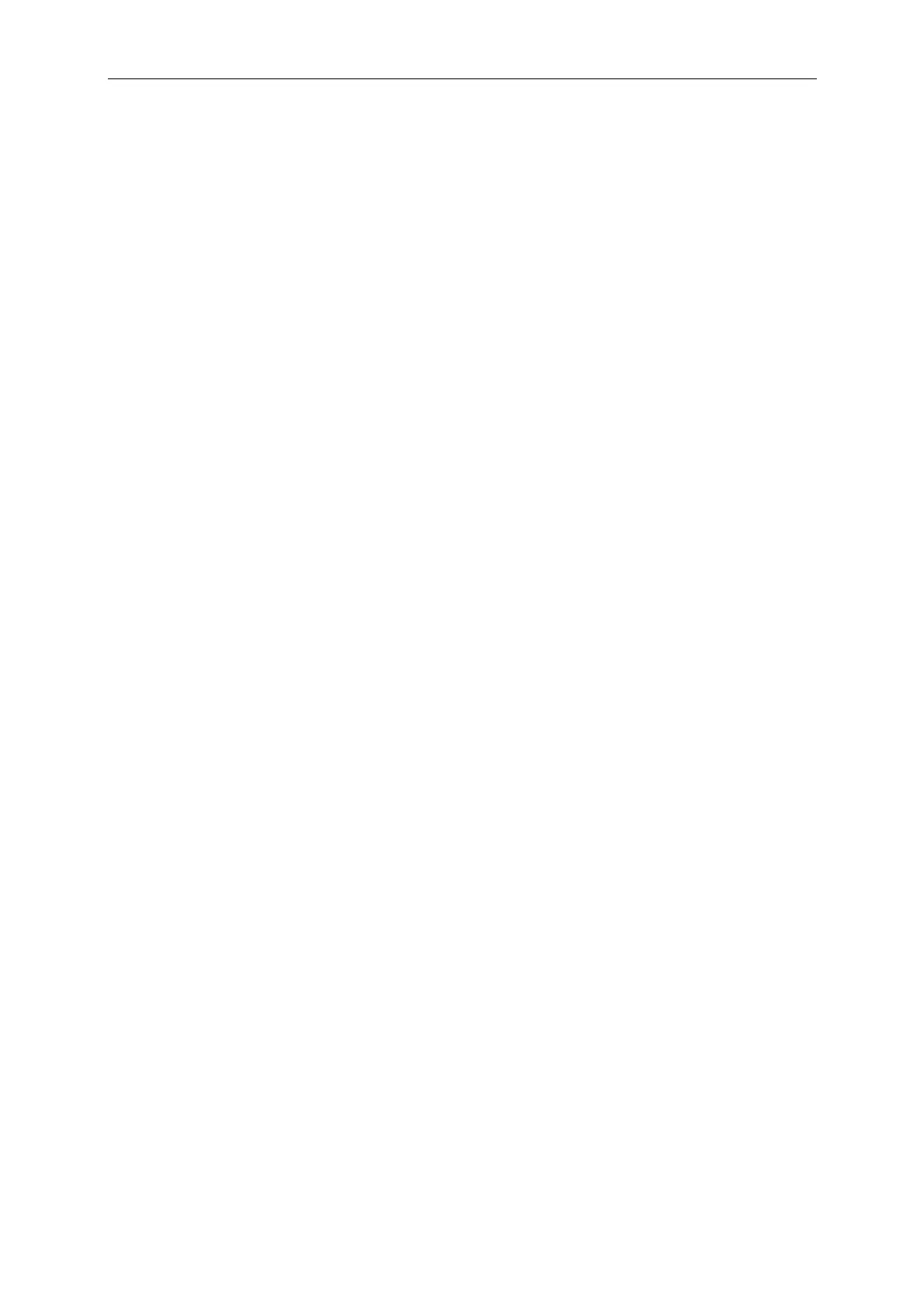MCS301 - 3ph meter Page 6 of 142
MCS301 meter - product Manual 1.25 MetCom Solutions GmbH
19.2 Inputs .......................................................................................................................... 95
19.2.1 Control inputs ....................................................................................................... 95
19.2.2 Pulse inputs ......................................................................................................... 95
19.3 Outputs ....................................................................................................................... 96
19.3.1 Electronic outputs ................................................................................................ 96
19.3.2 Mechanical relay outputs ..................................................................................... 96
19.3.3 Overload Control .................................................................................................. 96
20 Customer interface ........................................................................................................ 97
20.1 Physical interface (P1) ................................................................................................ 97
20.2 Data interface according DSMR 5.0 specification ....................................................... 97
20.3 Data interface according IDIS package 2 specification................................................ 98
21 Load control relay for external disconnect ................................................................. 99
21.1 Disconnect control by command ............................................................................... 101
21.2 Disconnect control by schedule ................................................................................ 101
21.3 Disconnect control by load limitation ......................................................................... 102
21.3.1 Load limitation in “Normal operation” ................................................................. 102
21.3.2 Load limitation in “Emergency operation” ........................................................... 102
21.3.3 Final State Situation ........................................................................................... 103
21.3.4 Resetting Reclosing Process ............................................................................. 103
21.3.5 Monitored values ............................................................................................... 103
21.3.6 Internal relay status Symbol on LCD .................................................................. 103
22 Communication module .............................................................................................. 104
23 Security functions ....................................................................................................... 105
23.1 Status and Fatal Error messages .............................................................................. 105
23.1.1 Display of alarm register 1 ................................................................................. 105
23.1.2 Display of alarm register 2 ................................................................................. 106
23.1.3 Display of Fatal Error register ............................................................................ 106
23.2 Terminal cover removal detection ............................................................................. 107
23.3 Main cover removal detection ................................................................................... 107
23.4 Magnetic field detection ............................................................................................ 107
23.5 Comms module removal detection ............................................................................ 107
23.6 Detection of current flow without voltage ................................................................... 107
23.7 Meter reprogramming protection ............................................................................... 108
23.7.1 Password protection (LLS) ................................................................................. 108
23.7.2 High level security (HLS).................................................................................... 108
23.7.3 Reprogramming protection using the HW jumper ............................................... 110
23.7.4 Reprogramming protection using the demand reset button ................................ 111
23.8 Summary of Anti Tampering features ........................................................................ 112
24 Line loss and transformer loss measurement .......................................................... 113
24.1 Line loss (copper loss) measurement ....................................................................... 113
24.2 Transformer (iron loss) measurement ....................................................................... 113
25 FW Upgrade ................................................................................................................. 114
25.1 Initial Phase .............................................................................................................. 115
25.2 Image Transfer ......................................................................................................... 115
25.3 Image Check ............................................................................................................ 115
25.4 Firmware (Image) Activation ..................................................................................... 116
25.4.1 Firmware Activation Time ................................................................................... 116
25.4.2 Firmware (Image) Activation Process ................................................................. 116
25.5 Active Firmware Identification ................................................................................... 117
26 M-Bus support ............................................................................................................. 118
26.1 General ..................................................................................................................... 118
26.2 Device ID’s for M-Bus meters ................................................................................... 120
26.3 M-Bus profile ............................................................................................................ 120
26.4 Connect/Disconnect for M-Bus meters ...................................................................... 120
26.5 Event management for M-Bus meters ....................................................................... 121