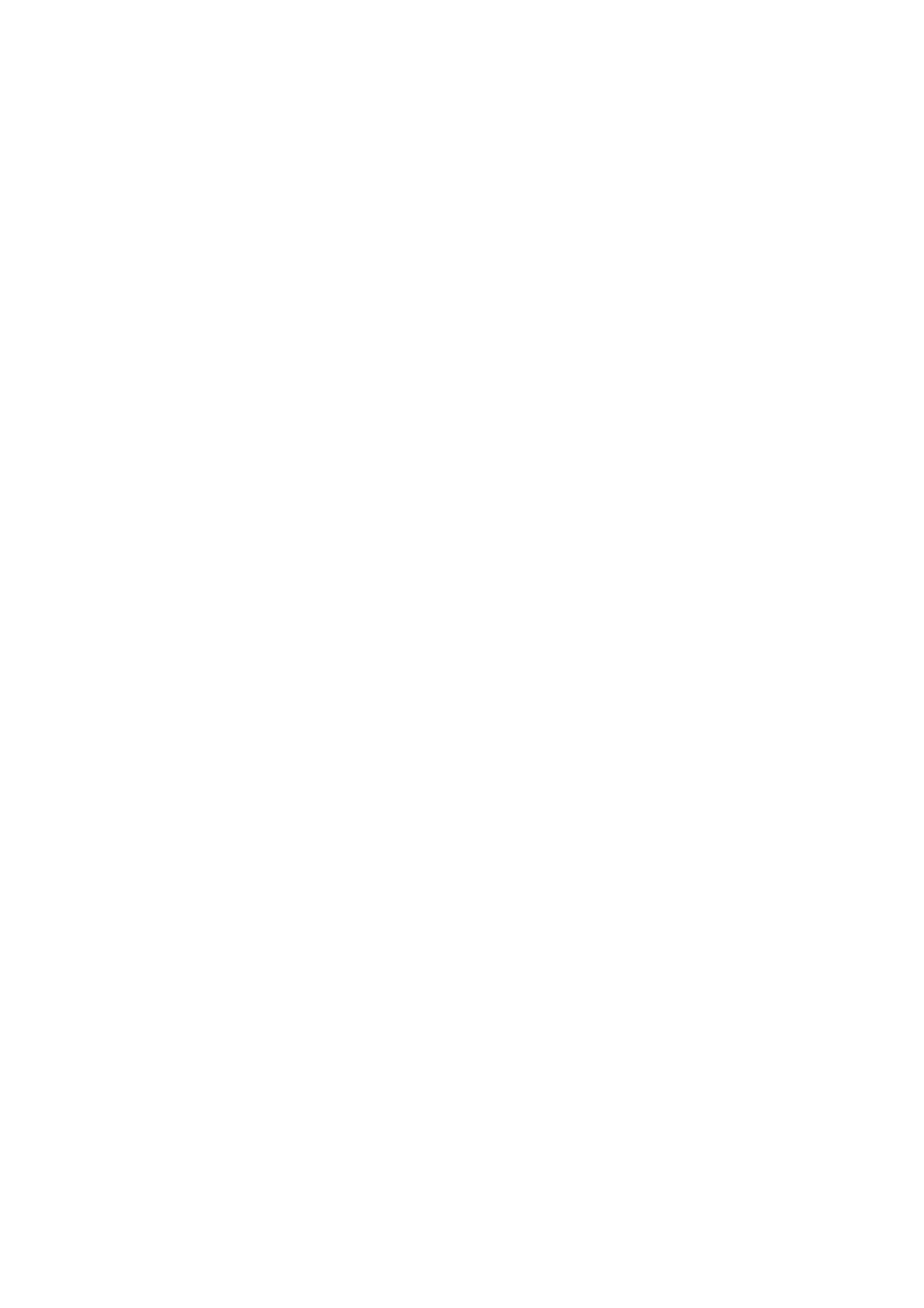viii
15
Setup........................................................................................................................ 15-1
15.1
System Preset .................................................................................................................... 15-2
15.1.1
Region ........................................................................................................................ 15-3
15.1.2
General ....................................................................................................................... 15-3
15.1.3
Image Preset .............................................................................................................. 15-4
15.1.4
Meas ........................................................................................................................... 15-5
15.1.5
OB ............................................................................................................................... 15-5
15.1.6
Comment .................................................................................................................... 15-5
15.1.7
Key Config .................................................................................................................. 15-5
15.1.8
Biopsy ......................................................................................................................... 15-9
15.1.9
Option ......................................................................................................................... 15-9
15.1.10
Admin ........................................................................................................................ 15-10
15.2
Exam Preset ..................................................................................................................... 15-10
15.2.1
Exam Selection ......................................................................................................... 15-11
15.2.2
Exam Configuration .................................................................................................. 15-11
15.2.3
User-defined Exam Modes ....................................................................................... 15-12
15.3
Image Preset .................................................................................................................... 15-13
15.4
Measure Preset ................................................................................................................ 15-13
15.5
Body Mark Preset ............................................................................................................. 15-13
15.5.1
Preset Body Mark for Exam Mode............................................................................ 15-13
15.5.2
User-defined Body Marks ......................................................................................... 15-14
15.5.3
Body Mark Softkey Preset ........................................................................................ 15-18
15.6
Comment Preset .............................................................................................................. 15-18
15.6.1
Custom Comments ................................................................................................... 15-18
15.6.2
Comment Softkey Preset .......................................................................................... 15-20
15.7
Peripheral Preset.............................................................................................................. 15-20
15.8
Network Preset ................................................................................................................. 15-23
15.9
Manage Settings .............................................................................................................. 15-24
15.9.1
Exporting Setup Data................................................................................................ 15-24
15.9.2
Importing Setup Data ................................................................................................ 15-24
15.10
Maintenance ..................................................................................................................... 15-25
15.11
System Information .......................................................................................................... 15-25
16
Batteries .................................................................................................................. 16-1
16.1
Overview ............................................................................................................................ 16-1
16.2
Precautions ........................................................................................................................ 16-2
16.3
Installing and Removing the Batteries ................................................................................ 16-2
16.4
Battery Status Indicator ...................................................................................................... 16-3
16.5
One Full Discharge /Charge Cycle..................................................................................... 16-3
16.6
Checking Battery Performance .......................................................................................... 16-4