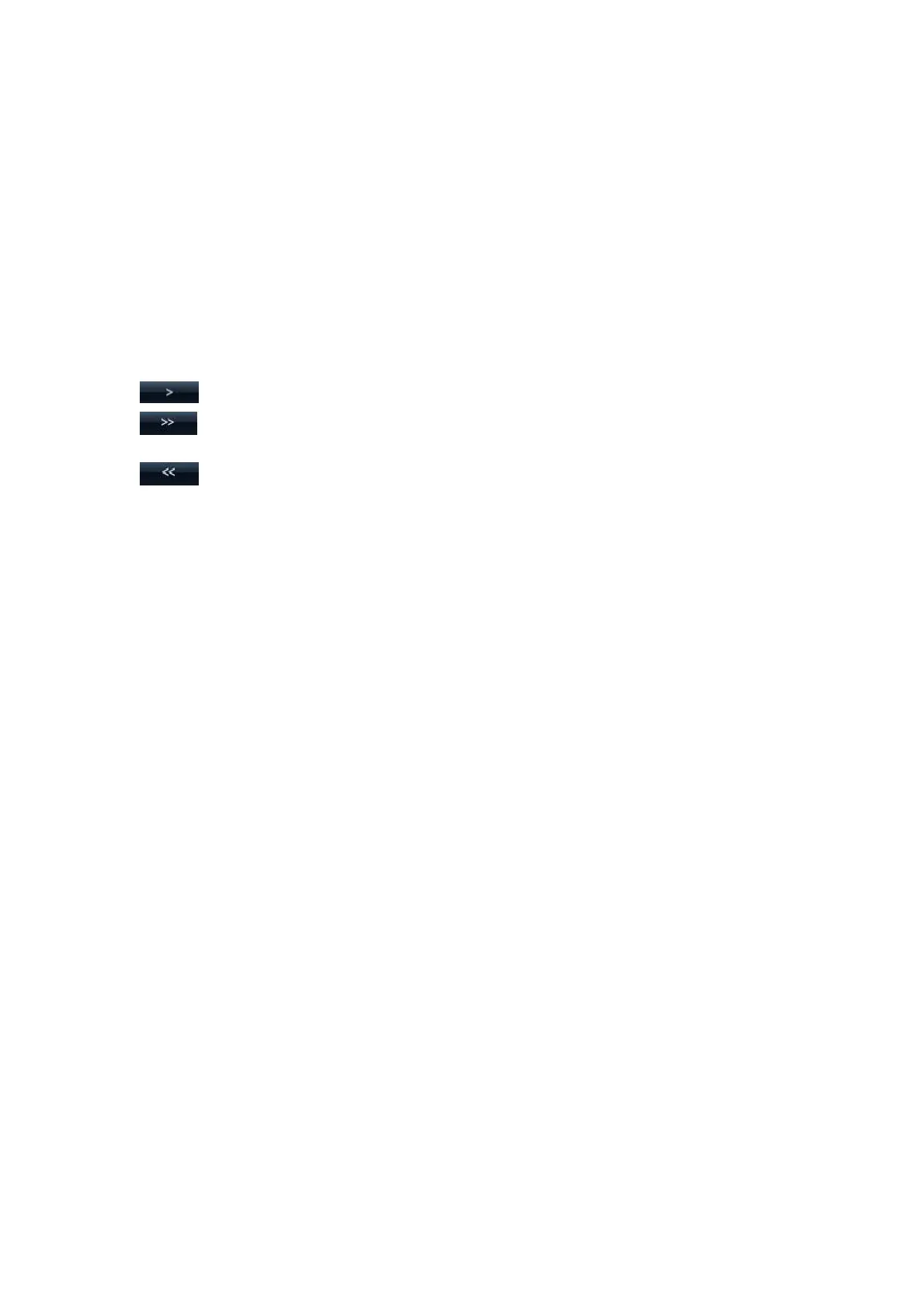15-20 Setup
You can only delete the user-defined items rather than the items in the system
library. After a user-defined item is deleted, it will not be available.
7. After you customize comments, click [OK] to confirm and exit the [Comment Preset]
screen.
15.6.2 Comment Softkey Preset
Click [Softkey Preset] on the Comment Preset screen to open the comment softkey preset
dialogue box.
Exam mode: displays the exam mode selected in the Comment Preset screen, not
editable.
Apply to All Exam Modes: set whether to apply the softkey preset to all exam modes.
: to add the softkey in Available Items on the left into Selected Items on the right.
: to add all the softkey in Available Items on the left into Selected Items on the
right.
: to withdraw all the selected items in Selected Items.
[Left]: to move the selected item to the left by one step.
[Right]: to move the selected item to the right by one step.
[Up]: to move the selected item upwards by one step.
[Down]: to move the selected item downwards by one step.
Position interchange: select an item on the selected items area, and then click a blank
button to interchange the position.
Tips:
The softkey preset are applied for both text comment and arrow comment.
15.7 Peripheral Preset
The Peripheral Config screen is used to set up printer and Input& Display.
Printer setting
The settings of a printer include print service and print driver.