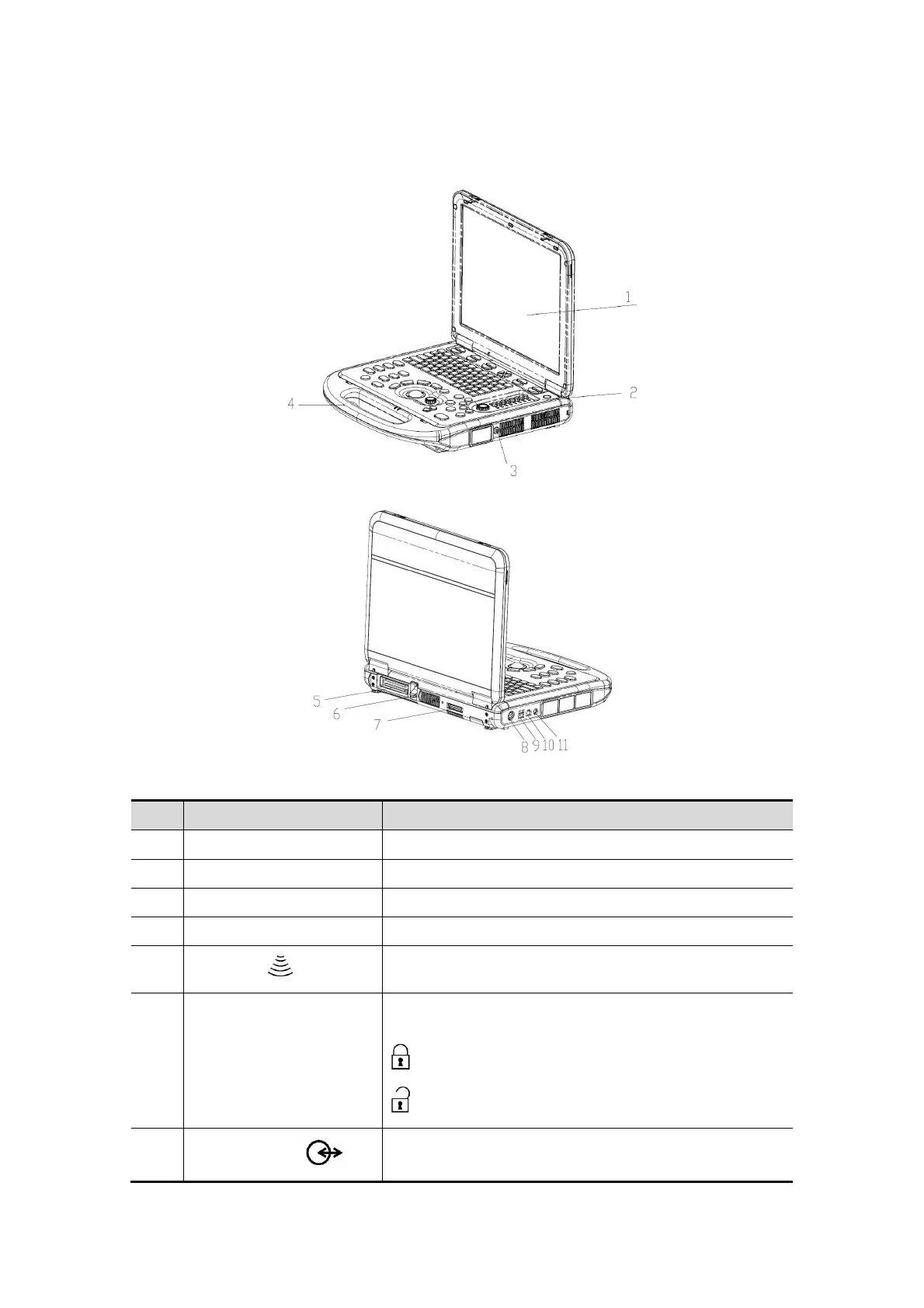System Overview 2-9
2.6 Introduction of Each Unit
No.
Name Function
1 Monitor Displays the images and parameters during scanning.
2 Control Panel Operator-system interface or control.
3 CW pencil probe port Connects the pencil probe to the main unit
4 Handle Used for carrying the system.
5
Probe port
Connects a probe to the main unit; or connects a probe
extend module.
6 Transducer locking lever
Locks or unlocks the probe connected with the main
unit.
: locked symbol
: unlocked symbol
7
I/O extend port
Connects the I/O extend module.