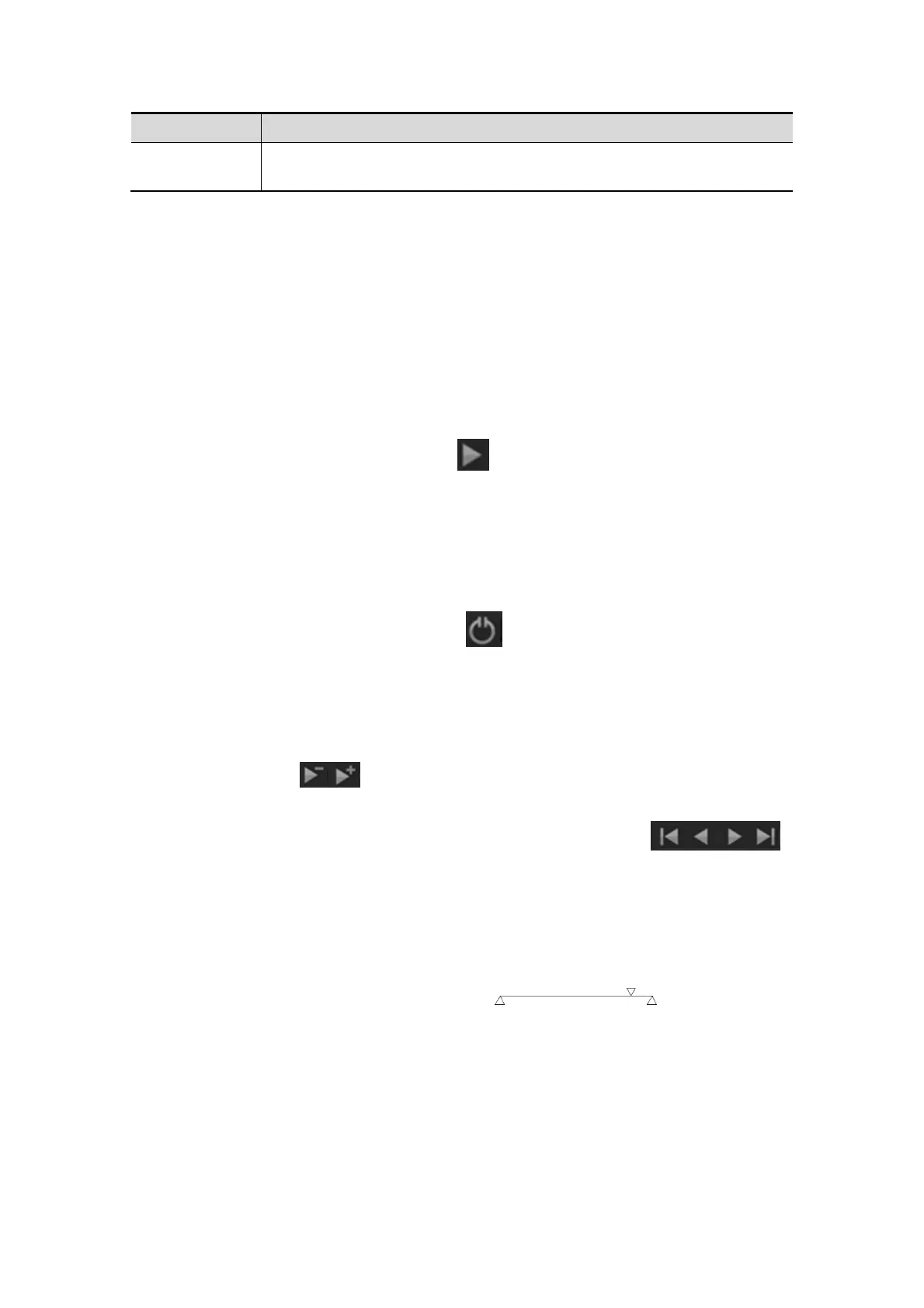6-8 Stress Echo
Key Description
Clip Length Specifies loop segment of display (Full heartbeat, Systole, Diastole,
User-defined, Fixed range).
6.5.1 Playing Back Loops
You can play back loops in the Stress Echo screen. By default, the system plays back
loops in the forward direction only, from beginning systole to end systole (end diastole to
end systole). You can play back the loops in both directions, forward from beginning
systole to end systole and then reversed from end systole to beginning systole. You can
change the speed of playback and you can display a specific frame.
To playback the displayed loops
1. Select the Toggle Play toolbar button at the top of the screen (highlighted).
The system plays the displayed loops in one direction, from beginning systole to end
systole. When the last frame is played, the system restarts playback from the first
frame.
2. To stop playing the displayed loops, select the Toggle Play toolbar button again.
To playback the displayed loops in both directions (from diastole to systole and then
back to diastole)
Select the Sweeping play toolbar button at the top of the screen (highlighted).
The system initially plays the displayed loops in one direction, from beginning systole
to end systole. When the last frame is played, the system reverses the playback
direction, playing the displayed loops from end systole to beginning systole.
To change the playback speed
Select the Decrease Speed toolbar button or the Increase Speed toolbar button at the
top of the screen .
To display a specific frame in the loops
Select one of the following toolbar buttons at the top of the screen :
Start of sequence – displays the first frame of each loop.
Step backward – displays the previous frame of each loop.
Step forward – displays the next frame of each loop.
End of sequence – displays the last frame of each loop.
To set the cine segment
Drag the inverted triangle on the cine slider . Click [Apply
Edit All] and the edit is applied to all clips.
6.6 Wall Motion Scoring and Reports
The WMS-Report lists user-assigned wall motion scores and associated data. Reports
contain the entered indication, if any; and report also contains any entered comments that