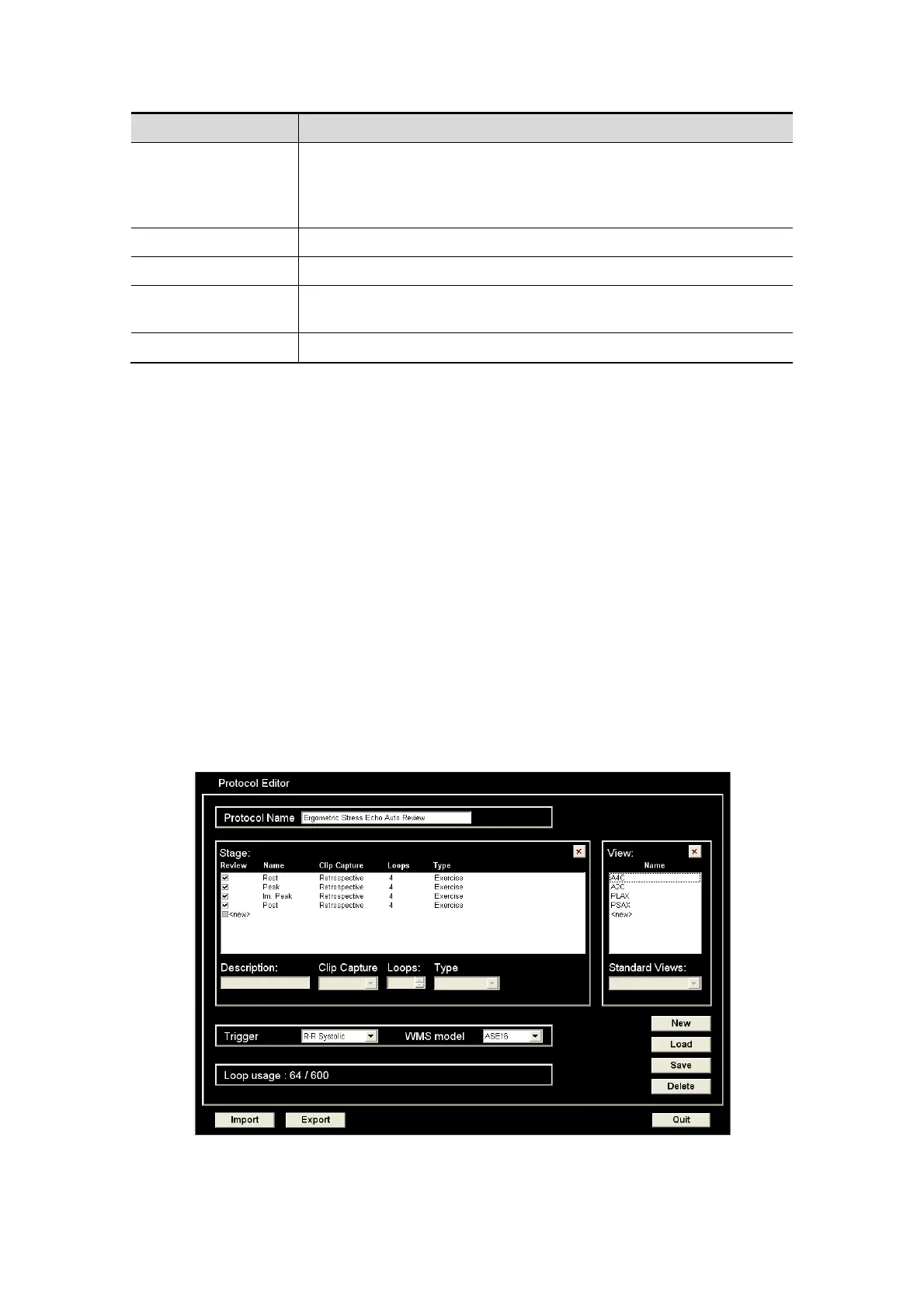6-12 Stress Echo
Item Function Description
QT-Time Table
To customize the length of systolic duration acquired for a specific
heart rate. If “Trigger” of “R-R Systolic” is selected in Protocol
Editor. You can add and remove entries in this table. You can also
load the factory defaults.
Heart rate Enter the heart rate.
Syst. duration Enter the systolic duration.
Beep during
acquisition
Set if to beep during the acquisition.
Reset table To reset the QT time table.
QT-Time Table Operation:
To add an entry:
Enter a heart rate and the referring systolic duration and then click [Update].
To delete an entry:
Select the required heart rate and systolic duration pair from the QT – Time Table and
then click [Delete].
To load the factory defaults:
Select the [Factory Settings] button.
6.7.2 Protocol Edit
You can create, edit, and delete Stress Echo protocols using the Protocol Editor dialog
box. Your changes will display in the Select Protocol to Load window the next time you
activate the Stress Echo feature.
Access the Protocol Editor dialog box by clicking [Protocol] in Maintenance; or clicking
[Protocol Editor] on the Select Protocol screen. As shown in the figure below: