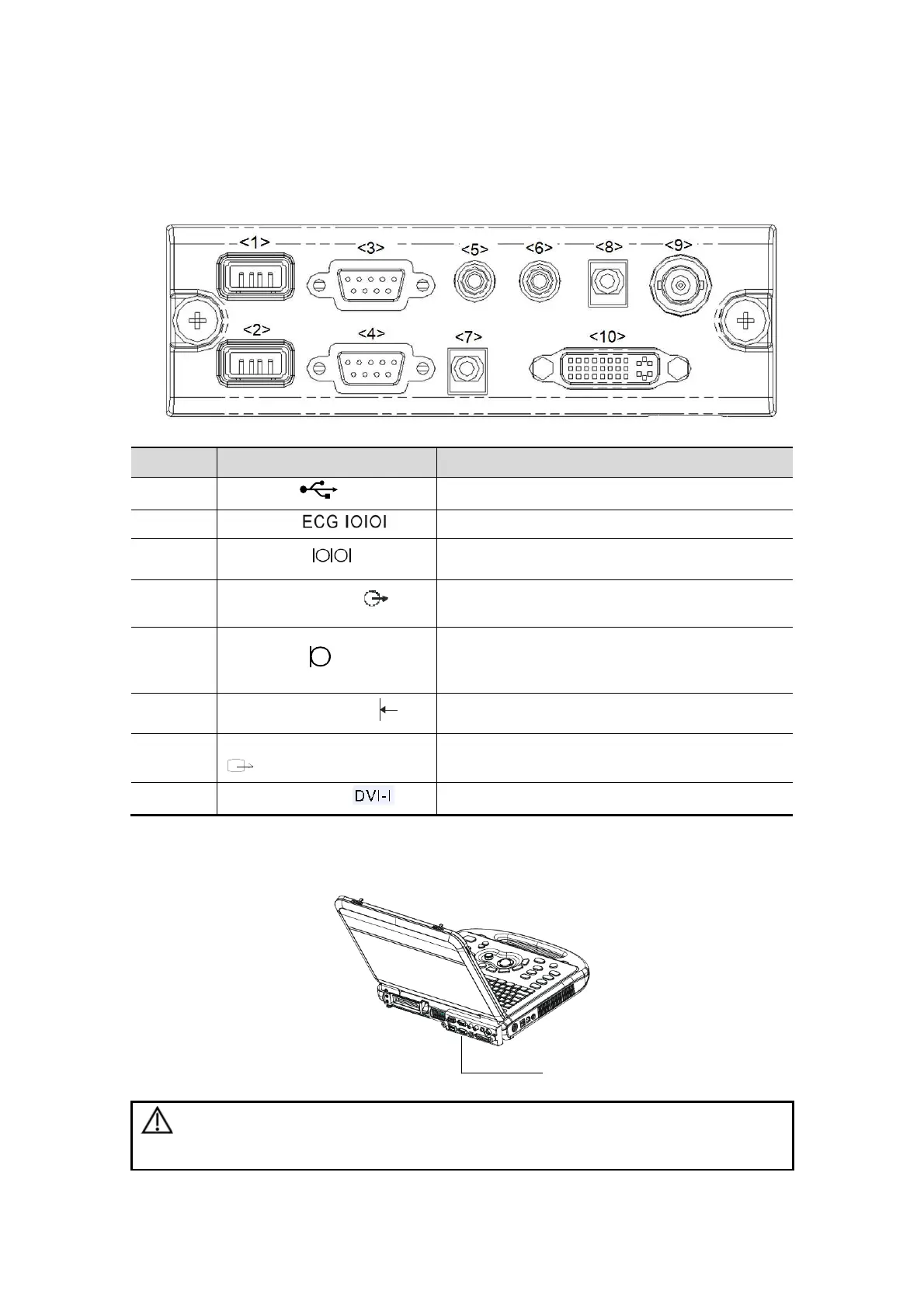System Overview 2-15
2.8.2 I/O extend module
Overview
No. Symbol Function
<1>, <2>
USB port
Connects USB devices.
<3> ECG Port Connects the ECG module
<4>
Serial port
Connects serial port devices
<5>, <6>
Audio output port
Used for audio signals of Doppler mode sound
from DVD output or audio comments
<7>
Mic In port
Reserved.(Connects a microphone used for
receiving audio comments when a recorder is
used to record images)
<8>
Remote control port
Connects the control port of the video printer
<9>
Composite video output port
Used for receiving the output image signal of
the video printer or DVD recorder
<10>
DVI-I output port
Connects a display or projector
To connect the module:
Connect the I/O extend module to the main unit via the I/O extend port, thus the data port
is extended. As shown in the following figure.
CAUTION:
When connects serial port devices (via port <4>) or the ECG
module (via port <3>), you should first freeze the image or power
off the machine, or malfunction may result.