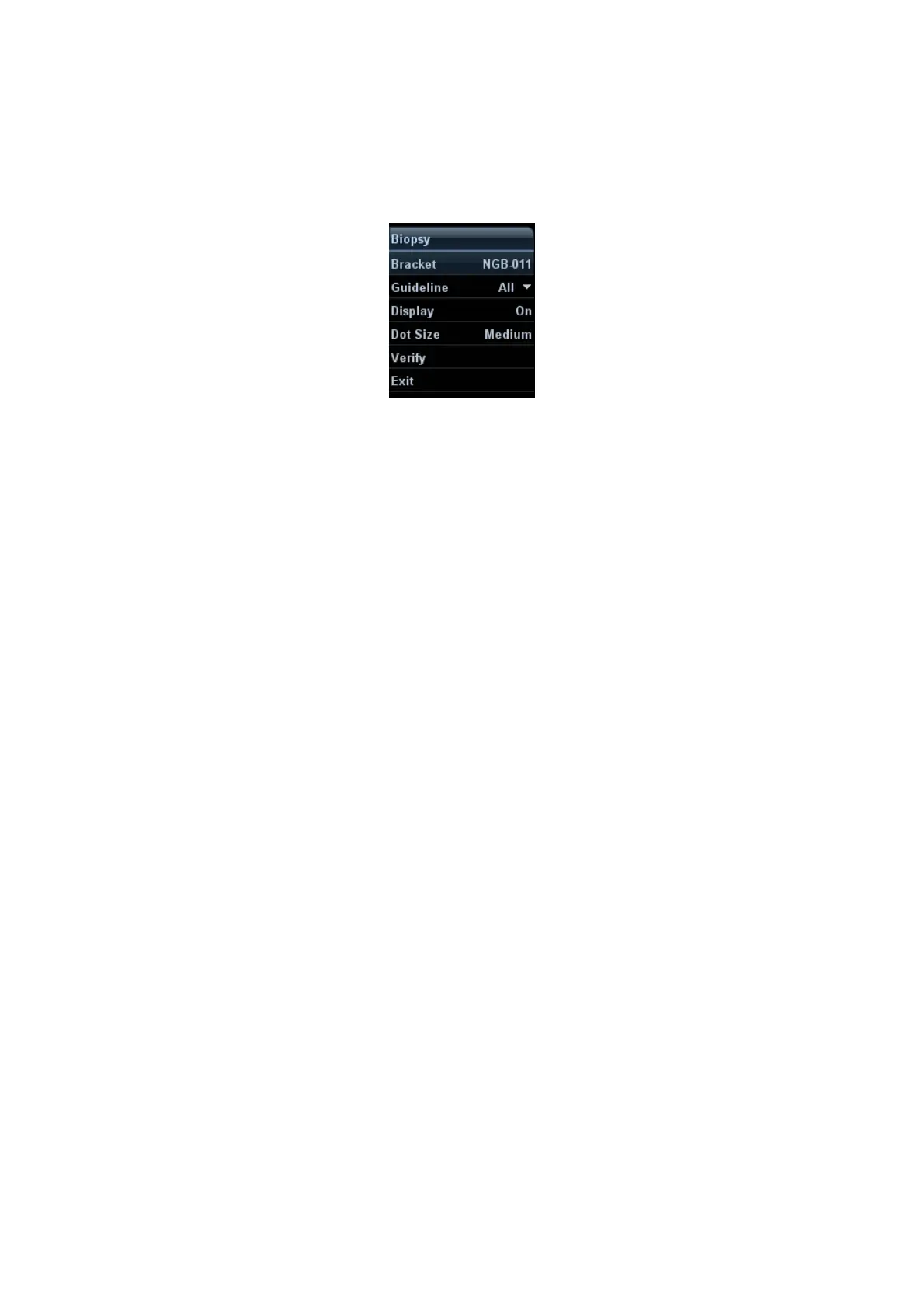Probes and Biopsy 13-31
13.2.5 Biopsy Menu
Move the cursor onto the image menu; navigate the cursor to [Other] item and press
<Set> or the multifunctional knob. Click [Biopsy] to enter the biopsy menu.
Select biopsy bracket angle
If the needle-guided bracket supports more than one biopsy angle, you can select the
angle from the drop-down list (the last two numerals).
Select Guide Line
If a bracket has more than one guide lines, then you can see the [Guide Line] item,
and click to display the guide lines, whether one line or all.
Display or hide the guide line
To display the guide line, set [Display] as “On”; to hide the guide line, set [Display] as
“Off”.
Or, press <Biopsy> on the control panel to display or hide the guide line.
Select guide line dot size
Move the cursor onto [Dot Size], press <Set> to select the dot size among Small,
Medium and Big.
Tips:
The guide line is a dot line which consists of two kinds of dots, the distance
between two dots is depth dependent. Move the cursor onto the big dot, a
numeral, which represents the biopsy depth, is displayed.
The biopsy guidezone adjusts along with image adjustments, such as image
inversion/rotations, zoom and depth changes.
When the imaging depth and scan range are changed, the guide line will be
adjusted.
Select through B mode image menu:
[Biopsy]: to display or hide the guide line.
[Biopsy Kit]: to select bracket angle.
Preset the two items through: [Setup]→[Image Preset]→[Menu Preset].
13.2.6 iNeedle
In the course of biopsy, the metal needle attached to the probe is punctured into the tissue
with a certain angle; because of the needle acoustic impedance, the ultrasonic beam
cannot penetrate the metal needle, a reflecting boundary is formed. As in figure 1, if the
deflection angle is very large, the needle display is not clear.
In the condition of deflected ultrasonic transmission, the beam direction is perpendicular
to the needle direction, and the reflection direction will be the same with the needle, as
