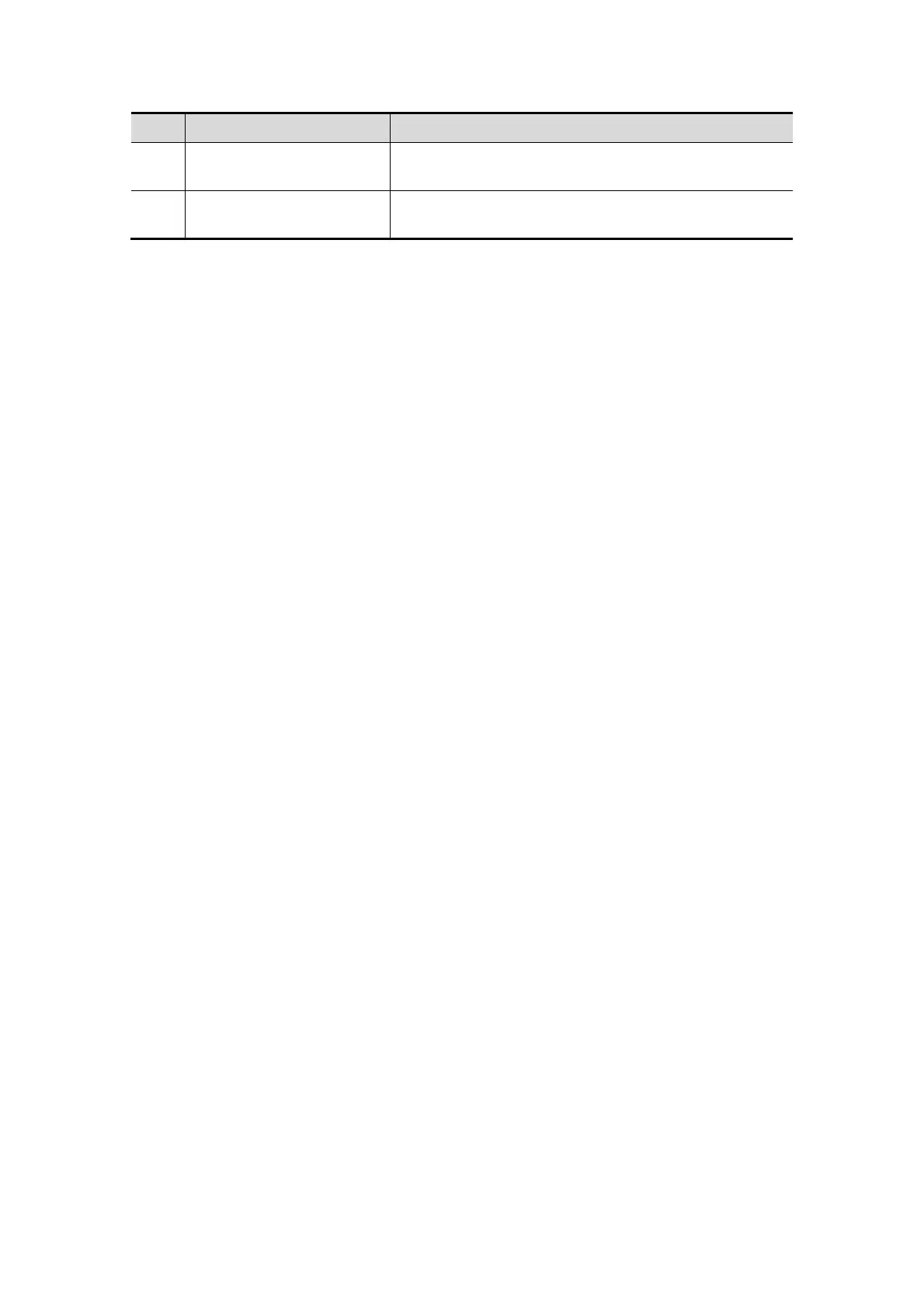Probes and Biopsy 13-25
No. Name Description
<9>
Guiding hole of biopsy
needle
Used for installing the needles.
<10>
Pinch nut of
needle-guided bracket
Used for locking the needle-guided bracket and the
probe.
13.2.3 Biopsy Preset
Enter the biopsy preset page: [Setup]→[System Preset]→“Biopsy”.
Bracket preset
To set the default bracket for a probe:
1. Select a probe model in the Probe Model list, all the supported bracket models will be
displayed in the “Bracket Model” list on the right side. (If the selected probe has no
bracket matched, no model is displayed.)
2. Click to select a bracket model on the Bracket Model list.
3. Click [OK] to confirm the setting and return to Setup menu.
Parameter preset
To set if to display/hide guide line and dot type.
1. Check [Guide Line Display] to set the guide line display, otherwise, the guide line is
hidden when enters biopsy status.
2. On “Guide Line Dot Type” column, select a dot type among Small, Medium and Big.
3. Click [OK] to confirm the setting and return to Setup menu.