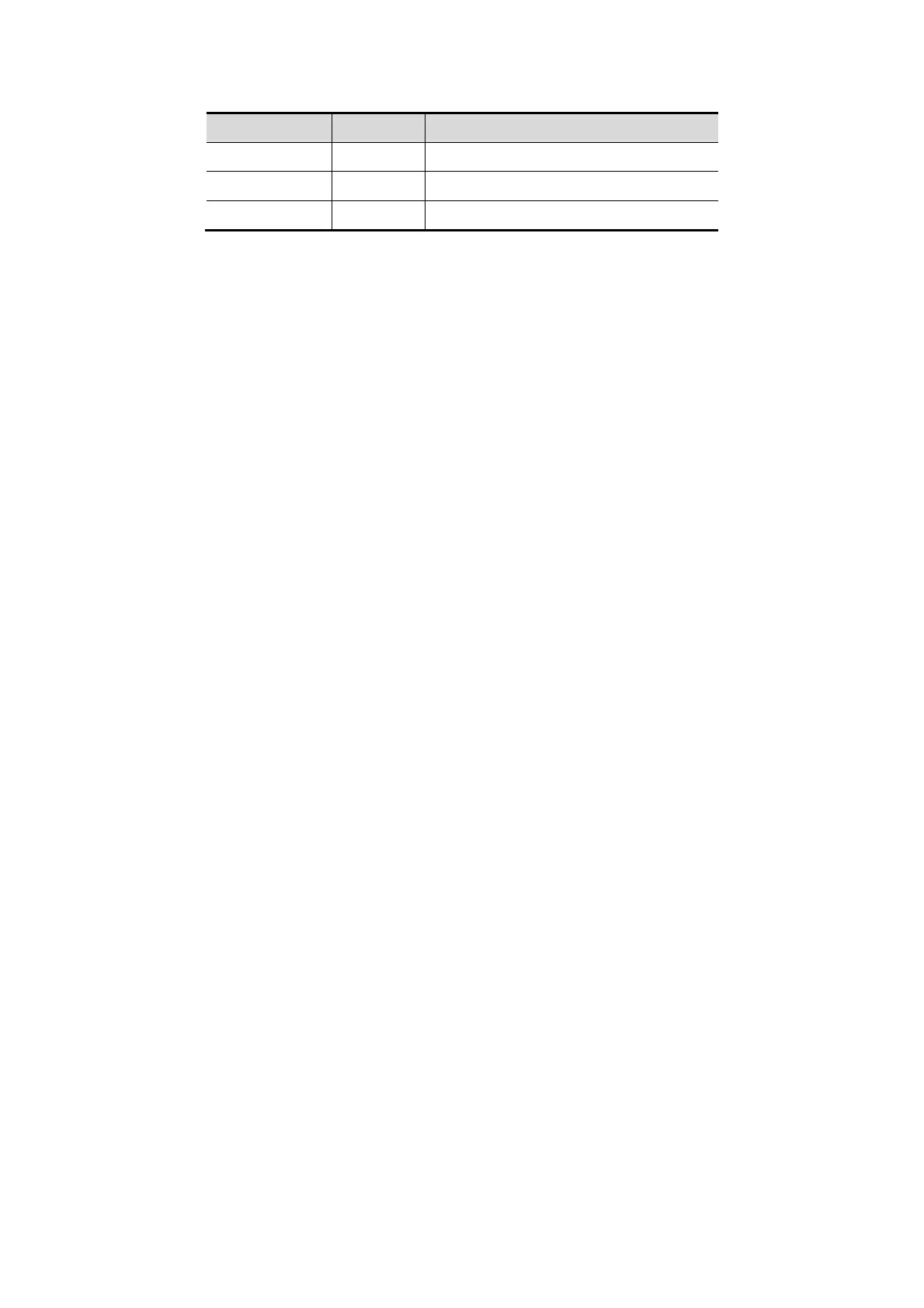5-70 Image Optimization
Status ROI Color
Tips
Speed too low Blue Moving speed of the probe is too low.
Appropriate Green None
Speed too high
Red Moving speed of the probe is too high.
Guidance and precautions for uniform motion:
Make sure that there is enough coupling gel along the scan path.
Always move the probe slowly and steadily. Best results are achieved by moving
the probe with 1cm/s - 3cm/s).
Continuous contact is required throughout the length of the extended image.
Don’t lift the probe from the skin surface.
Always keep the probe perpendicular to the skin surface. Don’t rock, rotate or tilt
the probe during the scan.
The system accommodates a reasonable range of motion velocity. Don’t make
abrupt changes in speed of motion.
Deeper scans generally require reduced acquisition speed.
5.12.4 iScape Viewing
After completing the image acquisition, the system performs image splicing and then
enters the iScape viewing mode.
In iScape viewing mode, you can perform the following functions:
Image parameters setting, for details, please refer to “5.12.4.1 Image Parameters ”.
Image zooming, for details, please refer to “5.12.4.2 Image Zooming”.
Image rotation, for details, please refer to “5.12.4.3 Rotating the Image”.
Measurement, comment, and body mark, for details, please refer to “5.12.4.4
Measurement, Comment, and Body Mark”.
5.12.4.1 Image Parameters Setting
In image viewing mode, you can adjust the following parameters:
Image size
Click [Actual Size] to display the image in its actual size.
Click [Fit Size] to display the image in an appropriate size according to the current
window. Also this is the system default format.
Colorize and colorize map
Click [Colorize] to activate the colorize function, and then change the effect by clicking
[Colorize Map] in the soft menu.
Ruler
Click [Ruler] to turn on or off the ruler display on the image.
5.12.4.2 Image Zooming
Press <Zoom> button on the control panel to enter image zooming mode. Rotate the
multifunctional knob to zoom in/out the panoramic image.
Rotate the knob clockwise to zoom in the image, the maximum factor is 4.
Rotate the knob anticlockwise to zoom out the image, the minimum factor is 0.01.
Roll the trackball to change position of the magnified image.
Press the <Zoom> key again to exit the zoom mode.