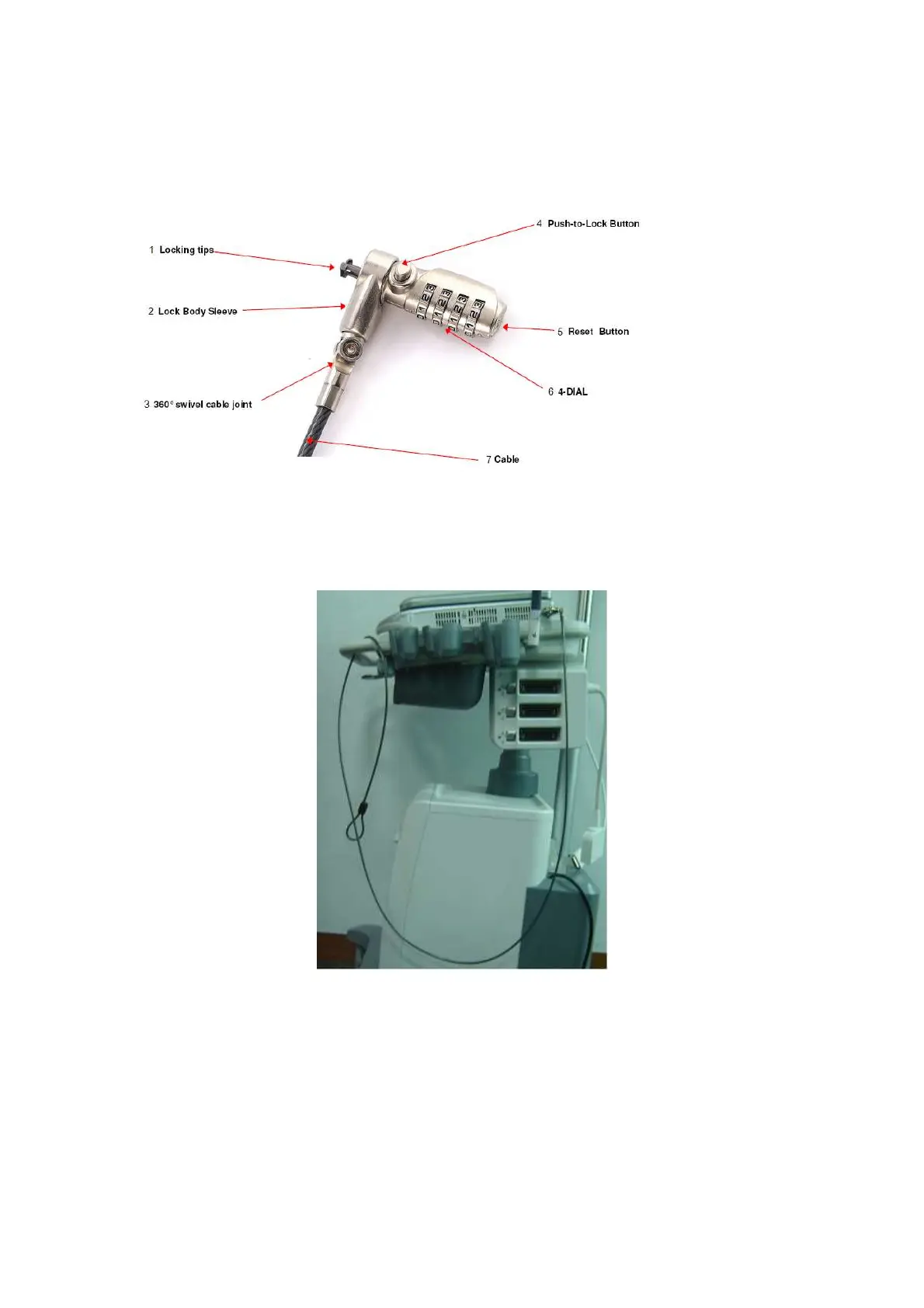To Use the Lock B-1
Appendix B To Use the Lock
To lock the machine
1. Turn the dials to be the correct combination password you have set (the initial
password is “0000”).
2. Press and hold the push-to-lock button to insert the locking tips into the locking slot of
the ultrasound system (as shown in the following figure).
3. Release the button and scramble the dials.
To change the password
1. Use a strong needle or pen to turn the reset button 90° clockwise and hold.
2. Turn the dials to the new combination password.
3. Turn the reset button 90°anticlockwise to change the password to the current one.
For details about the lock, please refer to the accompanying manual of the lock.
