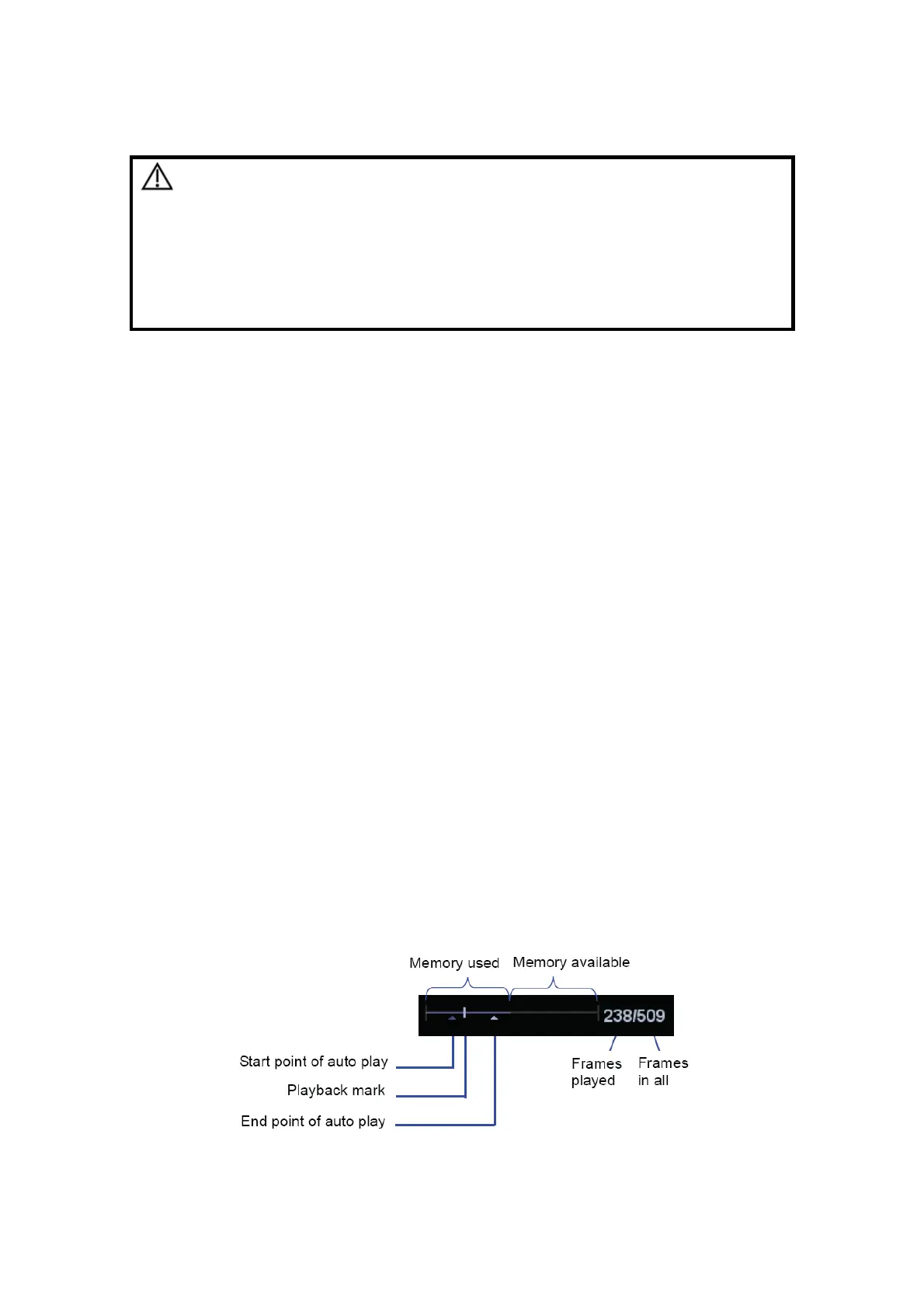7-4 Display & Cine Review
In addition, the system supports the images reviewed along with physiological waveforms,
if the detection of physiological waveforms is performed.
CAUTION:
1.
Cine Review images can be inadvertently combined
in-between separate patient scans. The cine memory must
be cleared at the end of the current patient and the onset
of the next new patient by selecting the <End Exam> key
on the control panel.
2.
Cine files stored in the system’s hard drive shall contain
patient information, to avoid the selection of an incorrect
image file and potential misdiagnosis.
7.2.1 Entering/ Exiting Cine Review
To enter cine review:
Enter "[Setup] → [System Preset] → [Image Preset]" and set "Status after
Freeze" to be "Cine". Press <Freeze> to freeze the image and enter the cine
status, the <Cine> key indicator lights on automatically.
Open cine files in thumbnail, iStation or Review, the system enters automatic cine
review status.
To exit cine review:
Press <Freeze> key again, the system will return to image scanning and exit cine
review.
Press <Cine> or <Esc>, the images are still frozen but the system exits cine
review.
7.2.2 Cine Review in 2D Mode
Manual cine review
After entering the cine review of 2D mode, rolling the trackball or rotating the
multifunctional knob will display the cine images on the screen one by one.
If you roll the trackball to the left, the review sequence is reversed to the
image-storing sequence, thus the images are displayed in descending order.
Whereas, if you roll the trackball to the right, the review sequence is the same as the
image-storing sequence, thus the images are displayed in ascending order. When the
reviewing image reaches the first or the last frame, further rolling the trackball will
display the last or first frame.
The cine progress bar at the bottom of the screen (as shown in the figure below):