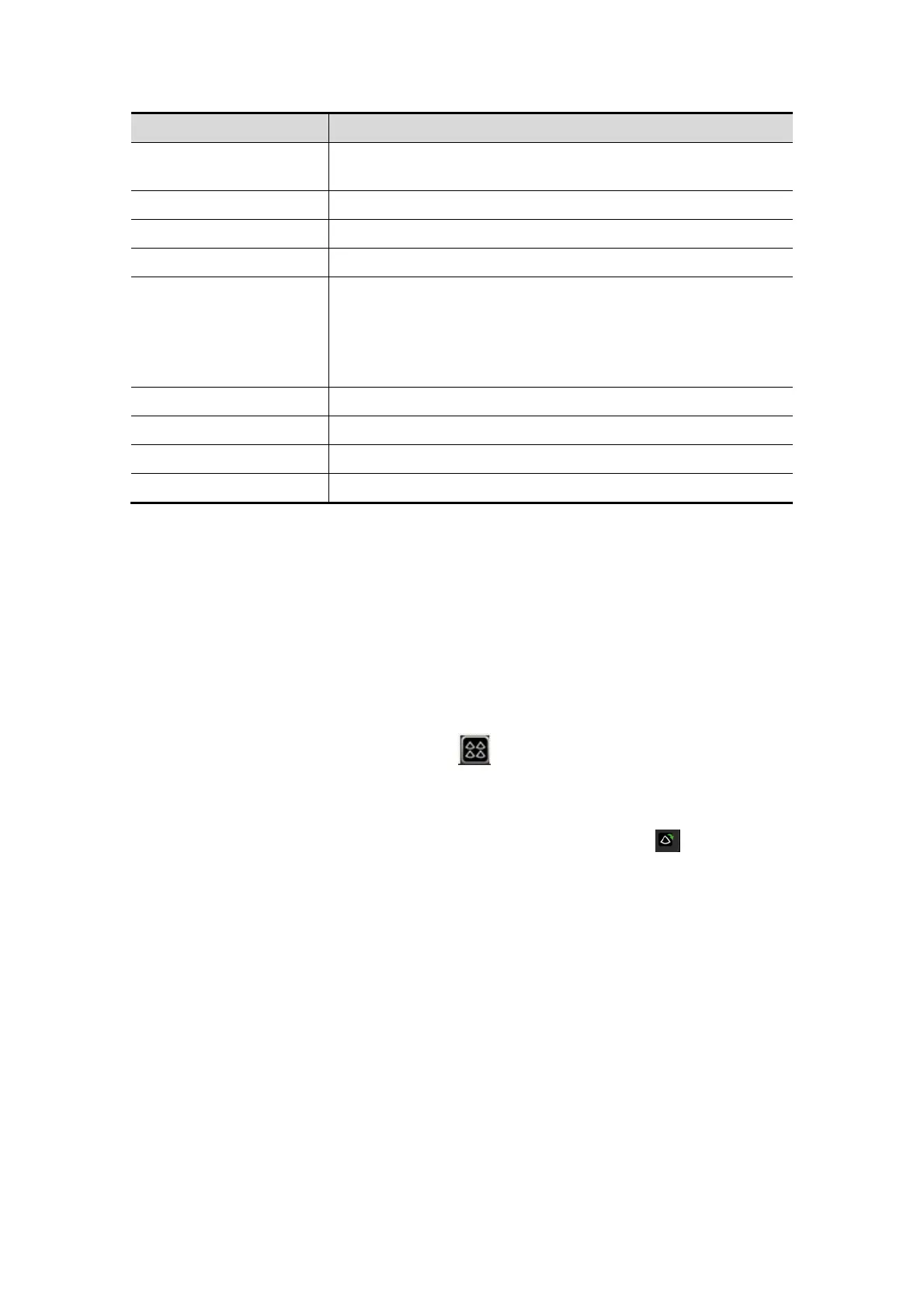6-6 Stress Echo
Selection Description
Bookmark For continuous acquisition, when bookmark is set “On”, only
the selected loops for the current view can be displayed.
Clip Length Set the clip length: Systole, User Defined.
Save Selected Saves only the selected clips for the study.
Save All Saves all the clips acquired for the study.
Suspend Pause the stress echo exam but not end the stress echo
exam.
When stress echo exam is suspended, the user can perform
image acquisition of all other imaging modes, or perform
operations like measurement.
End End the stress echo exam.
Stage To find the stage and press it to select.
View To find the view and press it to select.
Full Screen Select whether to display all loops of the exam or not.
6.5 Review Mode
Review mode is used by cardiologist to evaluate clips for cardiac wall motion
abnormalities. Different views, from different stages, will be selected to display to compare
in a wide variety of combinations. The most common workflow is to compare “same views”
but at “different stages” of the exam (Example: PSLA view, Rest stage compared to PSLA
view, Post exercise stage).
Enter review mode
Select the Review Mode toolbar button at the top of the screen. Or, click
[Review] on the lower left corner of the screen.
To restrict the display to a selected phase or view
1. Set [Shuffle] as “On” on the soft menu, or select shuffle mode icon on the
monitor.
2. Select the label of the phase or view (for example, Rest or Long Axis).
The system displays all loops that represent the selected phase or view.
To display phases side by side for the selected view(s)
1. The system include all phase or view in display, select the rightmost, gray box to the
left of each required phase and/or view.
The system inserts a checkmark into each selected gray box.
2. To exclude a phase or view from display, select the rightmost, blue box to the left of
each required phase and/or view.
The system inserts a red X into each selected blue box.
3. Select the Display Selected Loops button on the right.
The system displays selected phases for each selected view side by side.