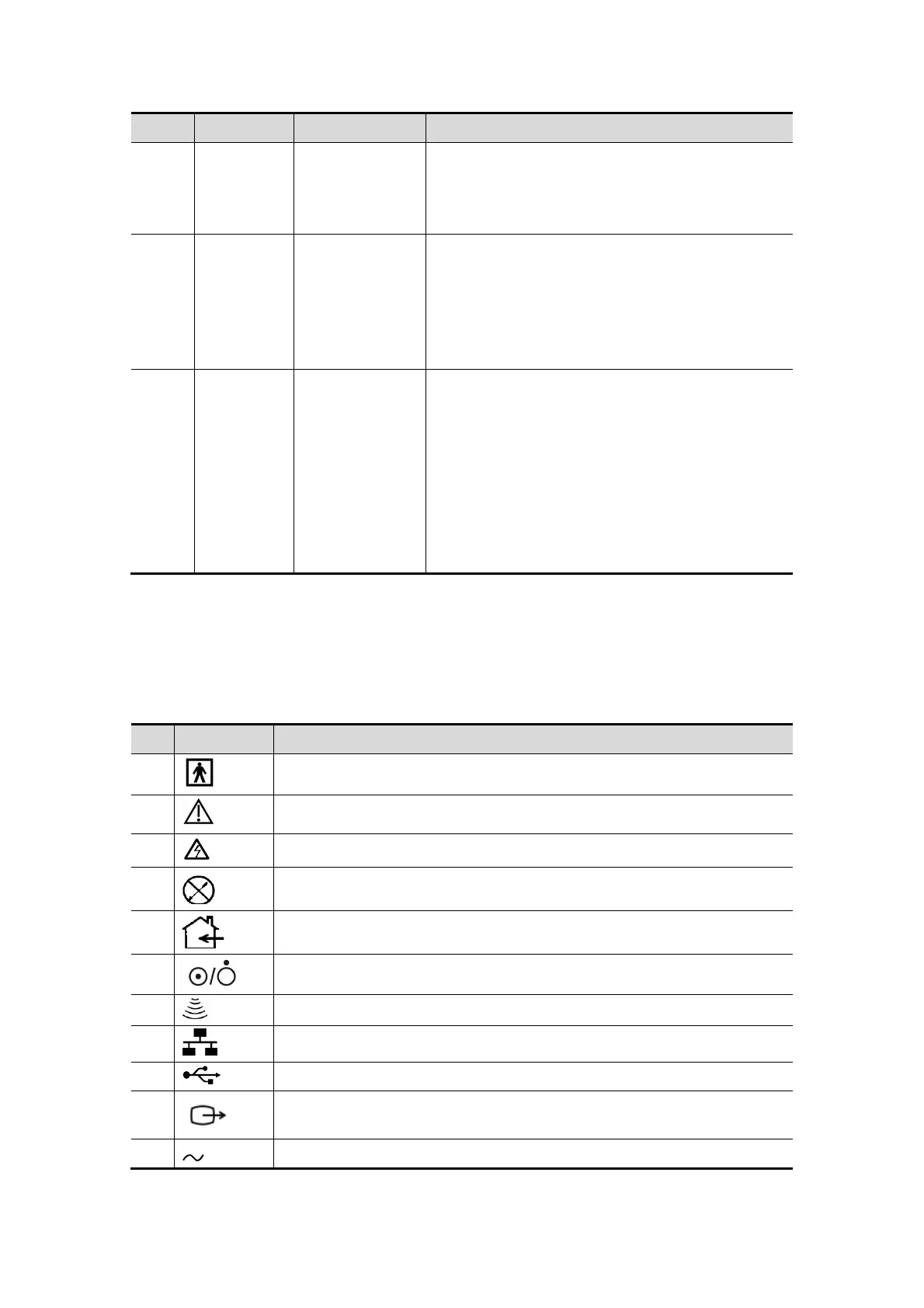System Overview 2-21
2No.
Name Description Function
<50> /
Multifunctional
knob
Rotate to adjust image parameters or direction of
comment arrows.
Press to show the menu, rotate to select the
item.
<51> / Indicator 1
Indicates if the main unit is connected to the
power supply.
If not connected, the indicator does not
illuminate.
If connected, the indicator illuminates in green
color.
<52> / Indicator 2
Indicates the current status of the batteries.
When the system is supplied with power by the
batteries and the power capacity is lower than
30%, the indicator is yellow and flashes.
When the batteries are being charged, the
indicator light is on and in yellow color.
When the battery capacity is charged to the full
capacity, the indicator color turns green.
In other statuses, the indicator light is off.
Tip: “/” means the key / knob has no silk-printed name.
2.10 Symbols
This system uses the symbols listed in the following table, and their meanings are
explained as well.
No.
Symbol Description
1
Type-BF applied part
2
General warning, caution, risk of danger
3
Dangerous voltage
4
No user serviceable parts (applied to the power adapter)
5
Indoor, dry location use only (applied to the power adapter)
6
Power button
7
Probe port
8
Network port
9
USB port
10
S-VIDEO signal interface;
VIDEO signal interface
11
AC (Alternating current)