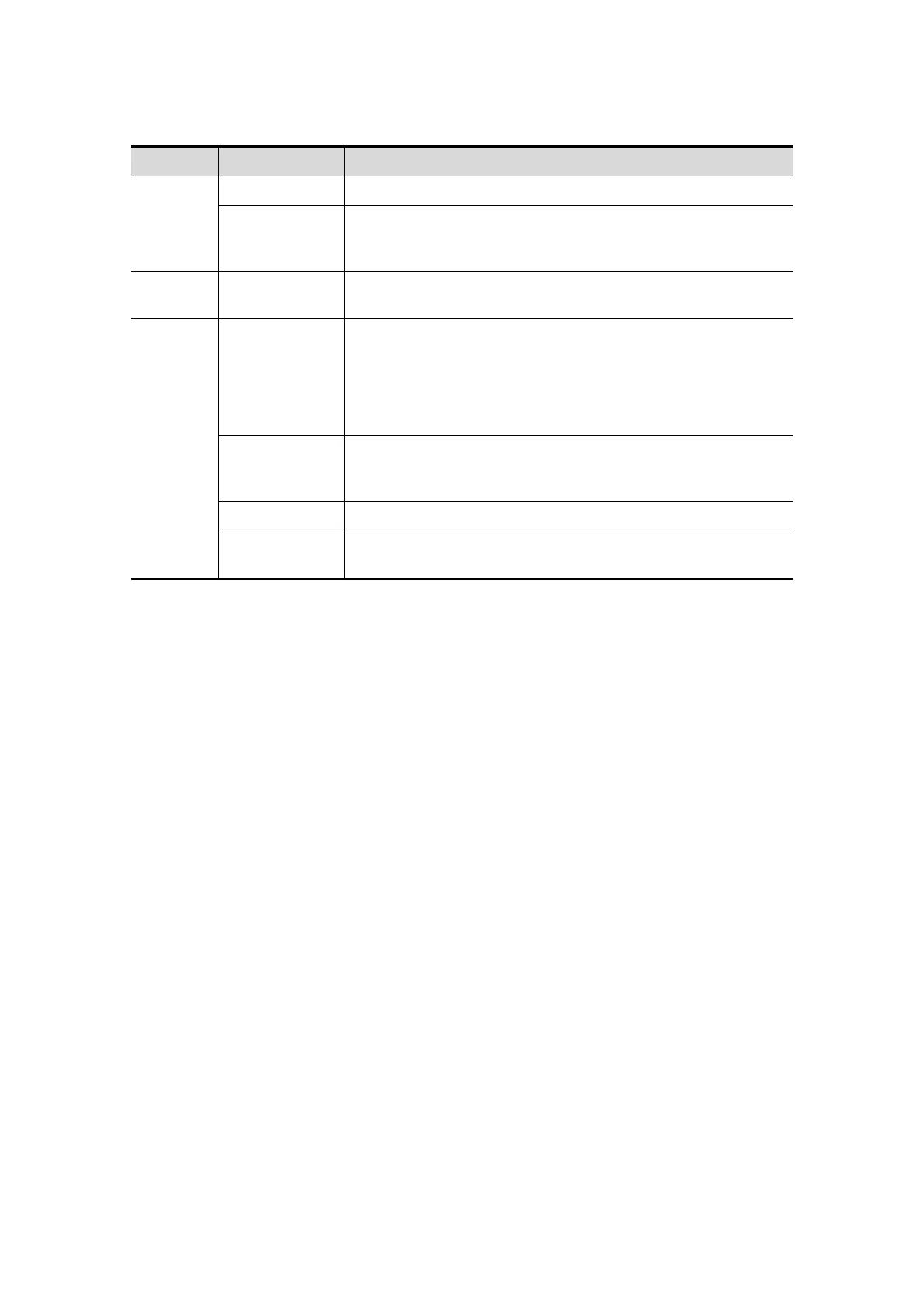Setup 15-5
Region Items Description
Reset
Config
Probe To set the default probe model for the system.
Reload Preset
on New
Patient
Check to set if to reload setup data when begins a new
patient exam.
Freeze
Config
Status after
Freeze
To set the system status after image is frozen.
Image
Steer Mode
To set the steer mode in B+ Color +PW imaging mode.
C& PW: select to adjust the sample volume in color mode
and sample line in PW mode together.
C/ PW: select to adjust the sample volume in color mode
and sample line in PW mode individually.
Auto invert
The spectrum can automatically invert when the color flow is
steered to a certain angle, thus accommodating operator’s
habit of distinguishing flow direction.
Cine Memory To set the cine memory splitting type: Auto, Split.
iScape Ruler
Display
To set if to display the iScape ruler on iScape imaging mode.
15.1.4 Meas
Open the Meas page via “[Setup] → [System Preset] → [Meas]”. Through the page, you
can set the measure ruler, measure result and unit relevant information. For details,
please refer to the Operator’s Manual [Advanced Volume]
15.1.5 OB
Open the OB page via “[Setup] → [System Preset] → [OB]”. Through the page, you can
set the gestational age formula, fetal growth formula, fetal weight formula and the relevant
information. For details, please refer to the Operator’s Manual [Advanced Volume].
15.1.6 Comment
Open the Comment page via “[Setup] → [System Preset] → [Comment]”. Through the
page, you can set the font size and arrow size for comment.
Preset whether to clear the comments when unfreezing the image or change the probe or
the exam.
Preset whether to erase the body mark when the image is unfrozen.
15.1.7 Key Config
Open the page via “[Setup] → [System Preset] → [Key Config]”.
