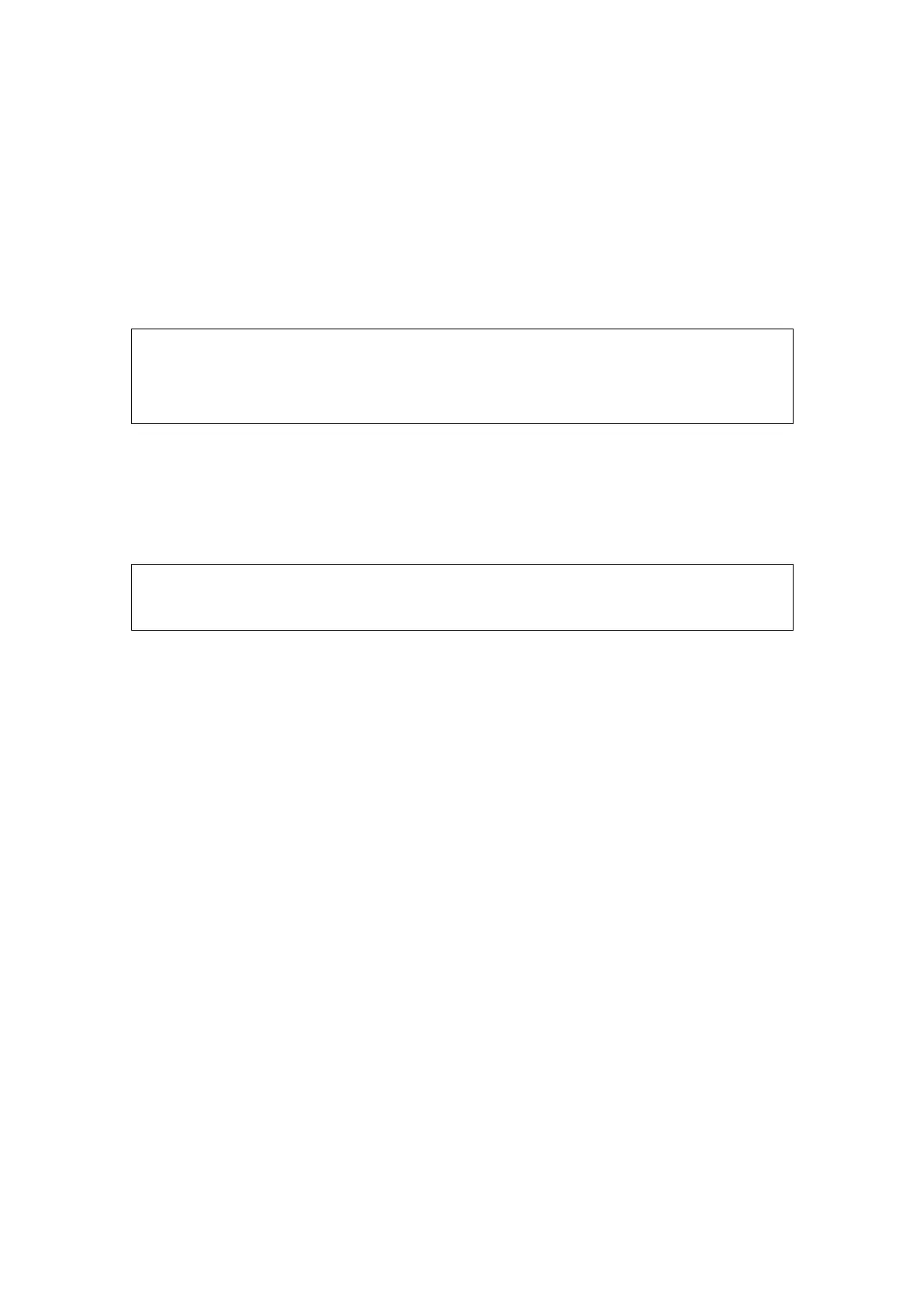Image Optimization 5-71
When image displayed is bigger than the image area, the thumbnail is
automatically displayed.
5.12.4.3 Rotating the Image
For the convenience of viewing the image, you can rotate the image by clicking [Rotation]
in the soft menu.
5.12.4.4 Measurement, Comment, and Body Mark
In iScape image viewing status, you can perform measurement, comment, and body mark.
The operations are the same as that of B mode.
NOTE:
1. The measurement accuracy for the spliced image may be degraded,
exercise caution when measurements are performed on an iScape image.
2. If there is a trace during the retracing, please don’t perform measurement
across the trace.
5.12.4.5 Evaluate Image Quality
Many variables may affect the overall image quality. It is important to evaluate the image
content and quality before an image is used for diagnosis or measurements.
NOTE:
iScape panoramic imaging is intended for well-trained ultrasound operators or
physicians. The operator must recognize image artifacts that will produce a
sub-optimal or unreliable image.
The following artifacts may produce a sub-optimal image. If the image quality cannot meet
the following criteria, you shall delete the image and do image acquisition again.
The Image must be continuous (no part of an image moves suddenly or
disappears.)
No shadow or absent signal along the scan plane.
Clear profile of anatomy through the entire scan plane without distortion.
Skin line is continuous.
The images are captured from the same plane.
There is no large black area in the image.
5.12.5 Cine Review
Click [Review Cine] in the soft menu in panoramic image viewing status to enter cine
reviewing mode.
In cine review status:
Roll the trackball to review the captured images frame by frame.
Click [Auto Play] to start or end auto play.
In auto play mode, click [Auto Play] in the soft menu; or, press/rotate the
corresponding knob to change the play speed. When the speed is 0, the system
exits auto play mode.
Review to a certain image; click [Set First Frame] to set the start point. Review to
another image; click [Set End Frame] to set the end point. In auto play mode, the
review region is confined to the set start point and end point.
Click [iScape] item in the soft menu to exit the cine review mode, and there
displays the panoramic image.