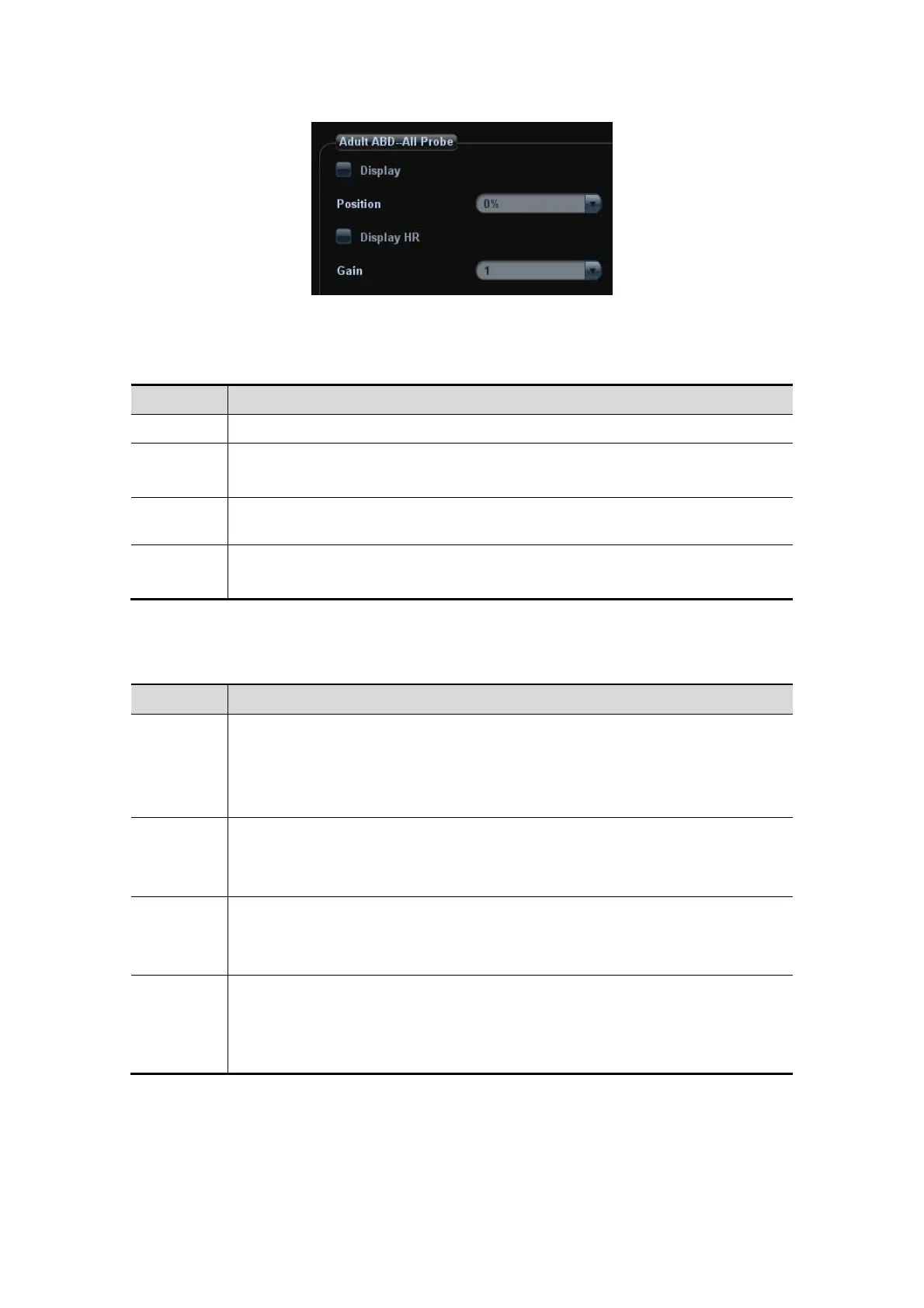ECG 8-3
Menu Preset
Click [Menu Preset] in the Image Preset screen to enter the menu preset page, and
click “Physio” page tab to go for the setting.
Parameter
Description
Display Function: to set if to display ECG trace on the screen.
Position
Function: to set the vertical position of the ECG trace on the image display.
Value: 0%-100%, in increments of 5%.
Display
HR
Function: to set if to display patient heart rate on the screen.
Gain
Function: to set the amplitude of ECG trace.
Value: 0-30, in increments of 1.
8.3 Parameter Description
Parameter
Description
ECG
Function: to control the display of ECG trace in live status.
Value: On/Off, On is to display the trace, while Off is to hide the trace.
In scanning mode, turn off ECG display will stop ECG signal acquisition.
In freeze mode, this is used to show or hide the ECG trace.
ECG Gain
Function: to set the amplitude of ECG trace.
Method: click [Gain] in the soft menu or menu.
Value: 0-30, in increments of 1.
ECG
Position
Function: to set the vertical position of the ECG trace on the image display.
Method: click [ECG Pos] in the soft menu or menu.
Value: 0%-100%, in increments of 5%.
Speed
Function: change the speed of the physio trace.
Value: 1-4
The refresh speed of the physio signal on B image is independent from the
refresh speed of timeline refresh speed (M mode, PW and CW mode)