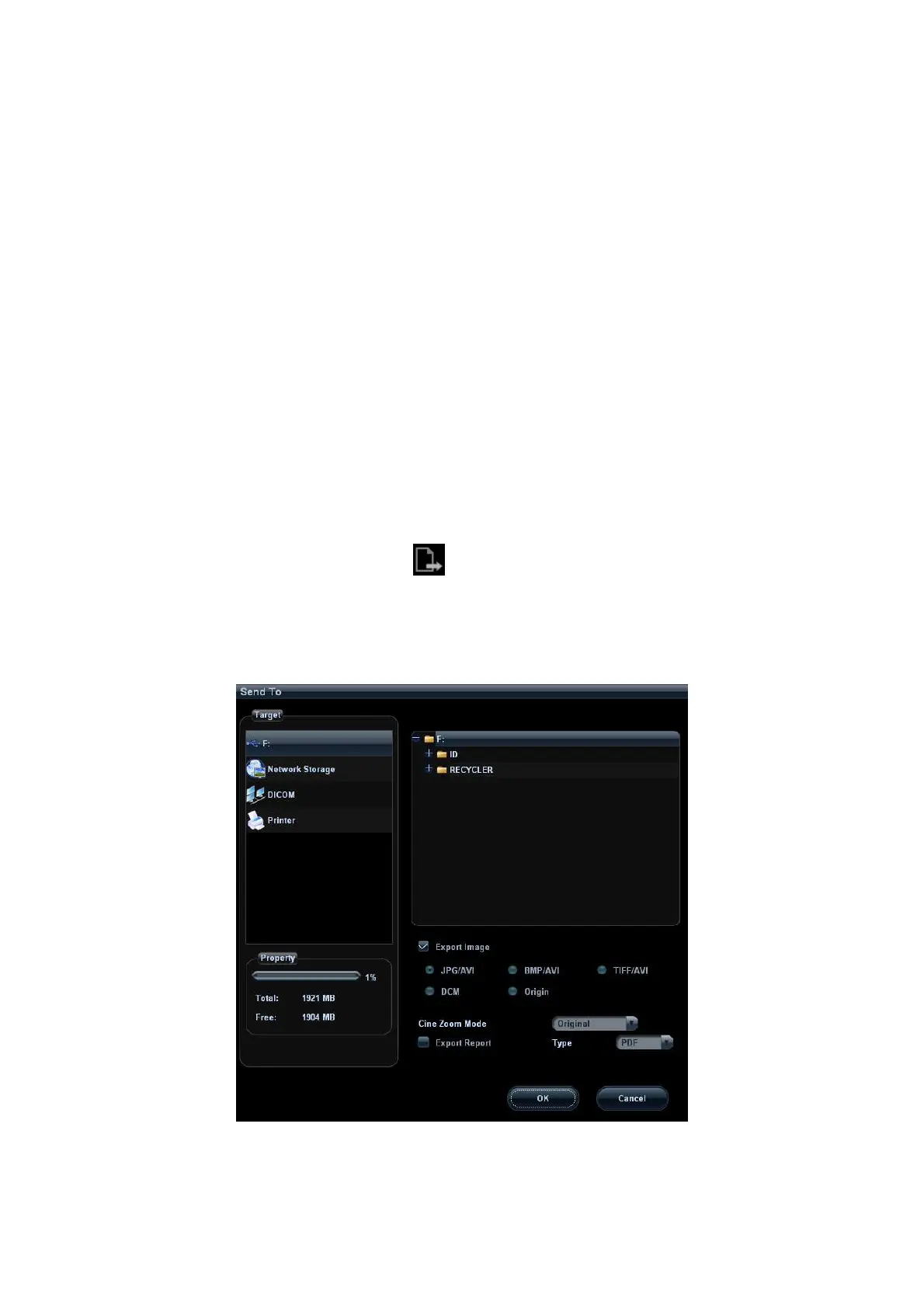Patient Data Management 11-9
[Add File]: to add files to the file list.
[Add Catalog]: to add catalog to the file list.
[Delete]: to delete the selected file or catalog in the file list.
[Clear]: to clear all the files or catalogs in the file list.
[Export]: export the selected directory/file to the specified external storage
devices.
Select or deselect the directory/file by checking or un-checking the check box before
the file list, only the selected directories/files will be replayed.
Demo mode
The system automatically plays all the image files in the list one by one. The time
intervals between images played can be changed through the drop-down list of
“Interval”.
Option of Demo
You can choose whether to repeat the demonstration or exit after a demonstration is
completed.
11.2.10 Sending Image File
On the image screen, select a stored image thumbnail (press <Shift> to select more
than one at the same time), click (Send To) on the lower right corner of the
screen, the image can be sent to the external devices.
In the iStation or Review screen, click [Send To] to send the selected image to the
external devices.
See the figure below.
For external memory devices (e.g. USB memory devices, DVD-RW or network
storage server):