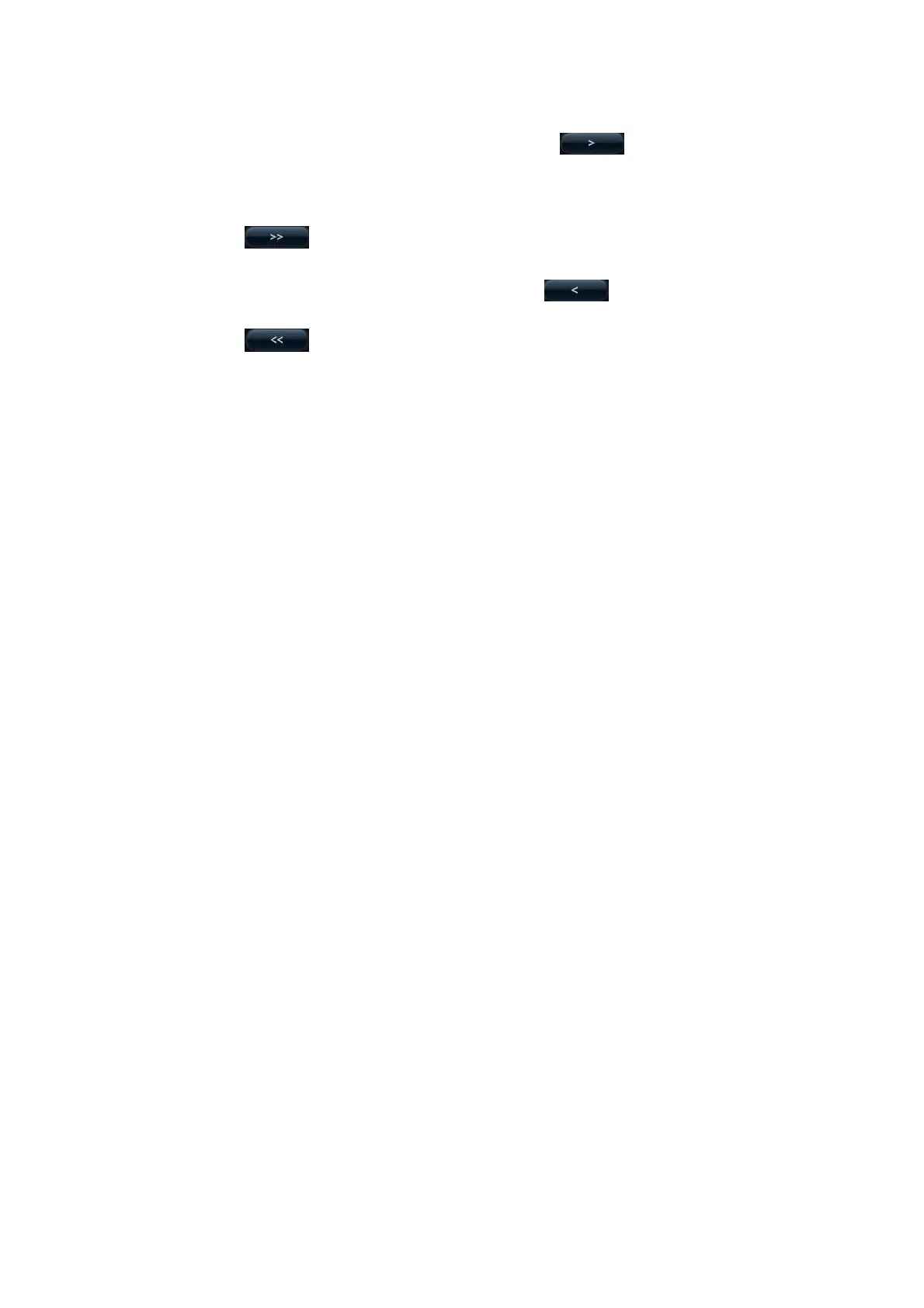5-76 Image Optimization
Add the item (s)
Select an item in the Available Item list, and click to add the item to the
soft menu.
Double click the item in the Available Item list continuously to add the items one
by one.
Click to select all items in the Available Item list to the soft menu.
Withdraw the item (s)
Select an item in the soft menu page, and click to delete the item in the
soft menu.
Click to delete all the selected items in the soft menu.
Position adjusting
Position interchange: select an item in the soft key page, and then click a blank
button or a different item to interchange the position.
Change position of the selected items: select an item on the right side box and
click [Up], [Down], [Left] or [Right] button to move the position of the item.
Blank line
Click [Add Blank Line] to add a new blank line.
Click [Del Blank Line] to delete an extra line.
6. Click [OK] to complete the setting.