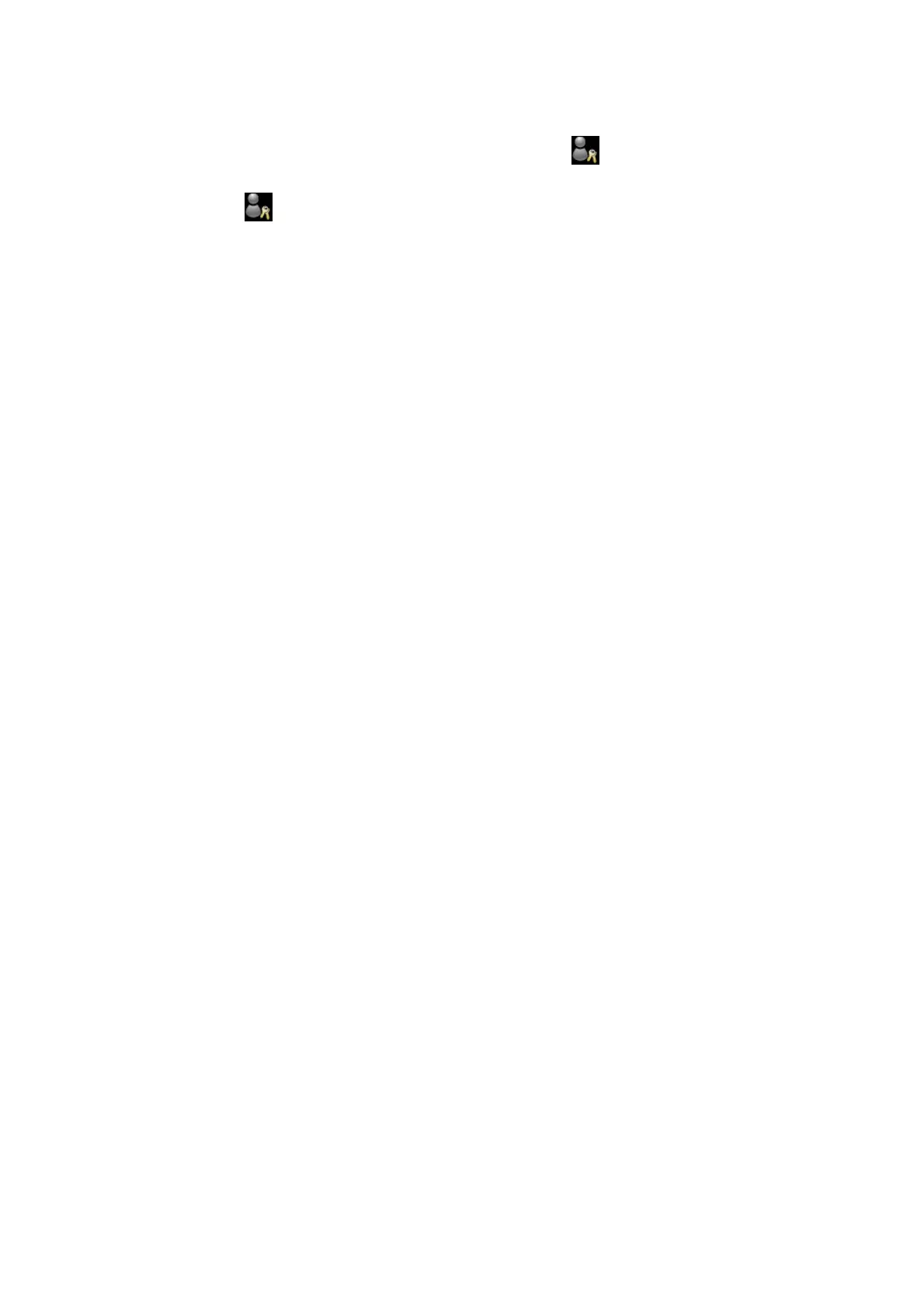Patient Data Management 11-21
Session Manage page (general operator and administrator can modify the password).
When the user has logged on the system, you can see
at the lower right corner
of the screen.
(1) Click at the lower right corner to pop up the Session Manage dialogue box,
on which you can see the current user’s information.
(2) If you want to modify the current password, click [Change Password] to pop up
the Change Password dialogue box.
(3) Enter the previous and the new password in the dialogue box.
(4) Click [OK] to exit.
