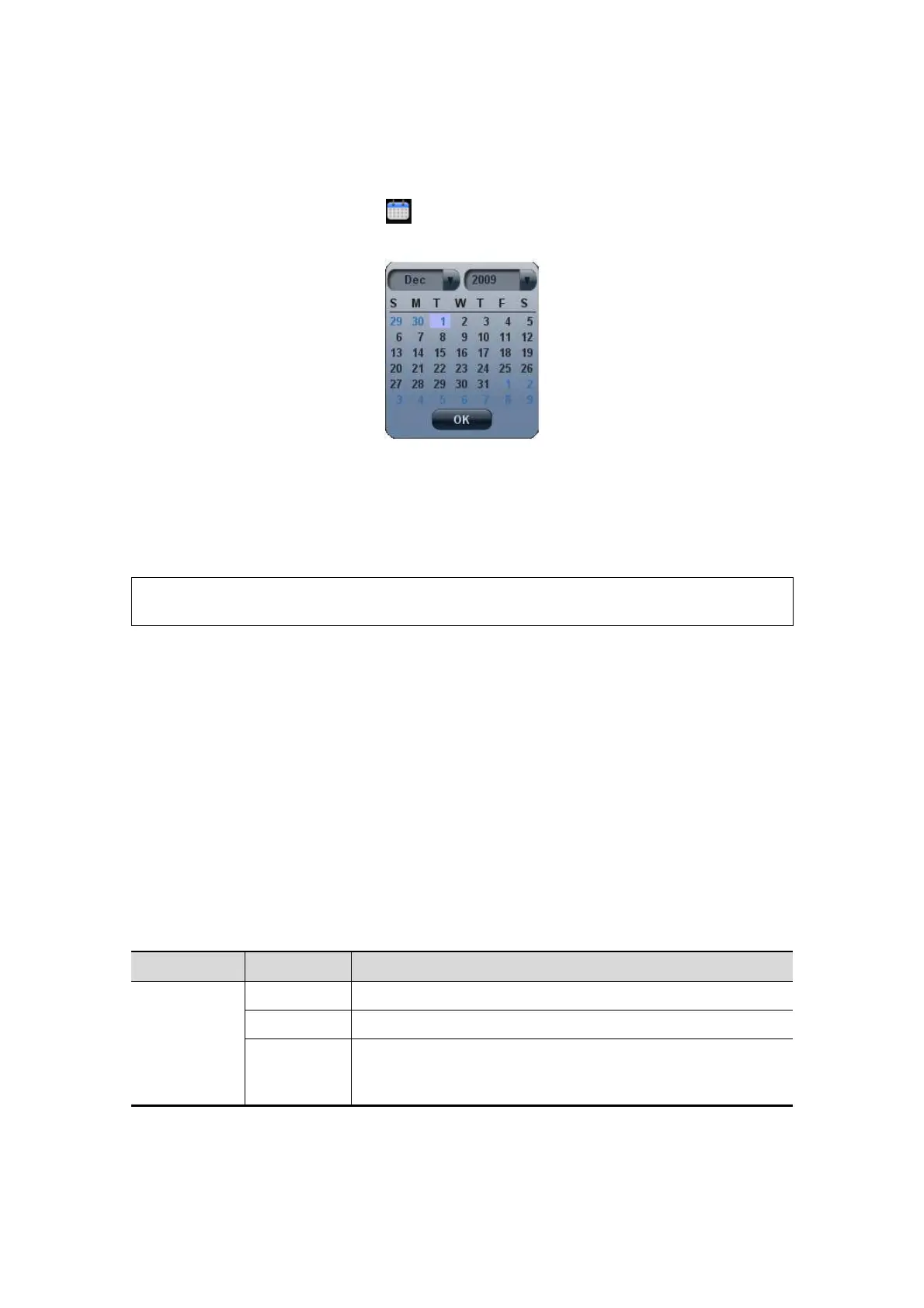Exam Preparation 4-3
Gender
Select Male, Female or Unknown for patient gender in the drop down list.
DOB (Date of birth):
You can either enter the birth date of a patient manually according to the format
displayed in the field, or click to select the date. In the table, you can select the
desired year (or enter it manually); month and day, then click [OK] to finish it.
Age:
Auto generated age: once the DOB is entered, the system can display an
auto-generated age in the field box, the unit can be “Years”, “Months” or
“Days”. If the age is less than one year, the system will automatically
calculate the age in months or days.
Also, you can manually enter the age.
NOTE:
When you enter the date manually, please enter it in the format as that of the
system.
2. Exam Type
Exam application type
You can select among 8 types: ABD (Abdomen), OB (Obstetrics), GYN (Gynecology),
CARD (Cardiac), VAS (Vascular), URO (Urology), SMP (Small Part), and PED
(Pediatrics).
Select the exam type tab to enter the exam-specific information.
General information:
Study description: To enter description for each exam.
Primary indications: To enter the primary indications (reason to perform the exam.)
Secondary indications:
To enter the secondary indications.
CPT4 code: To enter the CPT4 code.
CPT4 description: To enter the CPT4 description.
Exam specified information:
Exam Type Information
Description
ABD
(Abdomen)
Height /
Weight /
BSA (body
surface
area)
After the height and weight are entered, the system will
automatically calculate the BSA based on the formula
which is set via "[Setup] → [System Preset] → [General]".