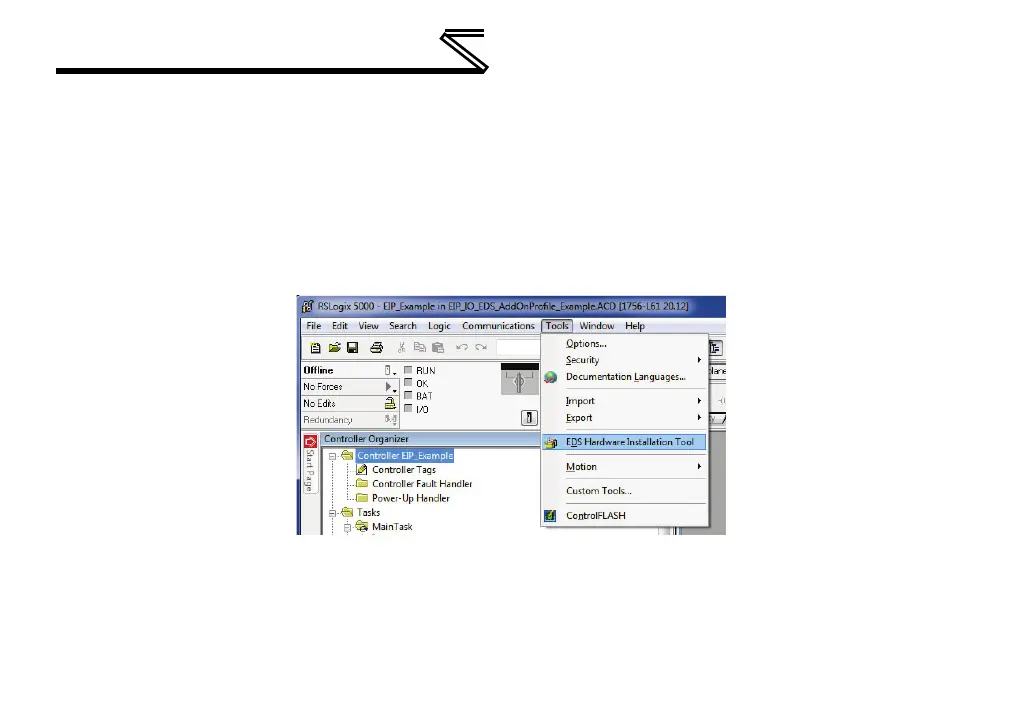PROTOCOL-SPECIFIC INFORMATION
Otherwise, refer to the I/O examples in section 9.2.12. This section must be completed prior to
attempting any of the following AOP example(s).
EtherNet/IP I/O messaging allows the inverter’s parameter to be directly mapped into tags in the
ControlLogix PLC. Once an I/O connection is established, it is automatically synchronized at an interval
defined by the Requested Packet Interval (RPI).
1) Register the interface card’s EDS file. In the menu bar, navigate to Tools…EDS Hardware
Installation Tool. Refer to Figure 32.
Figure 32: EDS Hardware Installation Tool Menu
2) This will start the “EDS Wizard”. Click “Next”.
