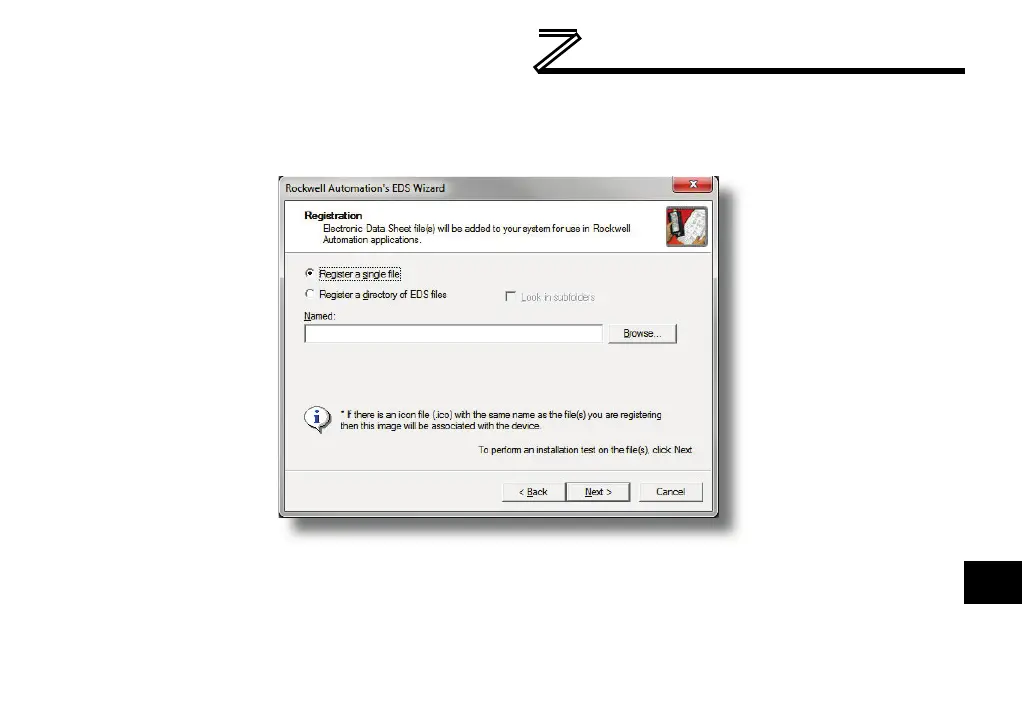PROTOCOL-SPECIFIC INFORMATION
3) Select “Register an EDS file(s)” and click “Next”.
4) The “Registration” dialog will appear. Refer to Figure 33. Click “Browse”, select the interface card’s
EDS file, and click “Next”.
Figure 33: EDS Registration
5) Ensure that there are no errors in the test results. Click “Next”.
6) A graphic image of the interface card is displayed. Click “Next”.
