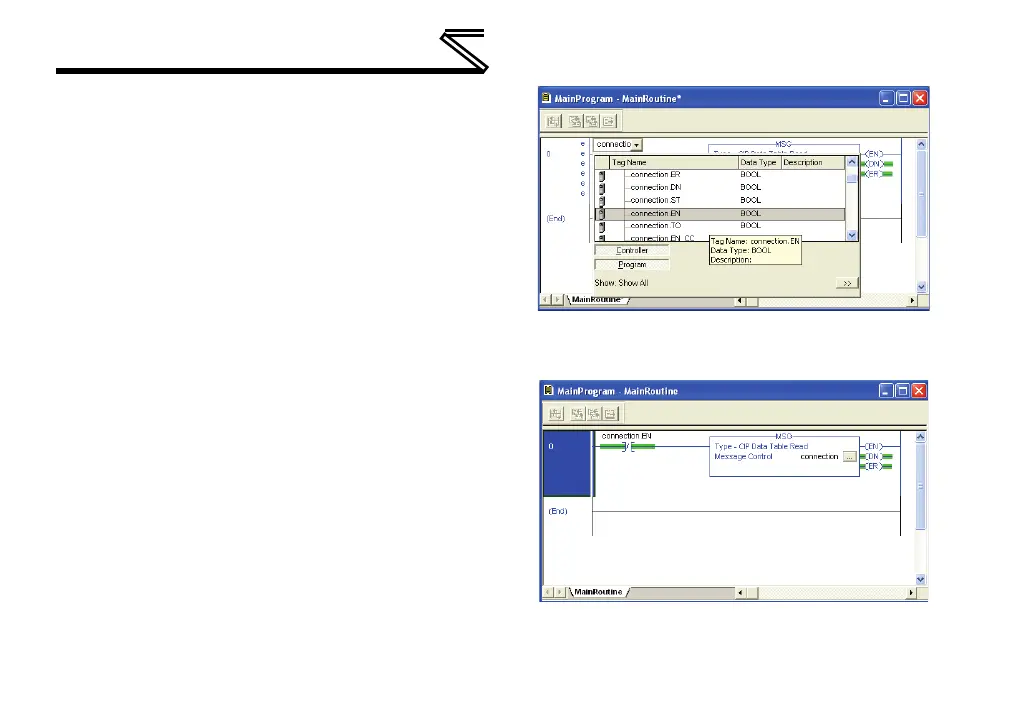PROTOCOL-SPECIFIC INFORMATION
elements to allow triggering the MSG
instruction at a specific rate or under
specific conditions.
6) The program is now complete. Refer to
Figure 63.
7) Save, download and run the program.
a) To view the values of the registers being
read from the interface card, double-click
“Controller Tags” in the controller
organizer view.
b) Select the “Monitor Tags” tab and expand
the data_array tag.
c) 25 register values starting at register #201
are being continuously read from the
interface card and placed in the 25
sequential offsets of data_array starting at
the 0
th
offset.
Figure 62: Configure XIO Element
Figure 63: Complete Program
