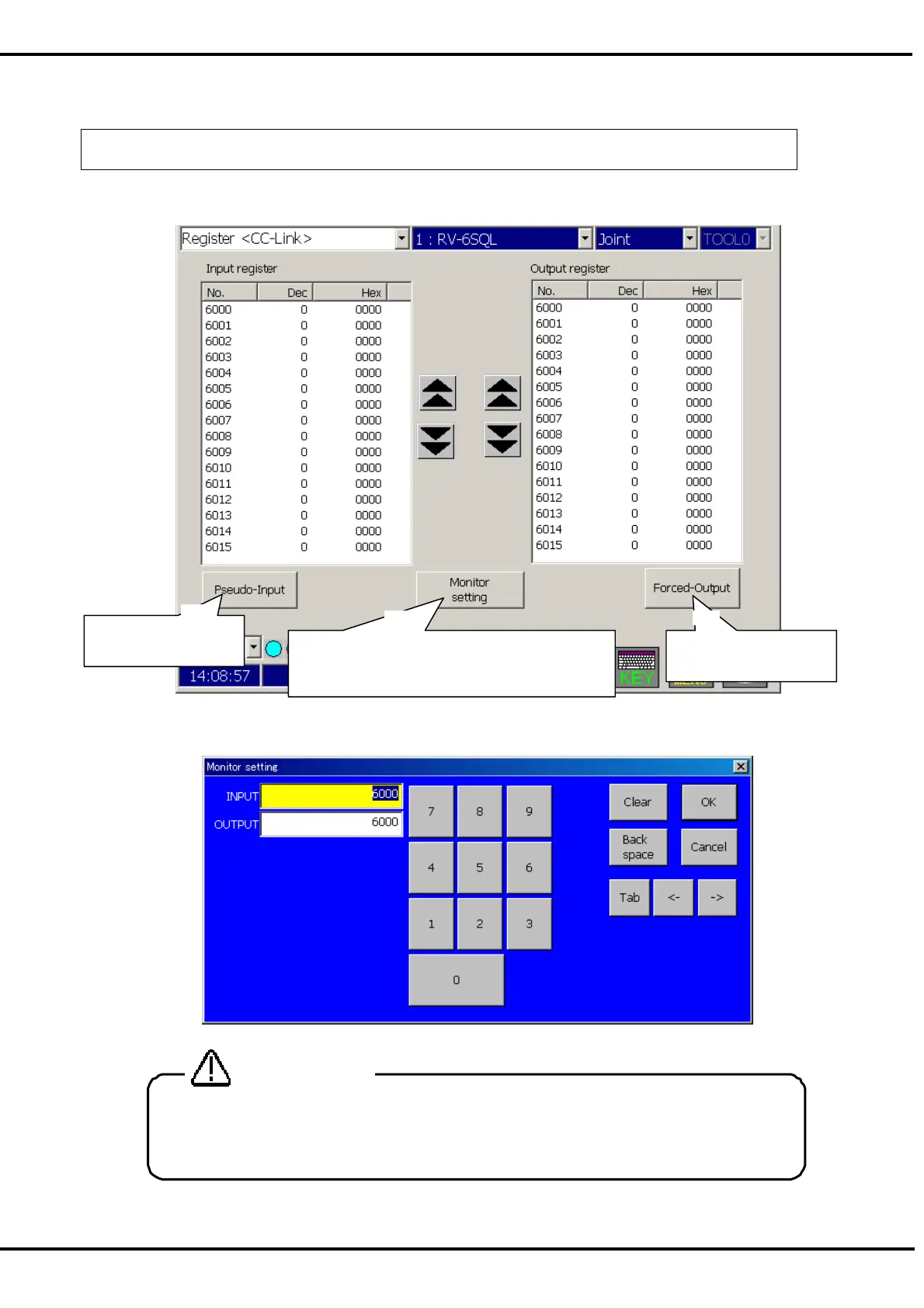106
15.3.2.4. Register
This screen cannot be referred to if the CC-Link option card is not mounted on the
robot controller.
The values of the CC-Link function input registers can be monitored.
The register to be m onitored can be
changed. (For example, monitoring of only
No. 6000 is possible.)
The input registers
are pseudo-input.
The output registers
are forcibly output.
1) Monitor setting
The register to be monitored can be changed. Please tap the [Monitor setting] button. (<b>)
W hen a large amount of information i s monitored, the comm unication size with the robot
controll er will increase, and it may take time to update the inform ation.
It is recommended to monitor only the required registers with the monitor setting.
Caution
<a>
<b>
<c>
