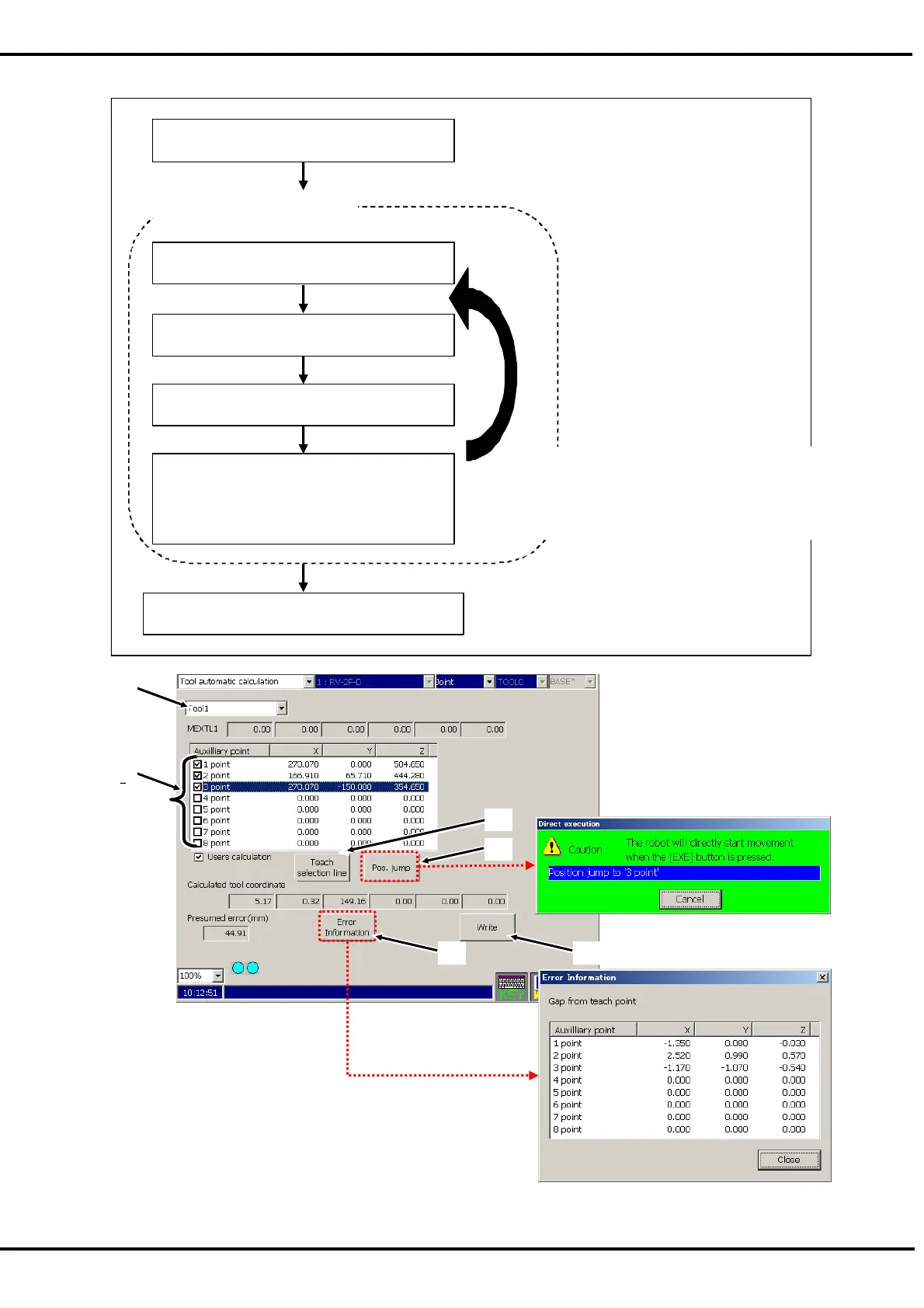142
16.8.3. Flow of oerations
Repeat as necessary
(When a value is set to “Calculated tool coordinate”,
a [Write] button (<f>) becomes effective)
Select the tool number for setting (<a>)
Select the line of “Auxiliary point” (<b>)
Teach selection line (<c>)
Enter checks to the check box of the line
used to calculation (<b>)
(After teaching, the check box is updated)
Re-teaching Work Procedure
Move the robot to the auxiliary point
Write the tool coordinate to robot controller (<f>)
Select the tool number (<a>).
<c>
<a>
<b>
<d>
<f><e>
