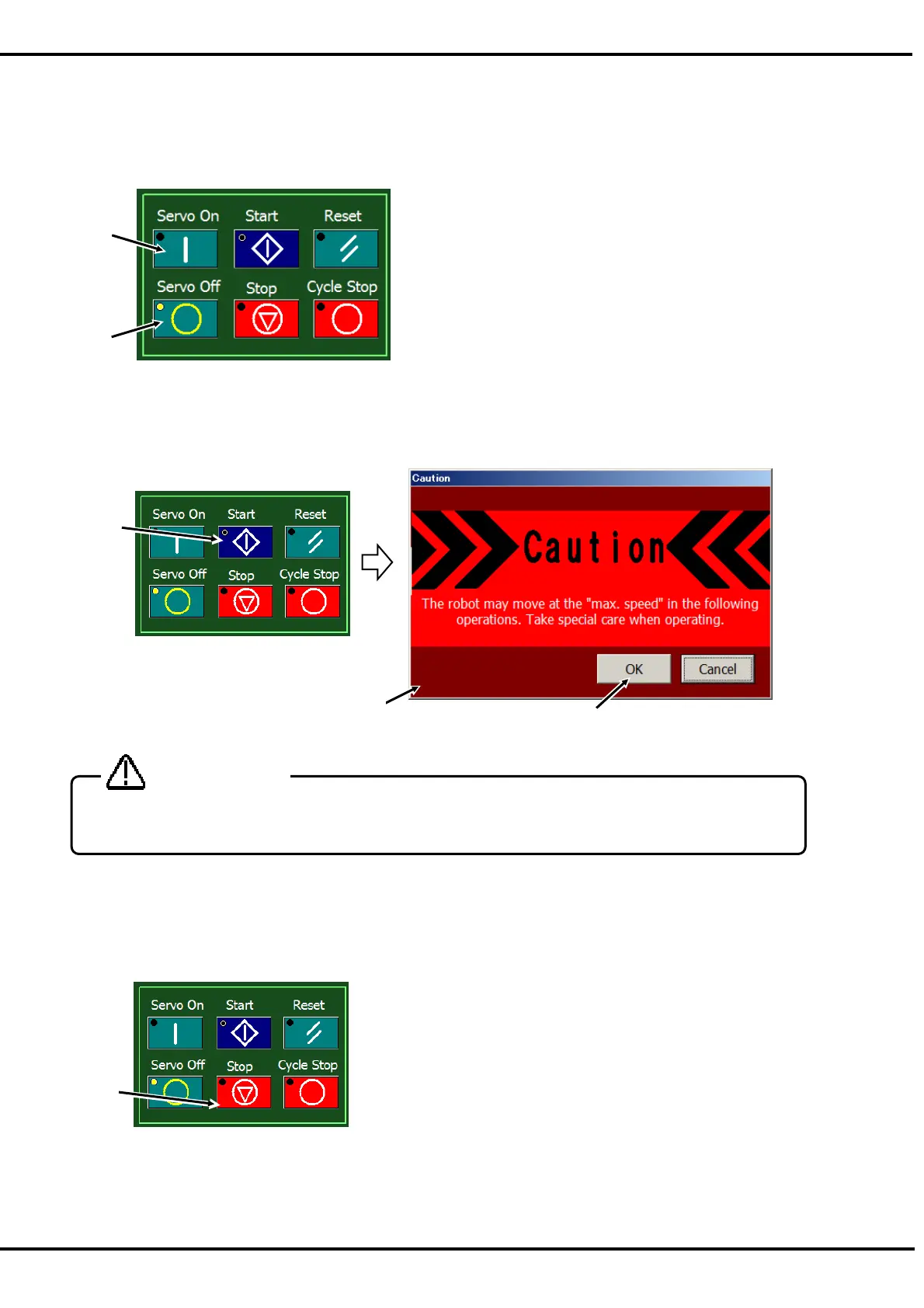217
20.5. Servo ON/OFF
Tap the [Servo On] button (<a>), the servo power is turned on. Tap the [Servo Off] button (<b>),the servo power is
turned off.
20.6. Start automatic operation
Tap the [Start] button (<a>), the Caution dialog (<b>) is displayed. An automatic driving begins when [OK] button
(<c>) is tapped after safety is confirmed.
20.7. Stop
Tap the [Stop] button (<a>), the running program is immediately stopped, and the moving robot is decelerated to a
stop. The servo power is hold turning on.
<a>
It is necessary to note that the robot works at a usual speed at the
"AUTOMATIC" mode.
CAUTION
<a>
<c>
<b>
<a>
<b>
