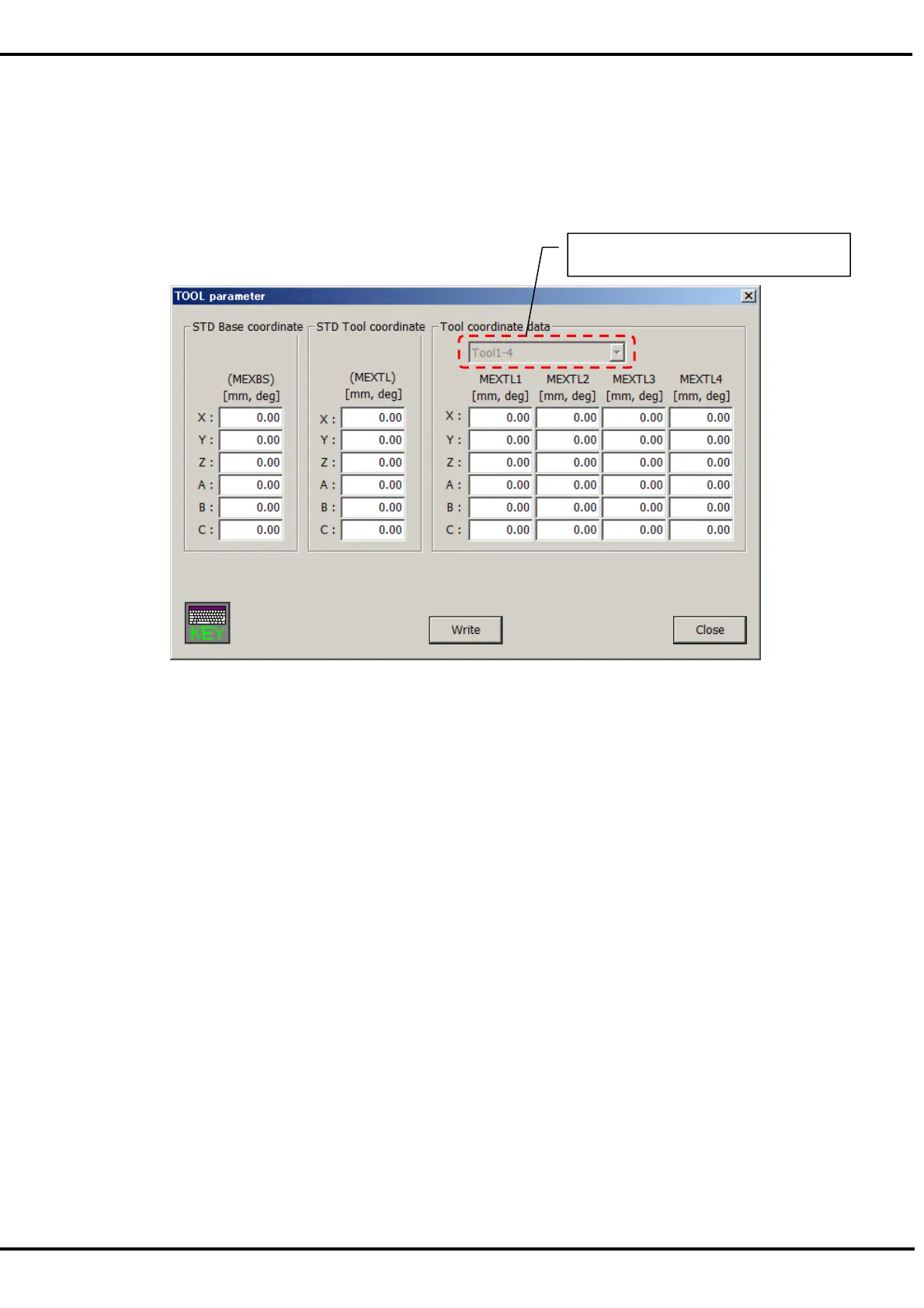156
17.4.6. TOOL parameter
Set the standard tool coordinates and standard base coordinates.
When the robot that connects this software corresponds to the Multi-Hand, it is possible to select "Tool 5" or
later. This function is available from this software Ver.2.5 or later. The Multi-Hand function is available with the
robot controller's software version S2a/R2a or later.
The switch of the tools is displayed in
version 2.5 or later of this software.
