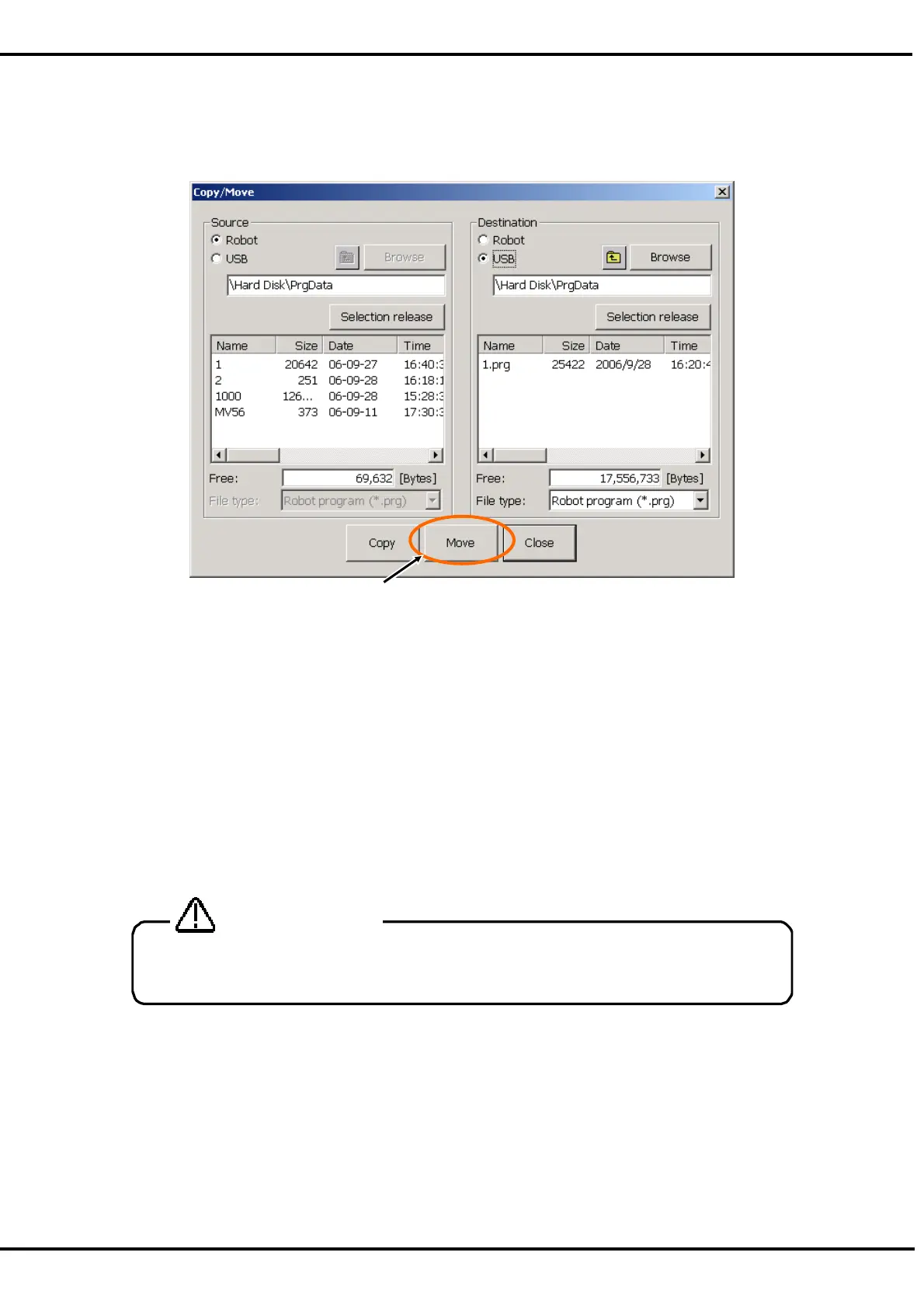82
13.4. Move
The program files can be moved.
Tap the [Copy / Move] button on "Program list window", and “Copy / Move” window will appear.
1) Select the program files to move from the “Source” list, and designate the destination (robot or folder in the
USB memory) at the “Destination” to move to.
The multiple program files can be selected at the same time.
2) Tap the [Move] button. (<a>)
13.5. Delete
The program files can be deleted.
1) Select the program files to delete from the list. The multiple program files can be selected at the same time.
2) Tap the [Delete] button on "Program list window".
Note that once the program files are deleted, they cannot be recovered.
CAUTION
<a>
