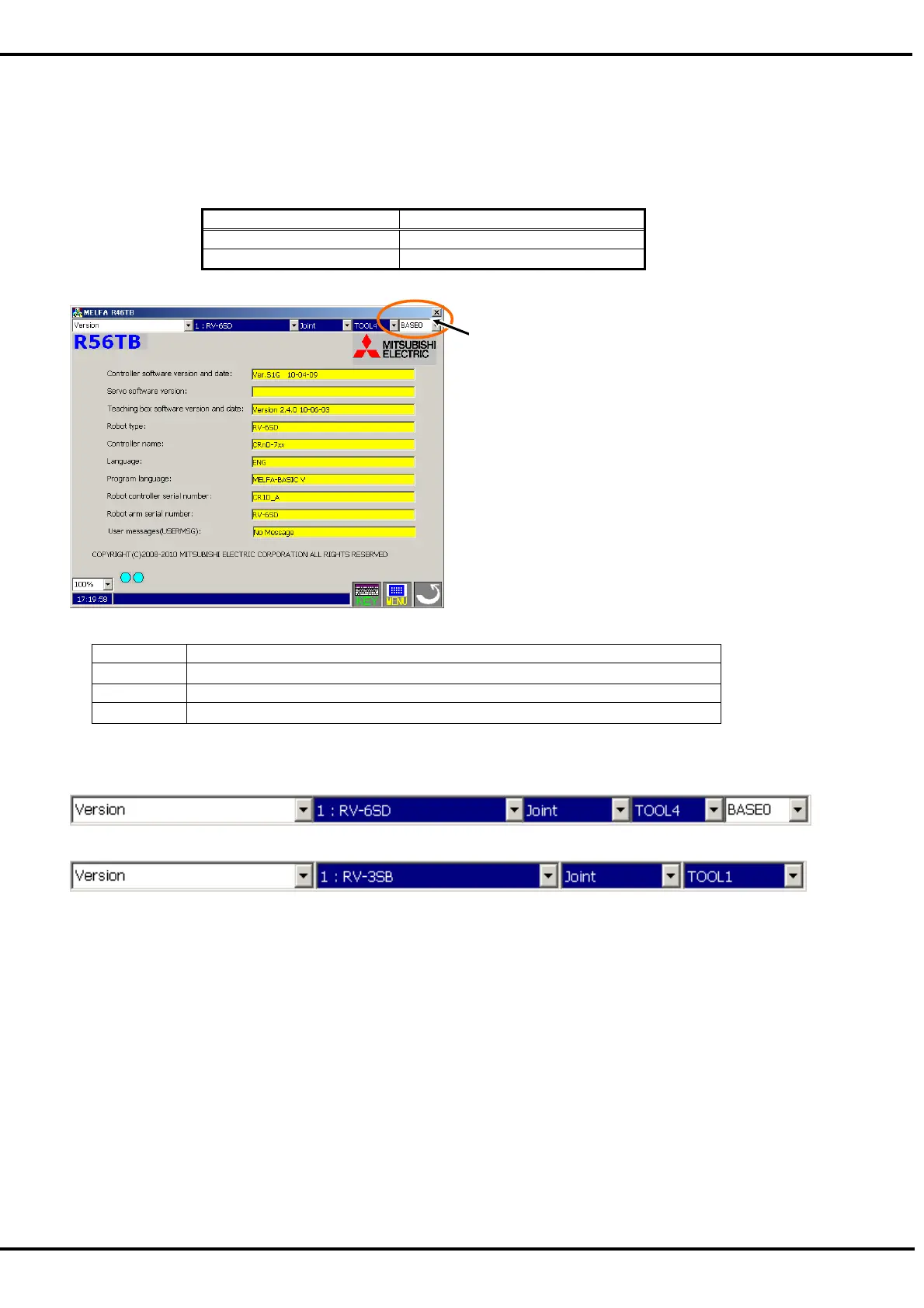13
9.4. Switching Base Coordinates
The base coordinates are switched. The base coordinates used from the combo box in the upper-right corner of
the screen <a> this time are selected. This function is available with Ver.2.4 or later of this software. Moreover, the
software version of the controller which can use this function is as follows.
Controller S/W Ver. of the controller
CR750-D/CRnD-700 Ver.S1 or later
CR750-Q/CRnQ-700 Ver.R1 or later
The content of the display is as follows.
Display Content
BASE
The state where base conversion data is directly specified by the program
BASE0 The state of a system initial value(P_NBase)
BASE1~8
The state where the base coordinates number is specified
If controller's version is older than the above-mentioned version, the switch combo box of the base coordinates is
not displayed.
In case that controller's version is newer than the above-mentioned version
In case that controller's version is older than the above-mentioned version
<a>
