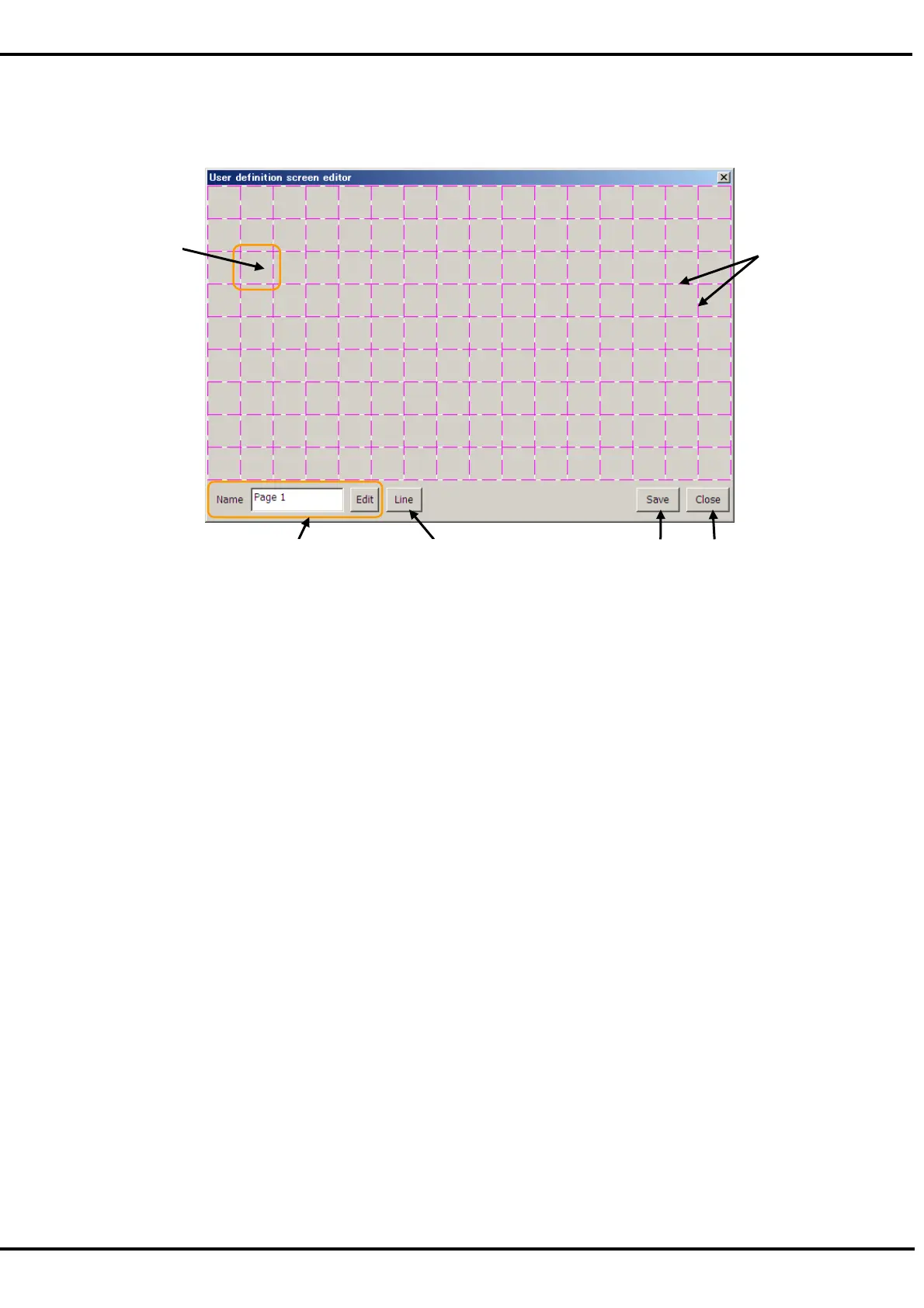192
19.1.5. Page edit of "User definition screen"
The grid line (<a>) is displayed in the edit display of the user definition screen. Each part can be registered with
the block unit (<b>) delimited in this grid line.
<1> Name : Page name is set. The name can be input by [Edit] button.
<2> Line : The ruled line is drawn on "User definition screen".
<3> Save : The content of the edit is preserved.
<4> Close : The edit display is closed. When it closes without preserving, the attention message is
displayed.
<a>
<b>
<1>
<2> <3> <4>
