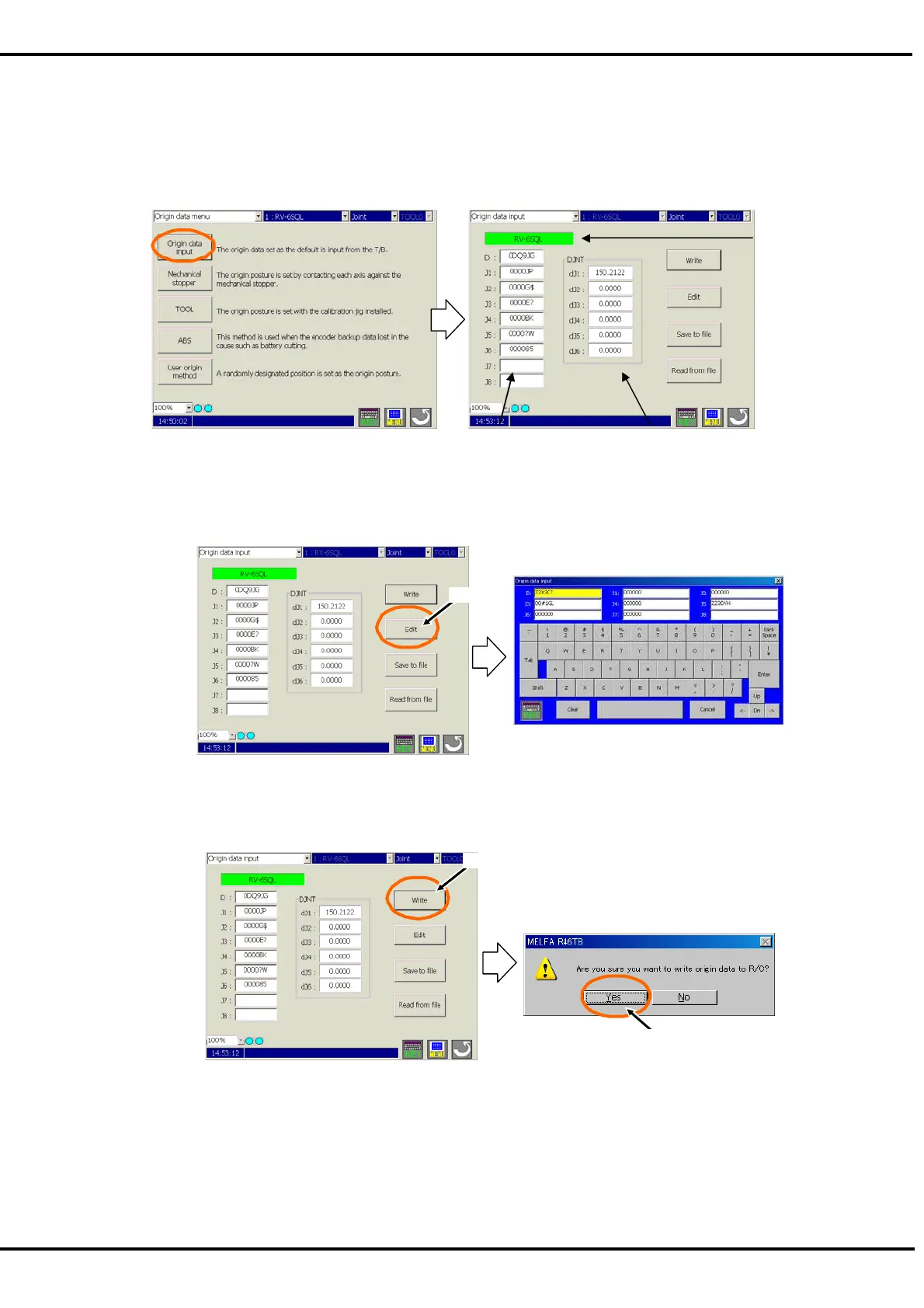118
16.1.1. Origin data input
The origin data to be input is noted in the origin data sheet enclosed with the robot arm, or on the origin data
history table attached to the back side of the robot arm cover.
“DJNT” value is used by the position repair tool in RT ToolBox.
(1) Edit origin data
If origin data is changed, tap [Edit] button (<a>) and shown the following window.
(2) Write origin data to the controller
Tap [Write] button (<a>) and tap [Yes] button (<b>) on the confirmation dialog, and the current origin data is
written to the controller.
<a>
<a>
<b>
