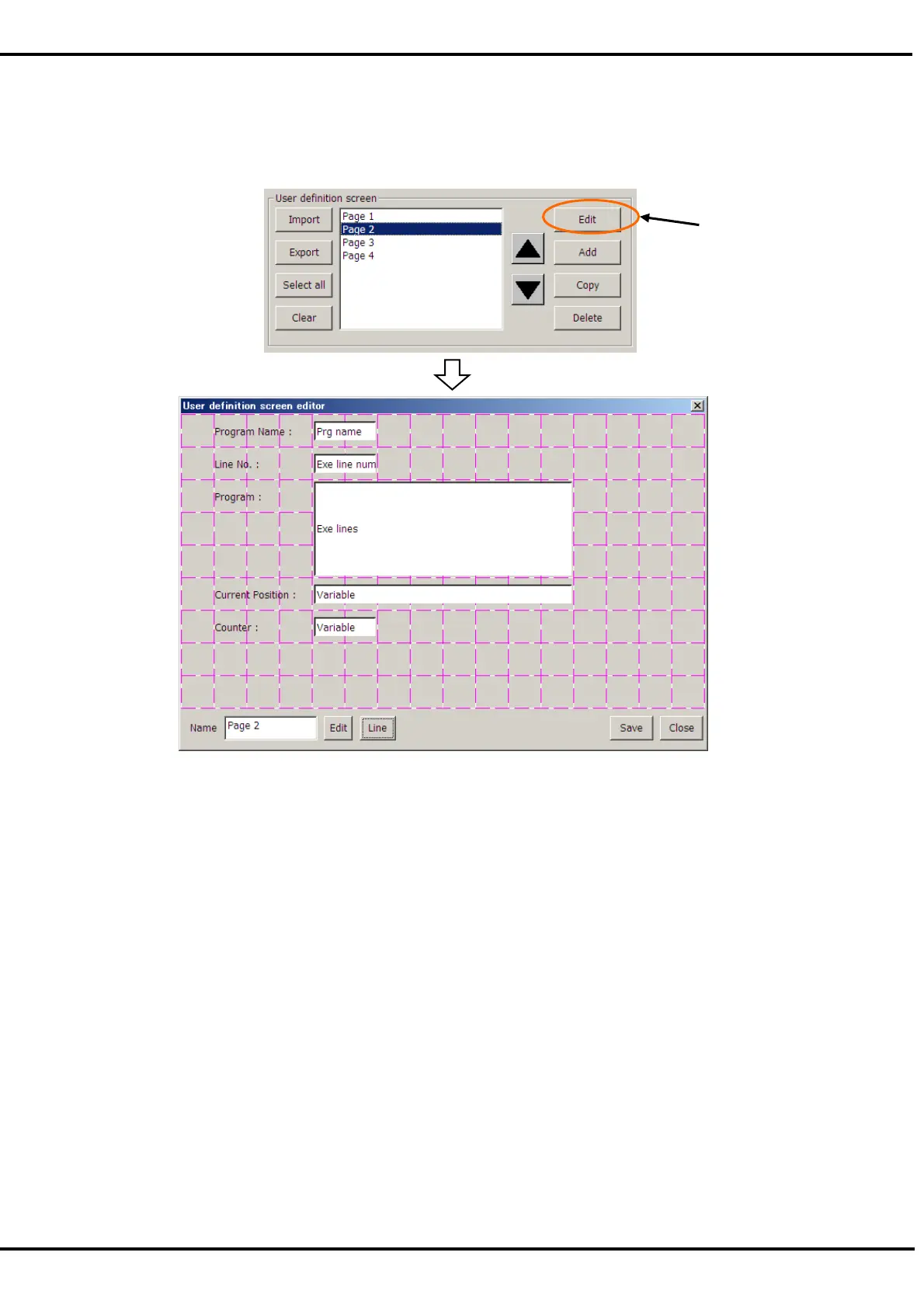190
19.1.2. Edit of existing page
To edit an existing “User definition screen”, tap [Edit] button (<a>) on the window after selecting the user
definition screen edited from the list.
The edit display of selected "User definition screen" is displayed.
Please refer to
”19.1.5 Page edit of "User definition screen"” for the method of editing the page.
<a>
