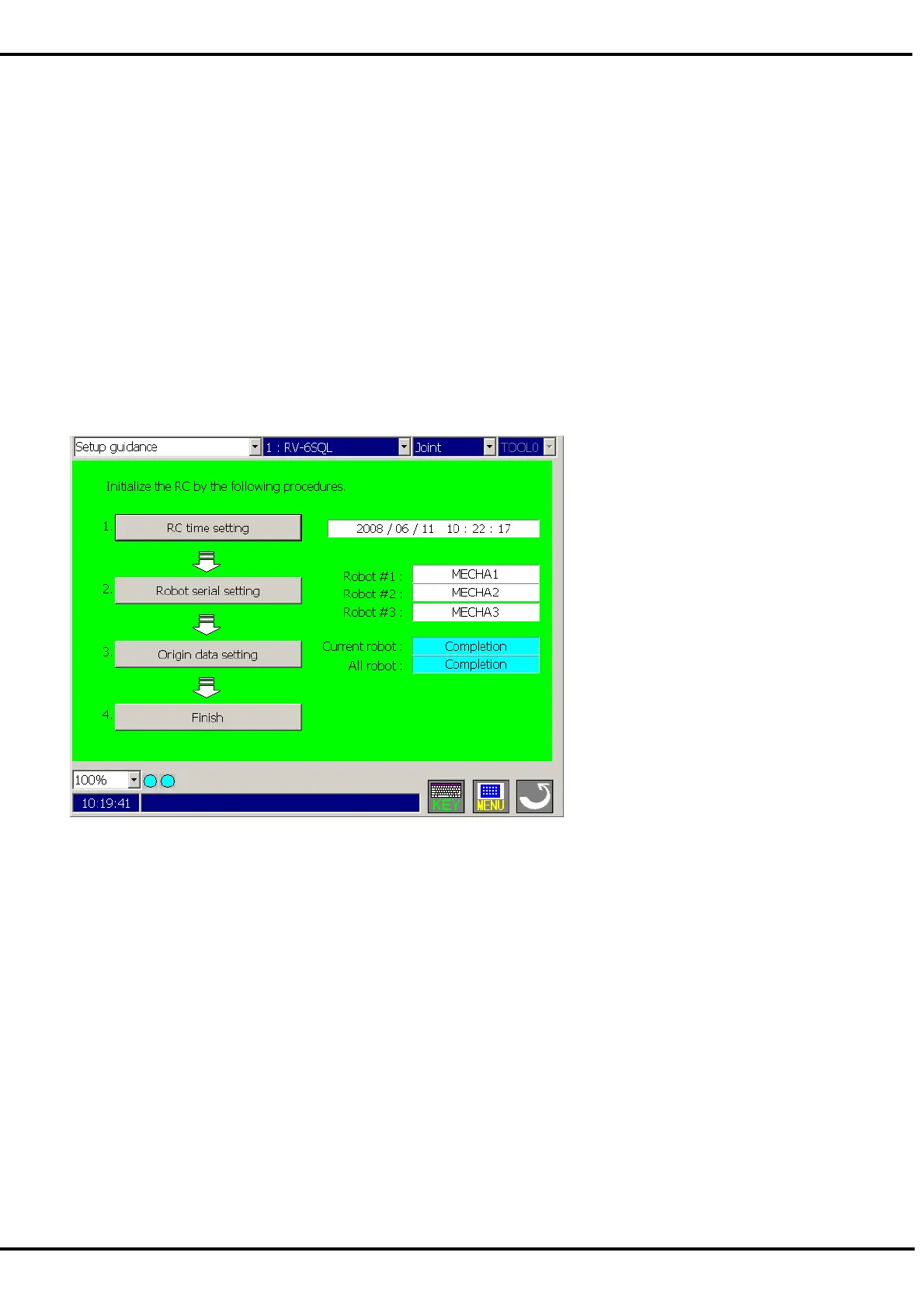7
6. Language setting
At the time of the first power supply on, the language setting screen is displayed.
Please select the language to make it display on the T/B screen. Please tap [OK] Key.
Japanese display: Japanese
English display: English
7. Guidance
Guidance screen is displayed for the basic setting such as the origin setting at the controller started for the first
time.
There are three following functions in this screen.
(1) RC time setting
(2) Robot serial setting
(3) Origin data setting
7.1. RC time setting
Set the time of controller.
The controller can be set time when the [RC time setting] button is tapped. The date that the controller is
maintaining now is displayed in the right of the button.
