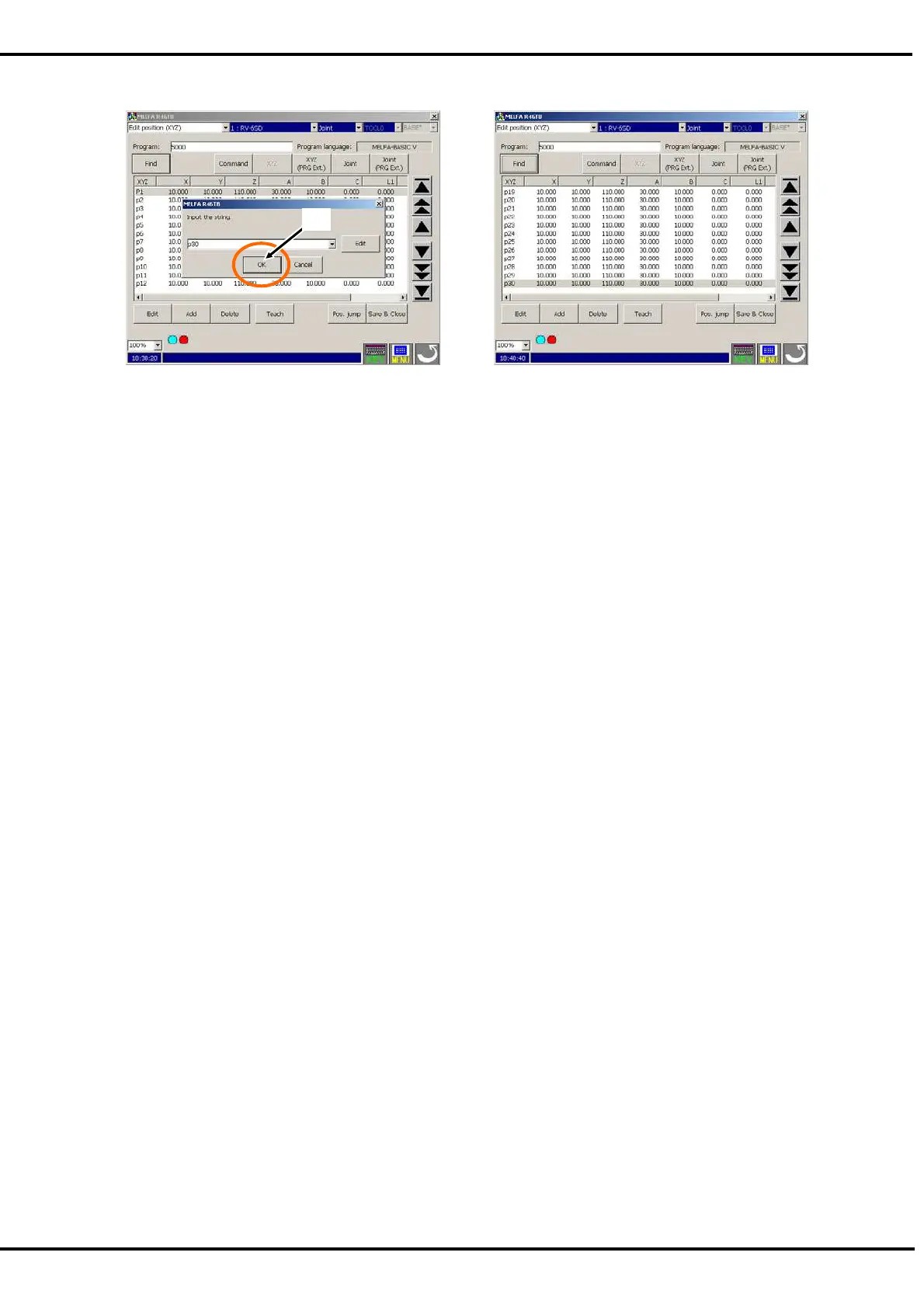64
4) Tap the [OK] button. (<d>) The variable to find is displayed.
11.3. Editiong the position for SQ Direct Function
The SQ Direct Function (PLC Direct Function) is available with Ver.2.3 or later of this software. And this function is
available with Ver.P8 or later of CRnQ-700 series controller software. However, the setting of controller’s parameter
is needed to use this function.
The position data that can be used is only the Position type variable. And the position No. is special, 1 to 999, and
999 points are always prepared. These variables are treated as external variable P_DM(1) to P_DM(999) in the
controller. Moreover, the name of the file for SQ Direct Function is fixed as “*SQ Direct” in the controller.
1) When T/B is connected to the controller which can be used the SQ Direct Function, the [SQ Direct] button is
displayed in the Menu panel.
2) Tap the [SQ Direct] button (<a>) of the Menu, the [SQ Direct position edit] screen is displayed.
And the 999 points of position data, 1 to 999, in the controller which can use the SQ Direct Function are
displayed in the list.
<d>
