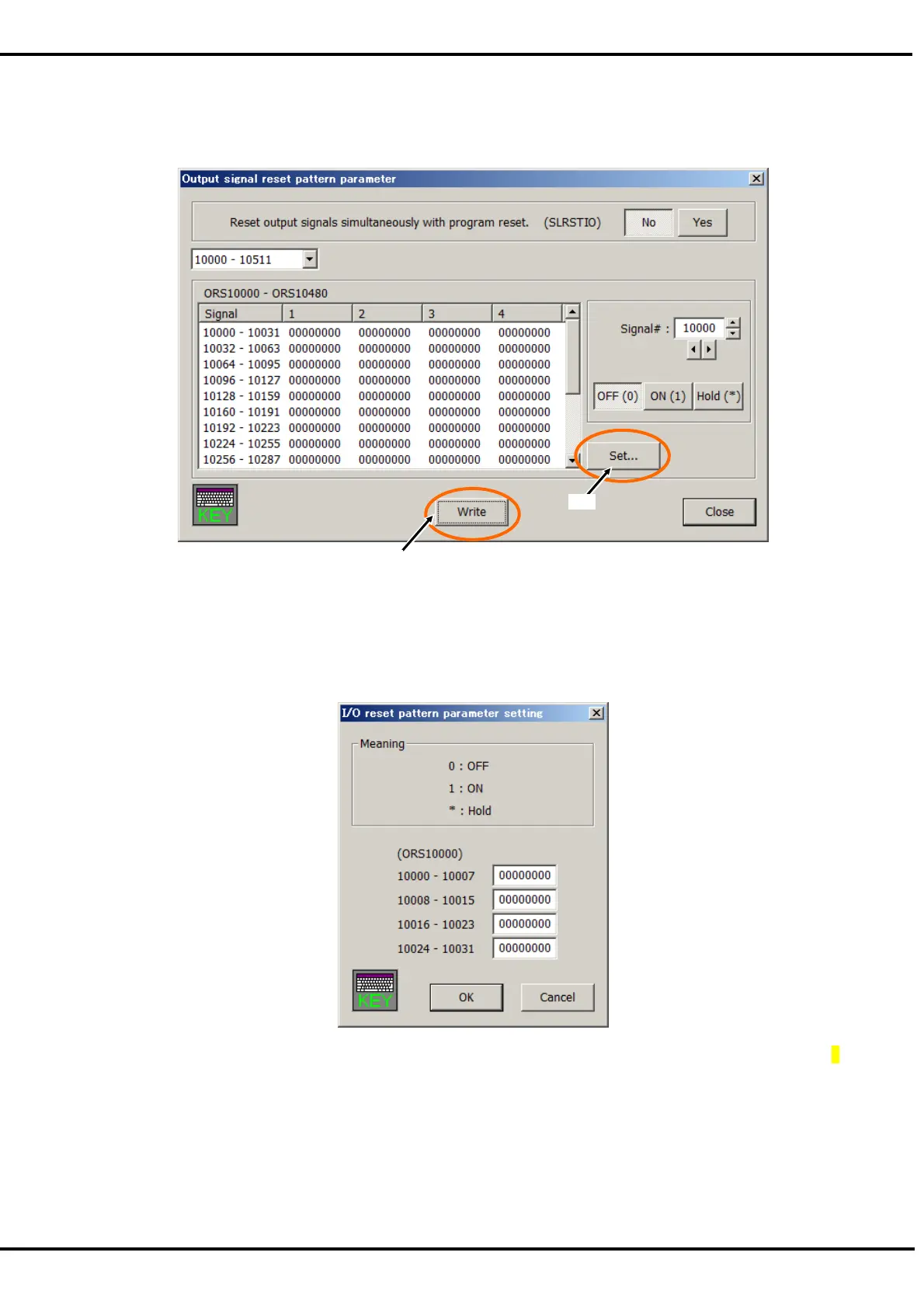158
17.4.8. Output signal reset pattern
Set the operation when resetting the general-purpose output signals such as the CLR instruction and dedicated
input (OUTRESET).
Set a signal number, and then select one from [OFF] / [ON] / [Hold].
The value of the signal having the specified number displayed in the list changes.
Also, selecting a signal group (for example, "0 - 31") and then tapping the [Set...] button (<a>) changes 32
signals at once.
After confirming the signal number and settings of each signal, tap the [Write] button (<b>) on the keyboard.
<b>
<a>
