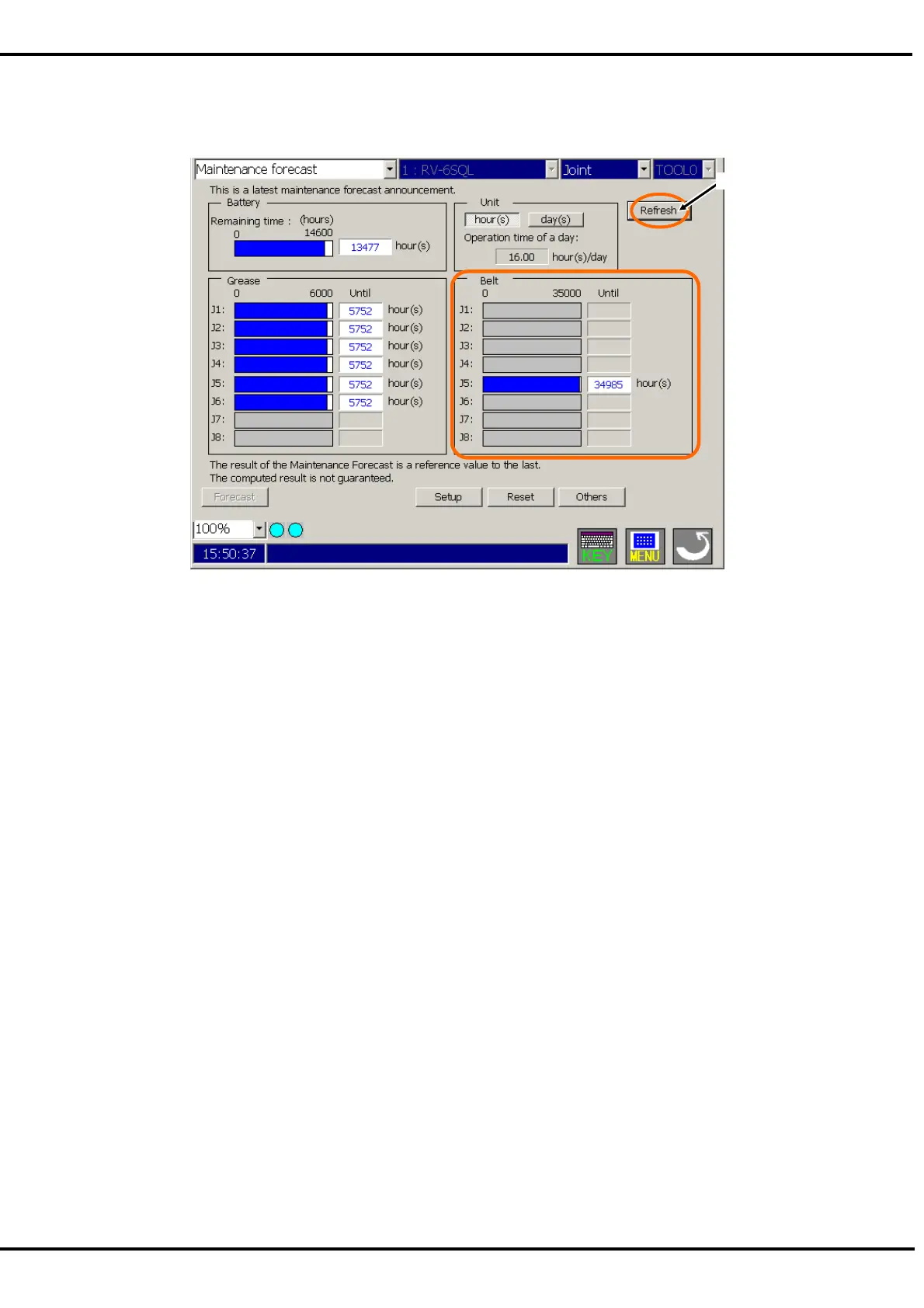131
16.5.4. Forecast (Belt)
When [Belt] is seen in Item, the "hours until belt replacement time" can be checked for each axis.
If the hours until belt replacement time has reached
(Hours until belt replacement time)
< ([The remainder days until presumed maintenance time] on the Setup screen)
x ([Operation time of a day]),
the hours and bar graphs are displayed in orange.
The display unit setting can be switched between time and day.
If day is selected in the display unit setting, the display will show the number of days in operation based
on the operating hours per day.
When the [Refresh] button (<a>) is tapped on in upper-right corner of the window, the information about the
maintenance is acquired again from the controller.
<a>
