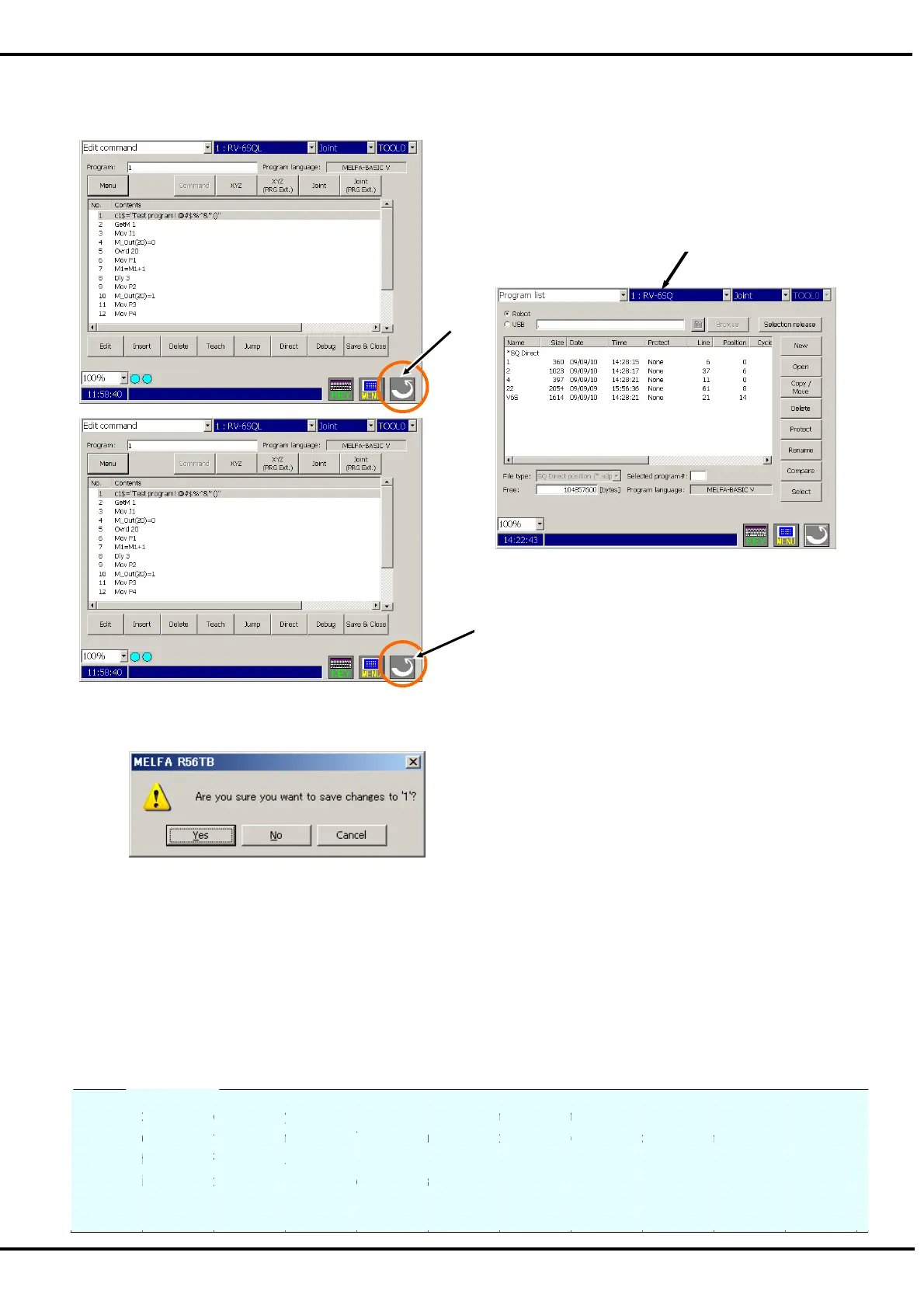40
11.1.5. Close the edit screen
Tap the [RETURN] button (<a>) at the lower right of the T/B screen. It returns to the program list display<b>.
At this time, if the command and the position variable are edited and save operation is not performed, display
the message of the confirmation.
If saved................................... [Yes]
If not saved ............................ [No]
If it returns to the edit screen . [Cancel]
Tap each button.
The buttons displayed differ by the case where the edit screen targets the robot controller, and the case where the
edit screen targets the USB memory. The functions, which can be executed, also differ. To return to the program
list, tap the [RETURN] button.
The partial writing of the position variable is not available.
If the [MENU] button at the lower right of the T/B screen is tapped with the edit screen displayed, it can also
progress to each menu directly.
Advice
<a>
<a>
<b>
