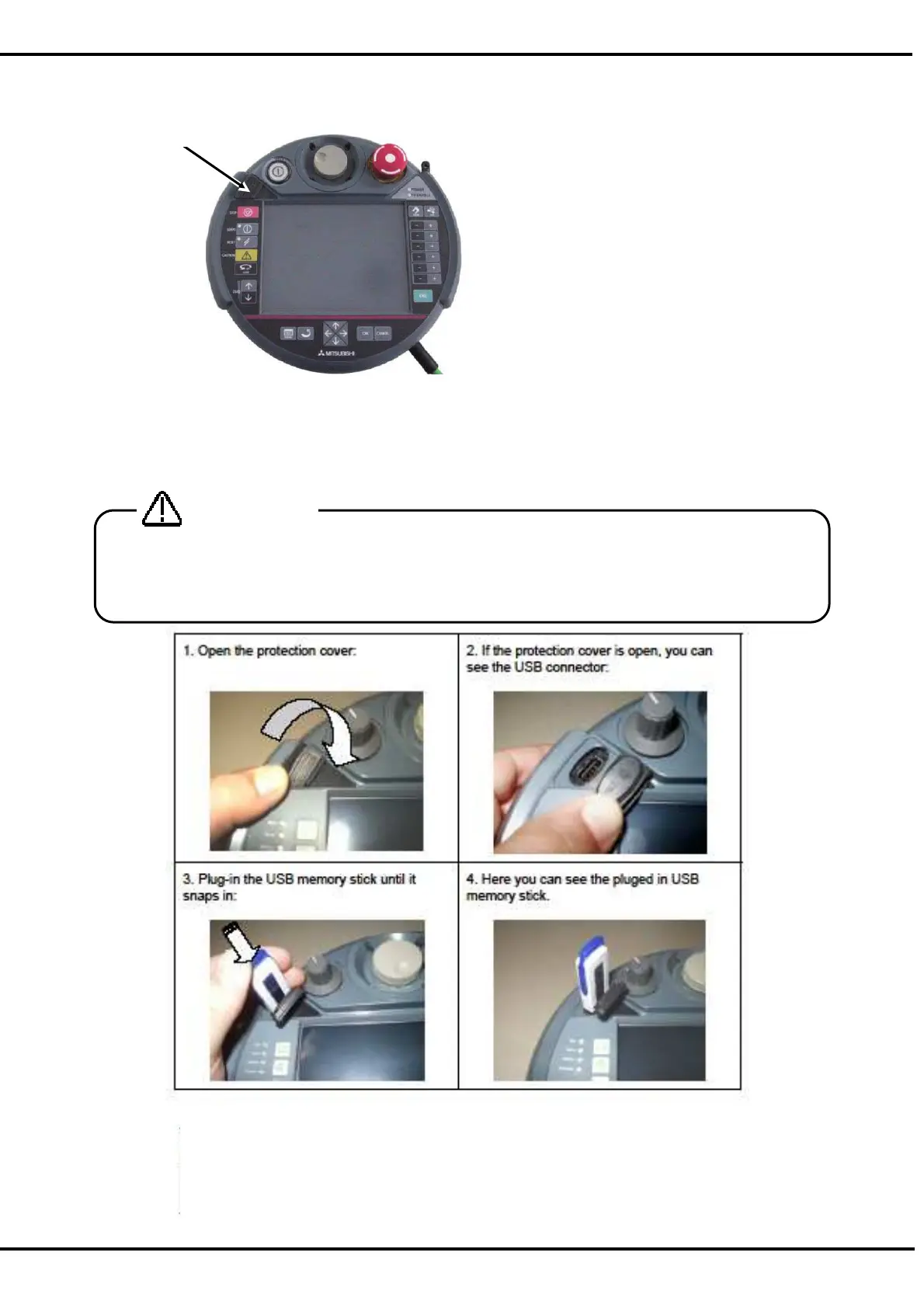32
10. USB memory stick
Note) The operation method is the same although the photograph shown below differs from the actual
product slightly.
10.1. Plug-in the USB memory stick
The USB memory stick will be detected immediately and will be shown as Hard
Disk.
*
This picture is sample.
Never unplug the USB memory stick during accessing (read / write operations). It causes the
failure.
Please shut the cover surely after unplugging the USB memory stick. Otherwise the foreign body
enters the connector, and it causes the malfunction.
CAUTION
USB memory stick
