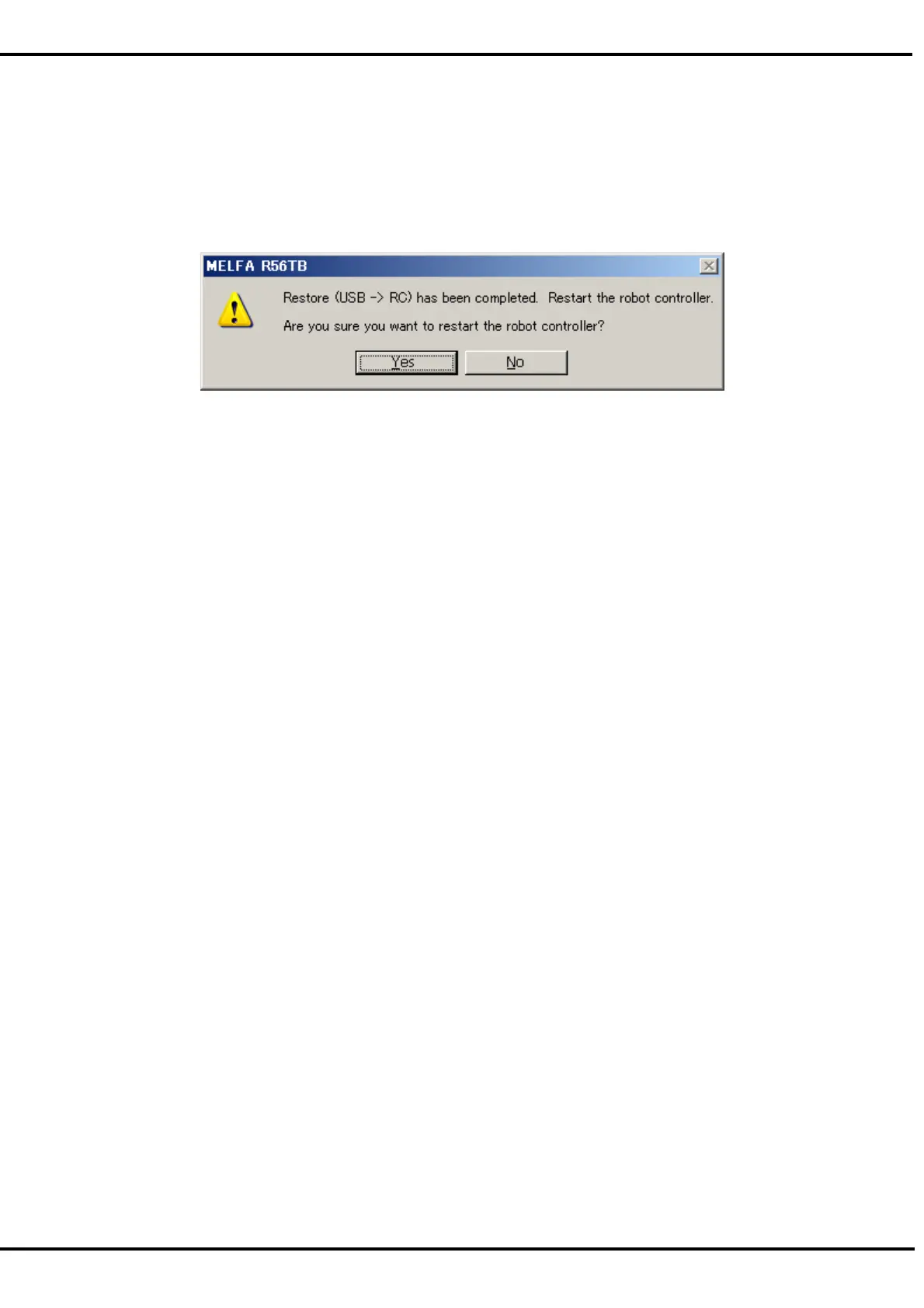91
14.4. Power Reset of the Robot Controller
To make the restored information effective, it is necessary to power on the robot controller again.
If connecting to the CRnD-700 series controller, the power reset of the robot controller can be performed from
the T/B.
If connecting to the CRnQ-700 series controller, please reset the power by switch of the robot controller.
After restoring, the power reset conformation screen appears. To immediately reset the power, select [Yes].
