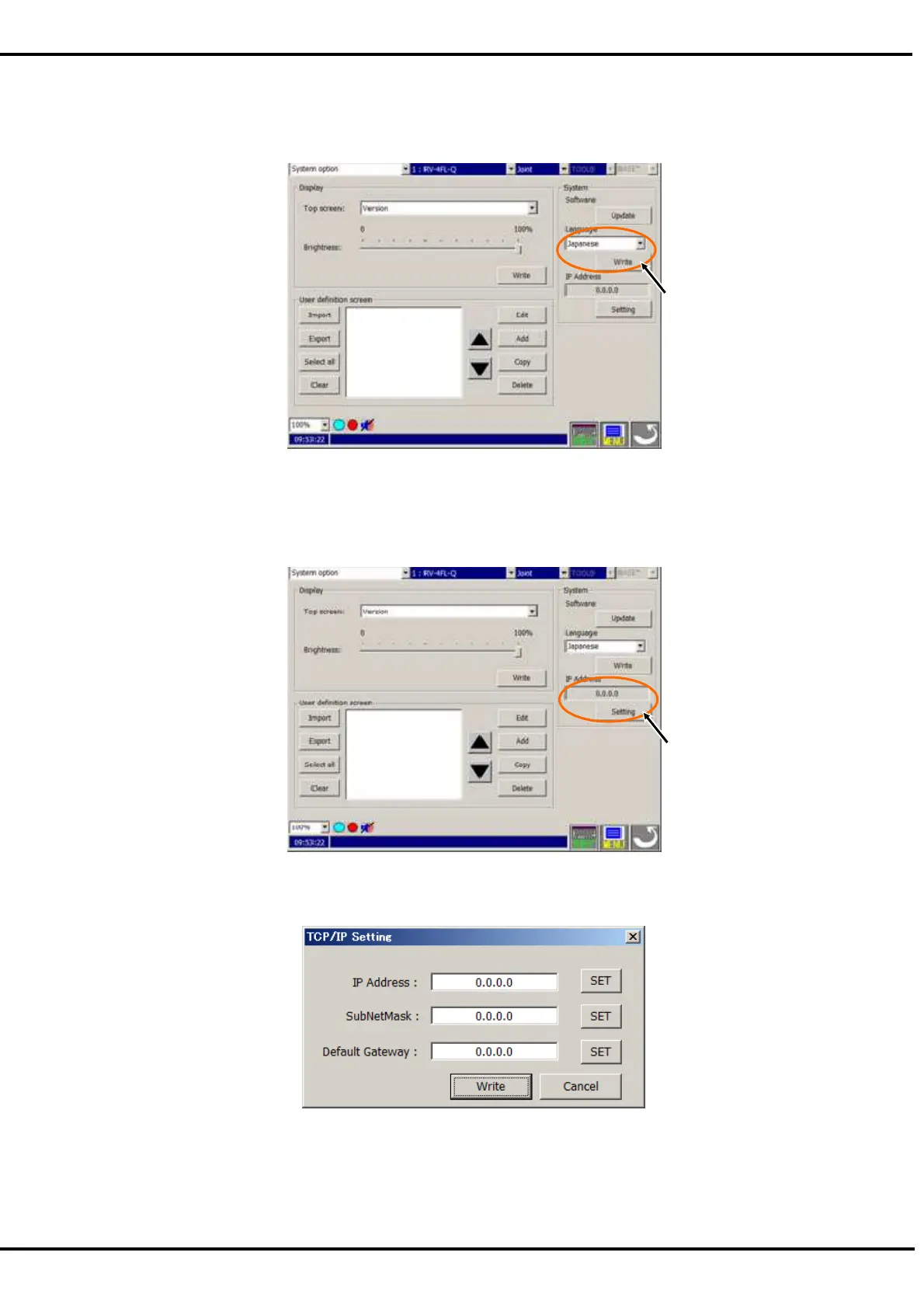186
18.3. Language of T/B
You can change the language of the T/B. Select the language (<a>) and tap [Write] button.
18.4. IP address of T/B
You can set the IP address of the T/B. Tap [Setting] button (<a>).
After you tap [Setting] button (<a>), you can see the screen as follows. You can set IP address, Subnet Mask,
and Default gateway.
If the T/B connect to the CRnQ controller, set the IP address with different only host address of the controller’s
IP address. You can confirm the controller’s IP address by Ethernet parameter screen (refer to chapter 0).
<a>
<a>
