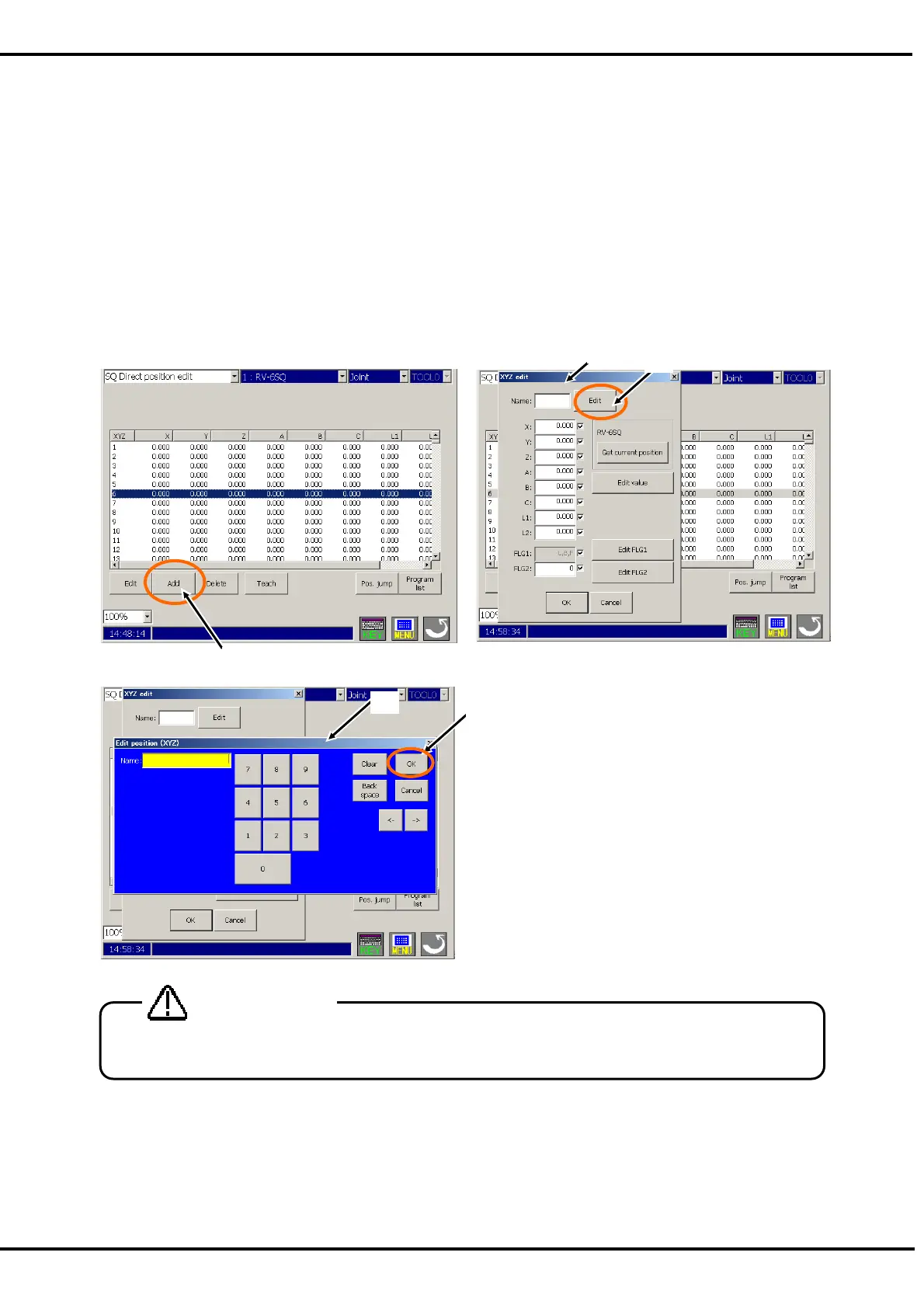68
11.3.3. Addition of position data for SQ Direct Function
The 999 points of position data, 1 to 999, in the controller which can use the SQ Direct Function are displayed in
the list. When position data other than selected one is edited, use the [Add] button of the SQ Direct position edit
screen.
1) Tap the [Add] button (<a>). The position edit screen is displayed.(<b>)
2) The [Edit] button (<c>) is tapped and input the position No. from the keyboard (<d>) displayed, and tap the
[OK] key (<e>) to fix it.
3) Input the each coordinate value, the structure flag and multi-rotation data.
One method is taking the current position of robot. And another method is direct input of the numerical value.
If you wish to take the current position of robot, refer to "11.3.1 Registering the current position data for SQ
Direc
t Function".
If you wish to input the numerical value, refer to "11.3.2 Edit of position data for SQ Direct Function".
When the [OK] button of the data edit screen is tapped, the position data of the selected position
variable is written to the controller.
A
TI
N
<a>
<b>
<e>
<d>
<c>
