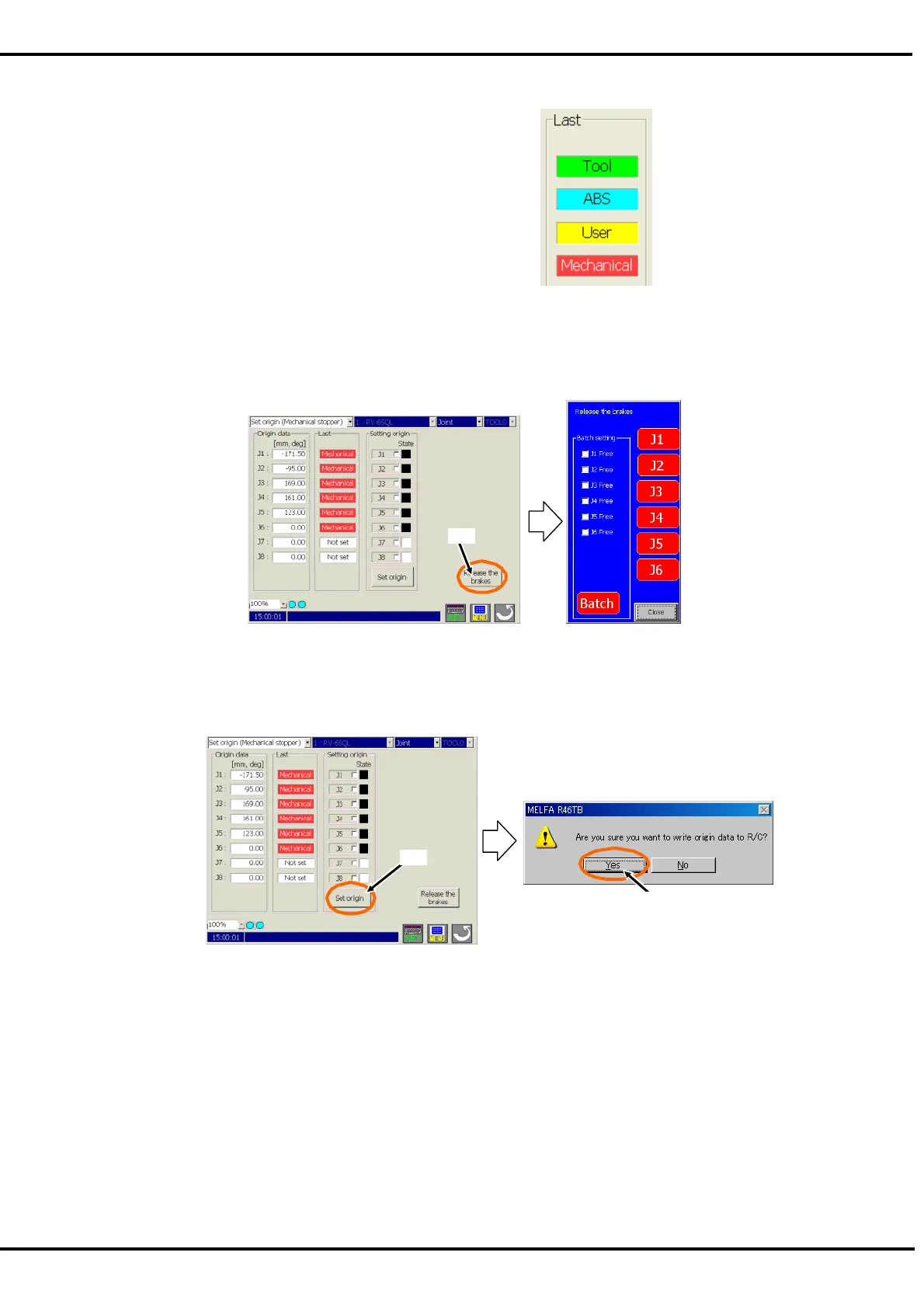120
(2) Display of method of setting origin position
The method of origin position set last time is displayed.
This function corresponds to the R56TB Ver.2.1 or later.
Tool Green
ABS Light blue
User origin method Yellow
Mechanical stopper Red
(3) Release the brakes
If you need move axis with brake by the hand, please release the break and work by two people.
Tap [Release the brakes] button (<a>), the Release the brakes screen is displayed.
See chapter “16.4 Releasing the brakes”. Refer to the separate ma
nual: "Robot arm setup & maintenance" for
the direction axis is moved.
(4) Execute the origin setting
Tap [Set origin] button (<a>) and tap [Yes] button (<b>) on the confirmation dialog, and the origin of selected
axes is set at the current robot position.
<a>
<b>
<a>
