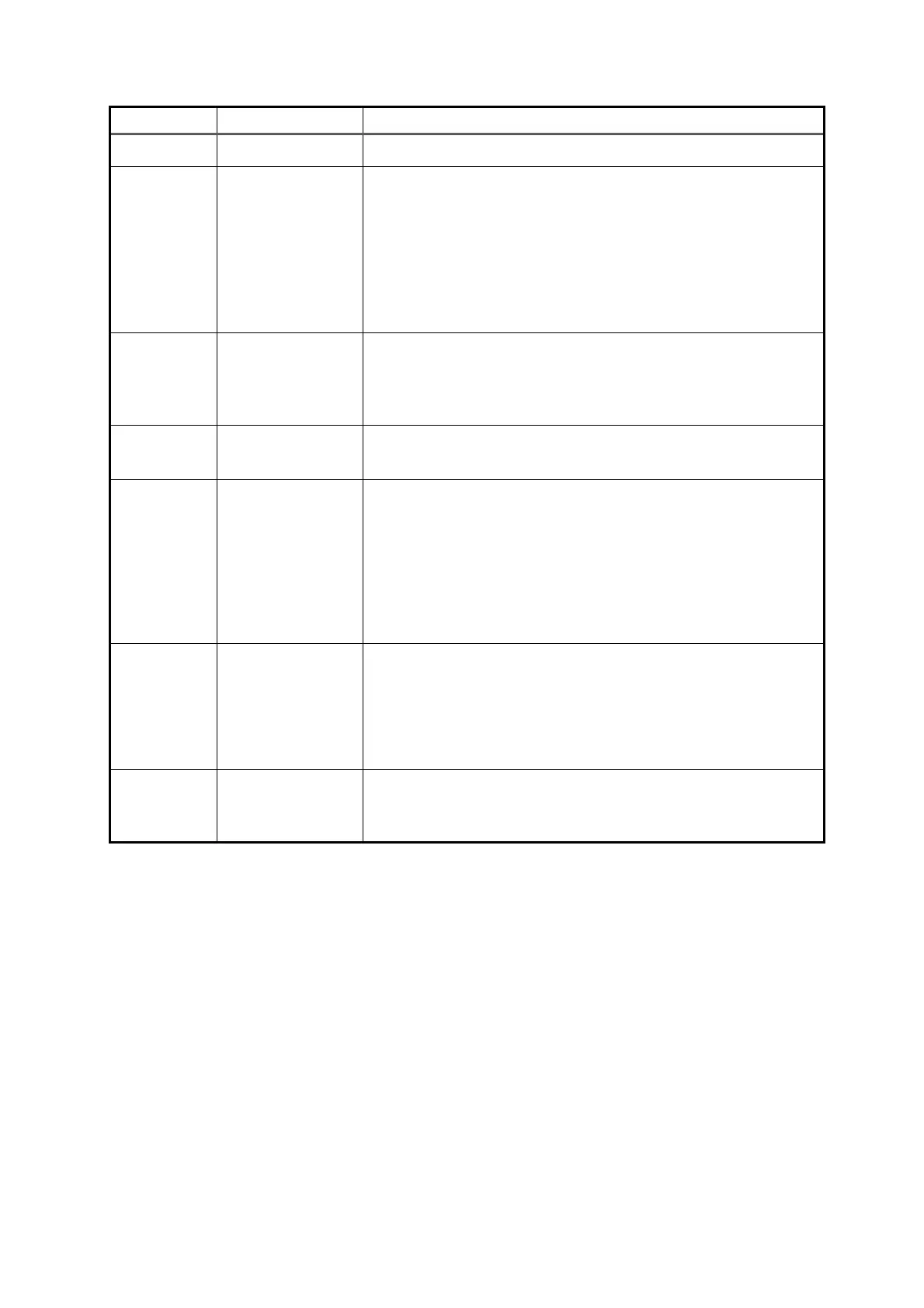Revision History
Date of print Specifications No. Revision details
2008-6-25 BFP-A8684-* First release
2009-9-25 BFP-A8684-A Corresponds to the version 2.3
- Add a SQ Direct Function.
- Add a Skip function in the Step operation.
- Add a Home position Return function.
- Add a display of hand IO state on the hand operation screen.
- Add WORK jog operation and Work coordinate parameter
screen.
- Delete T/B exit, T/B reboot and T/B initialize functions.
- Spell correction.
2010-5-17 BFP-A8684-B Corresponds to the version 2.4
- Add a stopping the program of all task-slots function.
- Change Zone to User definition area
- Add a switching base coordinate Function.
- Add a Temp. in RC output parameter.
2011-05-10 BFP-A8684-C Corresponds to the version 2.5
- Add the Electric Hand function.
- Add the Multi-Hand function.
2011-11-30 BFP-A8684-D Corresponds to the version 3.0
- Add the Operation Panel function.
- Add the security function of the robot controller (Setup the
password).
- Add the I/O unit monitor.
- Add the force control function.
- Add the collision avoidance ON/OFF function in Jog
operation screen.
- Added the Encoder temp in the display of Load.
2012-07-19 BFP-A8684-E Corresponds to the version 3.1
- Add the table method to the Electric Hand operation screen.
- Add “Electric hand table” screen.
- Change “Electric hand teach” screen.
- Add “Mode switch judgment/Speed reference” button in
“Force control feature” screen.
- Add the function “Tool automatic calculation”.
2013-07-01 BFP-A8684-F Corresponds to the version 3.2
- Add the parameter editor screens.
- Add the update function.
- Add buzzer sound muting.
