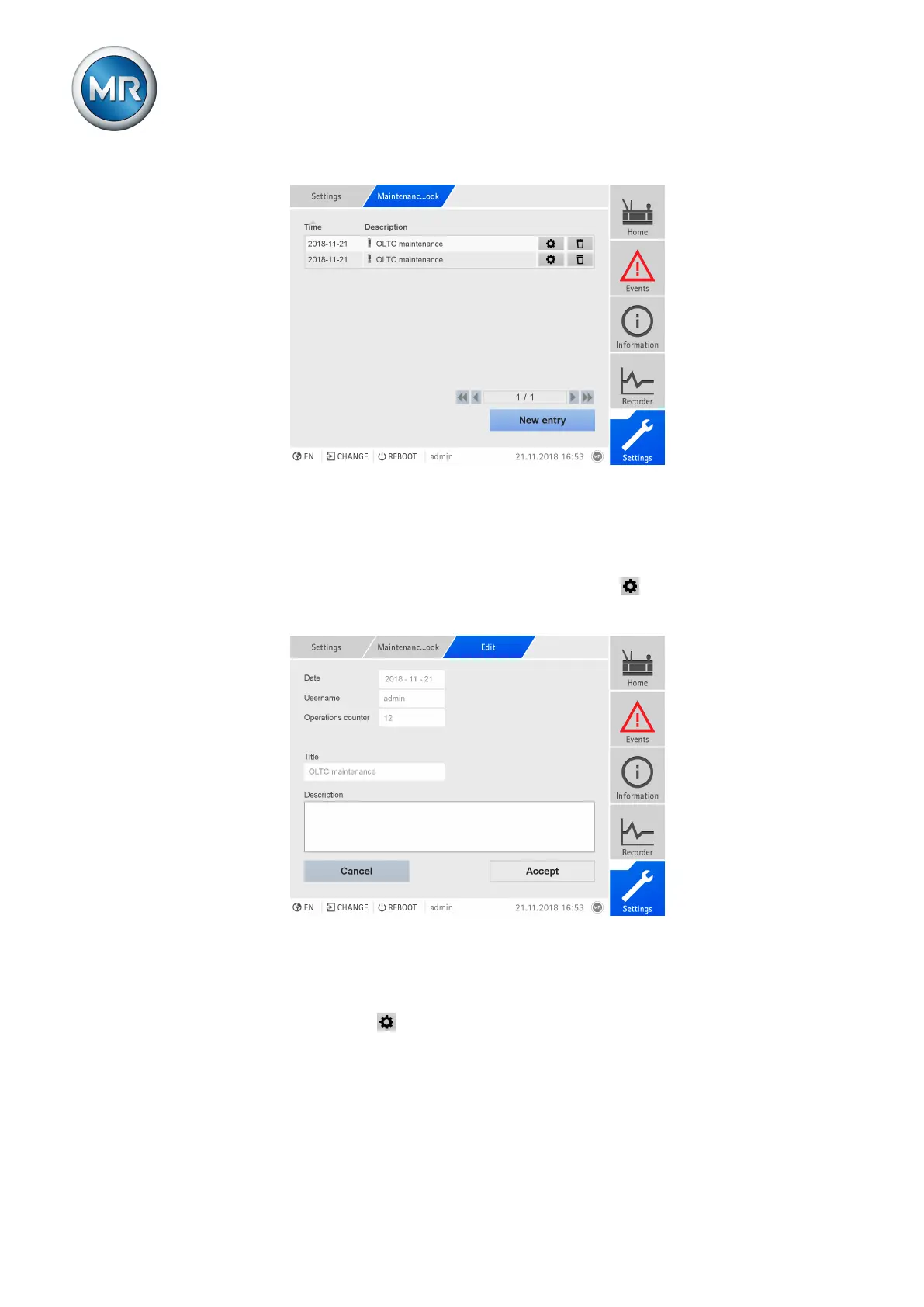7 Operation
Maschinenfabrik Reinhausen GmbH 2019242 5163667/06 ENETOS
®
IM
Figure187: Maintenance logbook
To call up the maintenance logbook, proceed as follows:
► Go to Settings > Maintenance logbook.
Editing an entry in the maintenance logbook
You can edit the entries in the maintenance logbook as needed.
Figure188: Editing an entry in the maintenance logbook
Proceed as follows to edit an entry in the maintenance logbook:
1. Go to Settings > Maintenance logbook.
2. Press the button in order to edit an entry.
