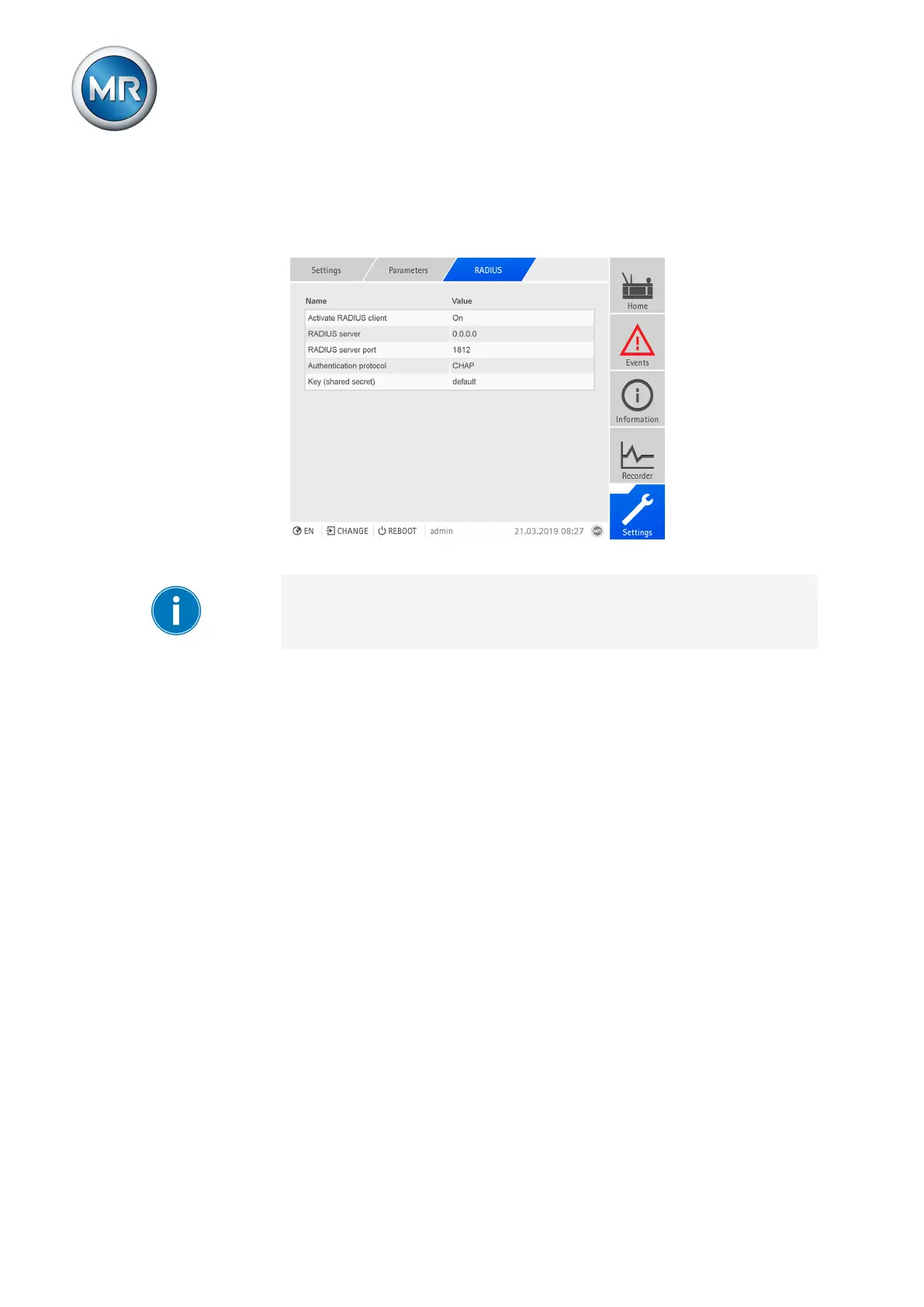7 Operation
Maschinenfabrik Reinhausen GmbH 2019302 5163667/06 ENETOS
®
IM
7.26.5.2 Configuring RADIUS
To establish a connection to the RADIUS server, you must set the following
parameters.
Figure217: Configuring RADIUS
You can only configure RADIUS if you are assigned an administrator role.
When in delivery status, you can log in as the administrator as follows:
▪ User name: admin
▪ Password: admin
To set the RADIUS parameters, proceed as follows:
1. Go to Settings > Parameters > RADIUS.
2. Select the desired parameter.
3. Set parameter.
4. Press the Accept button to save the modified parameter.
Activate RADIUS client
You can use this parameter to activate the RADIUS client.
RADIUS server
You can use this parameter to set the IP address of the RADIUS server.
RADIUS server port
You can use this parameter to set the port of the RADIUS server.
