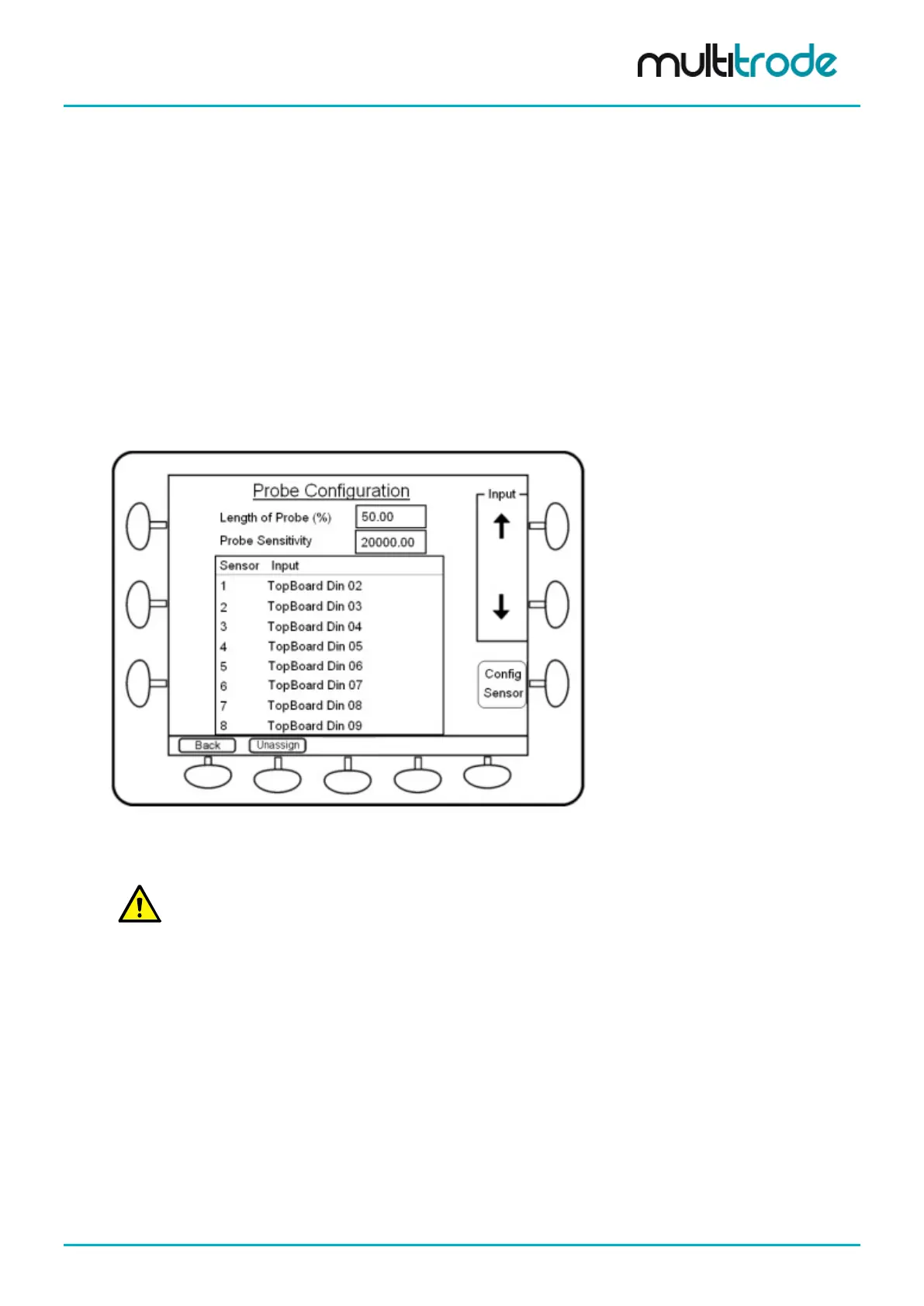MultiSmart Installation & Operation Manual
14.8.2 Three Sensor and Single Sensor Probes
Further down in the list of model numbers (not shown in the graphic above), there are also the options of
selecting Single Sensor probe (0.2/1-xx) or 3-sensor probe (0.5/3-xx).
To use a number of single sensor probes, the recommended approach is to select a 10-sensor probe from
the list and follow section 14.8.4 for configuration. This is because typically at least three or four single
sensor probes are needed to control a pump station, and the method above only allows a maximum of two
probes to be selected.
14.8.3 Probe Configuration and Sensitivity
From the previous screen, when the Sensors button is pressed, the probe sensitivity and the digital inputs
assigned to the probe are listed. Use the Input arrows to select the value to change. By pressing Config
Sensor, these inputs can be assigned or unassigned as required to match the probe wiring. (The default is
Din 2 to Din 11, with Din 2 being 100%).
If necessary, more than one probe can be configured for a system, e.g. for 2 wells, or probe in primary and
backup configuration.
Figure 113 – Probe configuration
In a typical system where only one probe is used, the 2
nd
probe is not assigned.
NOTE:
nd
probe is defined, it is important to assign the Digital Inputs to which this 2
nd
Press the Config Sensor button to make changes to the Digital Input assigned or to the % value that each
sensor indicates. By default, each sensor represents 10% level change. By selecting the model number, the
length of the probe can also be defined.
MultiSmart_IO_Manual_R20 Page 111 of 260