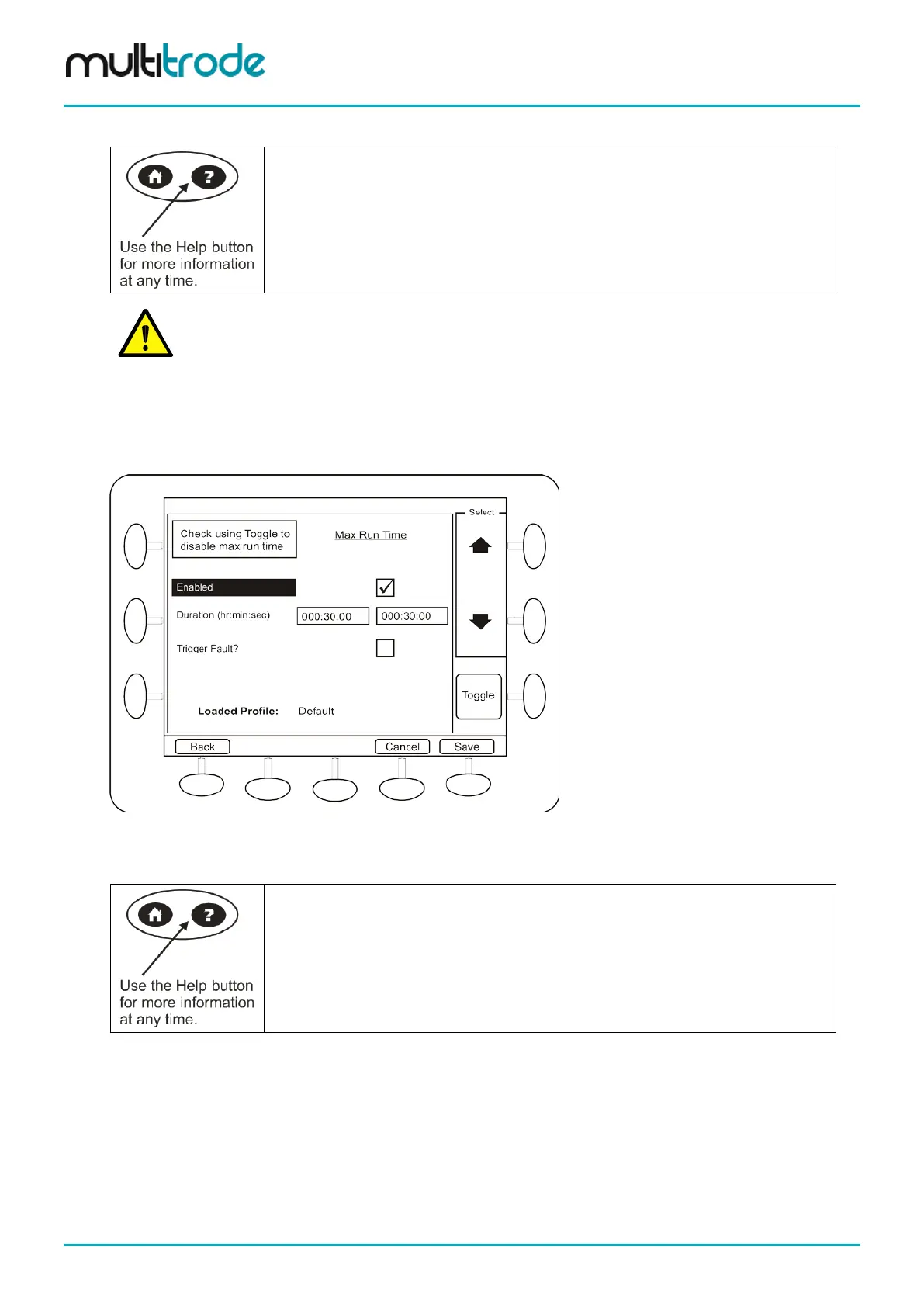MultiSmart Installation & Operation Manual
Odor Reduction Help Text
Check this box to enable Odor Reduction. Odor Reduction is usually used to reduce H2S
build-up.
Odor Reduction defines the maximum time for which pumps within the station should
remain off. If no pumps are activated within the time period defined by the Duration
parameter, and Odor Reduction has been enabled, then Odor Reduction will attempt to
start the number of pumps defined by the Num Pumps to Start parameter.
NOTE: If the level of the well is beneath a pump’s deactivation set point, then that pump will not be
activated (i.e. Pumps will not be forced on if the well is empty).
16.1.3 Maximum Run Time
Maximum Run Time is used to prevent any pump from running too long. It does this by cycling the pumps
when a maximum run time is reached.
Figure 134 - Max Run Time Screen
Max. Runtime Help Text
Check this box to enable Maximum Run Time.
Maximum Run Time defines the maximum time for which pumps may run continuously.
If this duration is exceeded, then a fault may be triggered, notifying operators of potential
problems within the station.
Page 144 of 260 MultiSmart_IO_Manual_R20