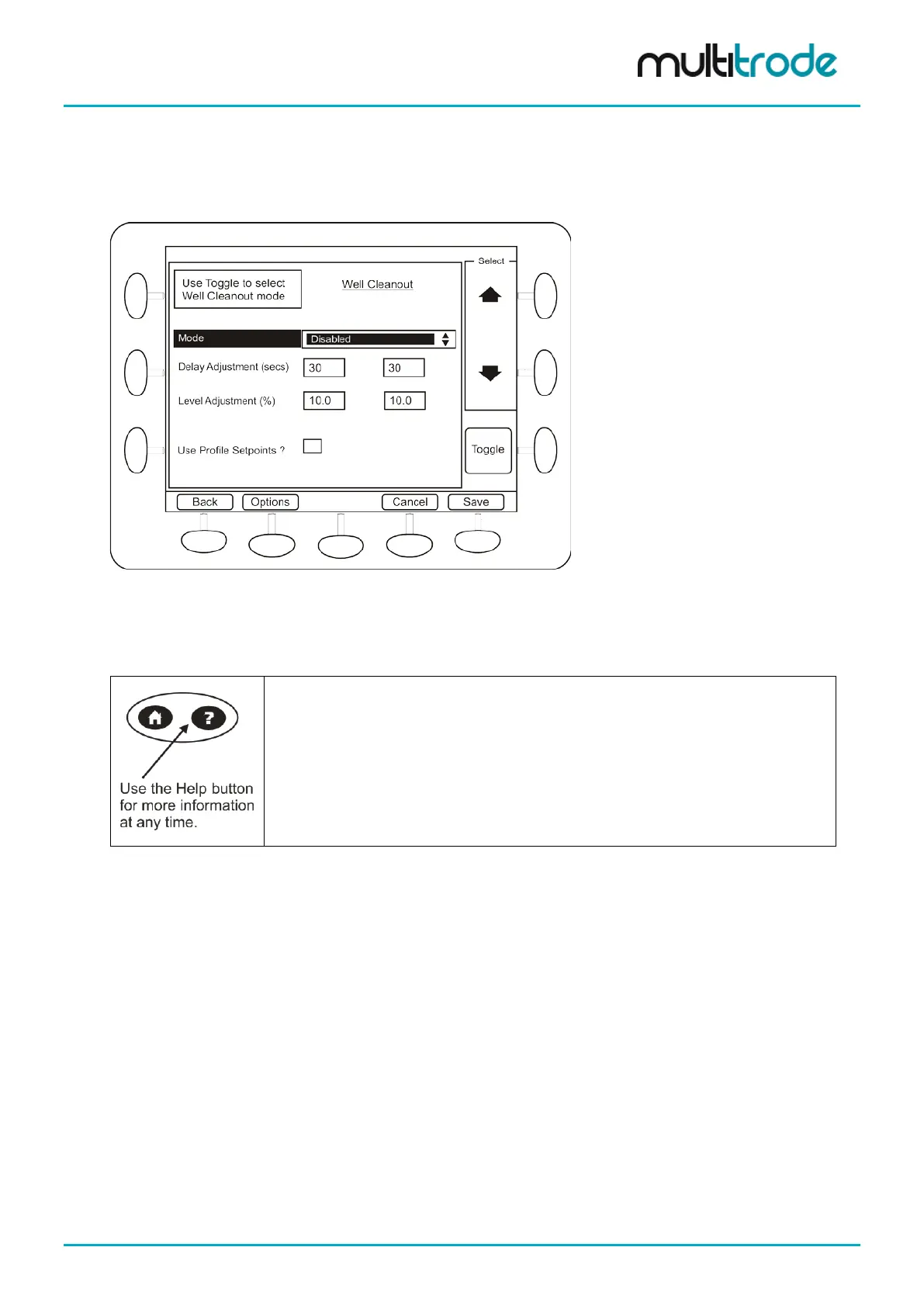MultiSmart Installation & Operation Manual
16.1.4 Well Clean Out
This feature allows the pumps to be run past the normal deactivation point for a set time or to a set level, in
order to completely empty the well. This can be made to occur at regular periods.
Figure 135 - Well Cleanout Screen
If “Use Profile Setpoints” is set to true, then the Well Clean Out setpoints defined in the profile are used
instead of the values on this screen. If set to false, then standard setpoints defined on this screen are used.
Check the box using the Toggle button to enable profile setpoints for Well Clean Out.
Well Cleanout Help Text
The Mode defines the condition upon which a well cleanout will be activated. The
following modes are available:
• Disabled
• Pump Cycles (activate well cleanout after a defined no. of pump cycles)
• Timers (activate well cleanout when a timer becomes active)
• Pump Cycles and Timers (activate well cleanout after a no. of pump cycles or
when a timer becomes active)
If the user wants to use extra options for inhibiting well cleanout, press the Options button displayed on the
bottom left of the screen.
The additional options for stopping well cleanout are:
• Pump under current
• Pump low power factor
• Low station outflow
• Digital alias
MultiSmart_IO_Manual_R20 Page 145 of 260