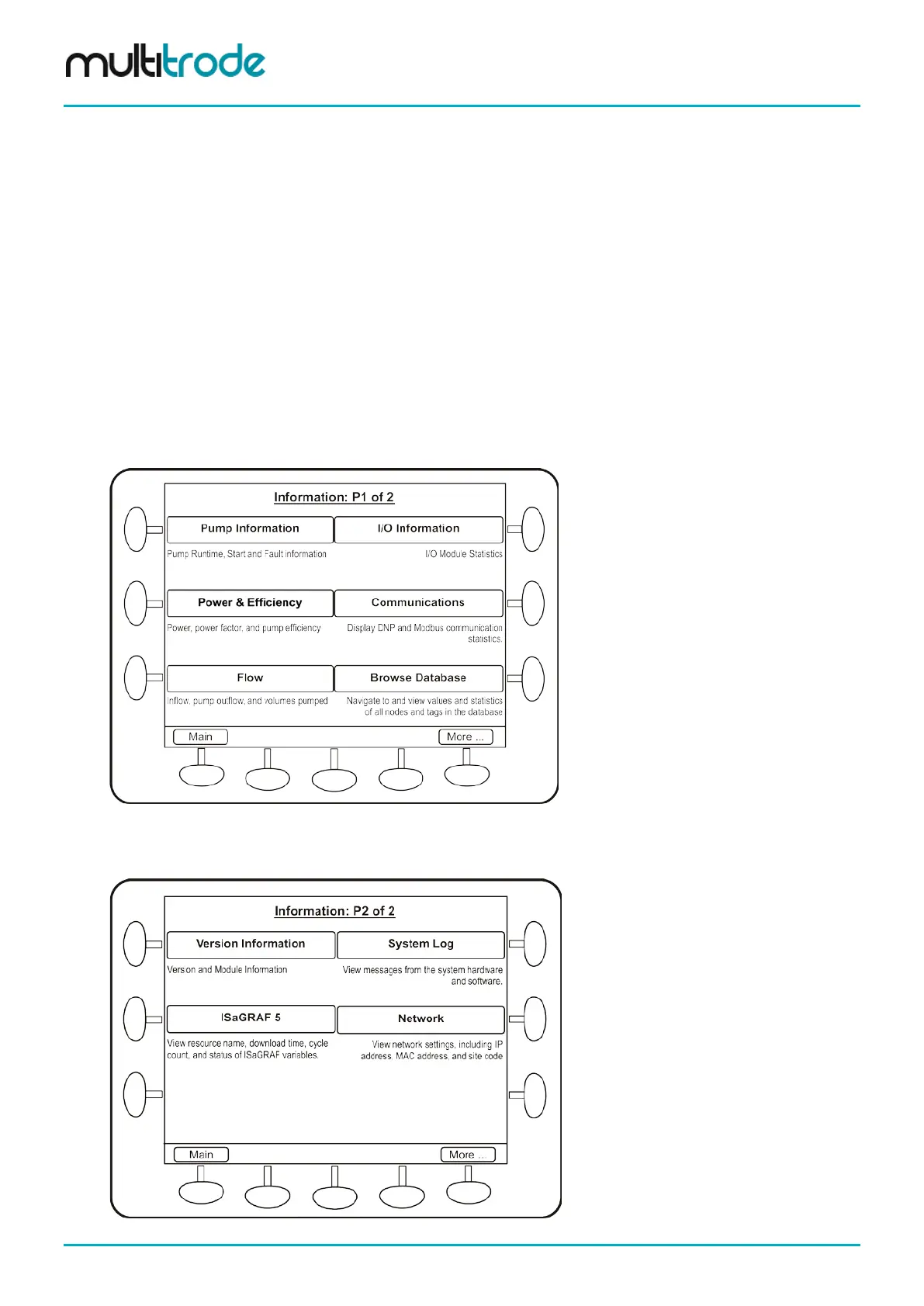MultiSmart Installation & Operation Manual
5.4.3 Information Screen
The Information screens show:
• Hours run, starts and faults for each pump and the station
• The status of all I/O
• Flow data (when the optional flow module is installed)
• System log (identifies any application problems)
• Version and modules installed in the unit
• Power and Efficiency – kW, kVA, power factor, pump efficiency, energy accumulators (kWh and
kVAh) for various periods: today/yesterday; this week/last week
• Communications statistics for DNP3/ Modbus slave and the current DNP3 Modbus tag values
• Option to browse MultiSmart internal tag database
• Option to view ISaGRAF 5 tags and values useful for PLC programming
To navigate to the Information screen, press the Info button on the main operator screen.
Figure 7 – Information Screen 1 of 2
Pressing More displays the second screen, which includes the Version button which gives details on the
firmware version installed on the unit. (Free firmware upgrades are available from the MultiTrode website).
Figure 8 – Information Screen 2 of 2
Page 20 of 260 MultiSmart_IO_Manual_R20